It’s always a great feeling to see your website at the top of Google search results, and that without spending a huge budget. That’s the power of SEO!
Achieving such milestones is possible with the right SEO tools and strategies by your side. With these assets, you can discover opportunities to bring transformative results to your website. From finding the top-searched keywords to optimizing your SEO factors, these tools can do wonders for you.
This blog provides 100 free SEO tools that can help you optimize your website to publish quality content and establish a firm authority on Google SERPs. We have categorized these tools according to the critical tasks involved in SEO.
These top SEO tools will save you time and provide data-driven insights to uplift the performance of your overall SEO efforts. Whether you need to create a healthy backlink profile or need to publish rank-worthy content, these tools will give you the required outcomes.
Top Free SEO Tools
Utilizing the right SEO tools can impact your SERP rankings, organic traffic, and business authority. These tools guide you in the right direction while gaining crucial insights for your campaigns.
Here is the list of 100 free SEO tools, which are further categorized according to their purposes:
- Semrush
- Ubersuggest
- Moz Bar
- Ahrefs Webmaster Tools
- RanksPro
- Mangools
- SEO PowerSuite
- Yoast SEO
- Screaming Frog SEO Spider
- SEOptimer
- RankWatch
- SEObility
- SiteChecker
- Google Keyword Planner
- Answer The Public
- KeywordTool.io
- Soovle
- Google Trends
- Keywords Everywhere
- Serpstat
- Keyword Sheeter
- WordStream Free Keyword Tool
- Keyword Surfer
- KWFinder (Free Trial)
- SimilarWeb
- SpyFu (Free Version)
- BuzzSumo (Free Version)
- Wappalyzer
- BuiltWith
- WhatRuns
- Majestic SEO (Free Version)
- Siteliner
- Google Mobile-friendly Test
- Sitebulb
- SEO Analyzer by Neil Patel
- Dareboost
- Varvy SEO Tool
- SEOptimer
- SEO Checker
- SEOquake
- iSpionage
- Grammarly
- Wayback Machine
- Hemingway Editor
- SurferSEO (Free Trial)
- ContentKing
- AnswerThePublic
- Text Optimizer
- ClearScope (Free Trial)
- MarketMuse
- Readable
- CoSchedule Headline Analyzer
- Portent Content Idea Generator
- SERPWatcher by Mangools (Free Trial)
- SERPROBOT
- Google Search Console
- AccuRanker (Free Trial)
- Serpstat (Free Version)
- Pro Rank Tracker (Free Trial)
- Rank Tracker by SEO Powersuite
- WhatsMySERP
- Keyword.com (Free Trial)
- SEO Rank Monitor
- Wincher
- Nightwatch (Free Trial)
- Screaming Frog (Free Version)
- Google PageSpeed Insights
- GTmetrix
- WebPageTest
- Ahrefs Webmaster Tools
- Google Lighthouse
- Schema Markup Generator (Merkle)
- SiteChecker
- XML Sitemaps Generator
- Broken Link Checker
- Cloudflare
- Pingdom (Free Trial)
- Ahrefs Backlink Checker
- Moz Link Explorer
- Hunter.io
- LinkMiner
- Disavow Tool by Google
- Check My Links
- BuzzStream (Free Trial)
- Ninja Outreach (Free Trial)
- Linkody (Free Trial)
- CognitiveSEO
- OpenLinkProfiler
- Pitchbox (Free Trial)
- Google Analytics
- Google Data Studio
- Matomo
- Hotjar (Free Version)
- Heap Analytics
- Piwik PRO
- Woopra
- Open Web Analytics (OWA)
- SE Ranking (Free Trial)
100. Zoho Analytics
Let’s get to know about these SEO tools a bit more according to their categories, including their features and pricing.
All-in-one Free SEO Tools
1. Semrush
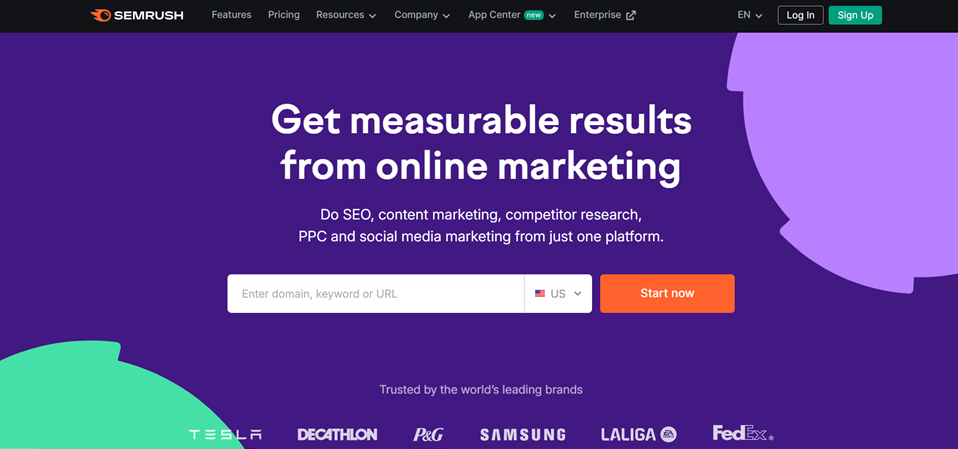
SEMrush is a comprehensive SEO tool known for its powerful features that cater to both beginners and advanced users. Here’s what it offers:
- Keyword Research: Discover high-performing keywords for your campaigns, complete with search volume, competition, and CPC data.
- Backlink Audit: Analyze your backlink profile and identify toxic links that may harm your site’s ranking.
- Site Analytics: Dive deep into your website’s traffic, user behavior, and engagement metrics.
- Competitor Analysis: Monitor competitors’ keywords, backlinks, and ad campaigns to stay ahead in your niche.
- Content Optimization: Get recommendations to improve your content’s SEO performance.
- Position Tracking: Track your site’s rankings for selected keywords over time.
Free Plan:
- The free version of SEMrush offers limited access to its features, such as:
- Up to 10 searches per day.
- Access to a limited number of keyword and backlink reports.
- Basic site audit for one project.
Premium Plan:
- The premium plan starts at $119.95/month and includes:
- Unlimited searches and reports.
- In-depth competitor analysis.
- Access to the Content Marketing Toolkit, Brand Monitoring, and more.
2. Ubersuggest
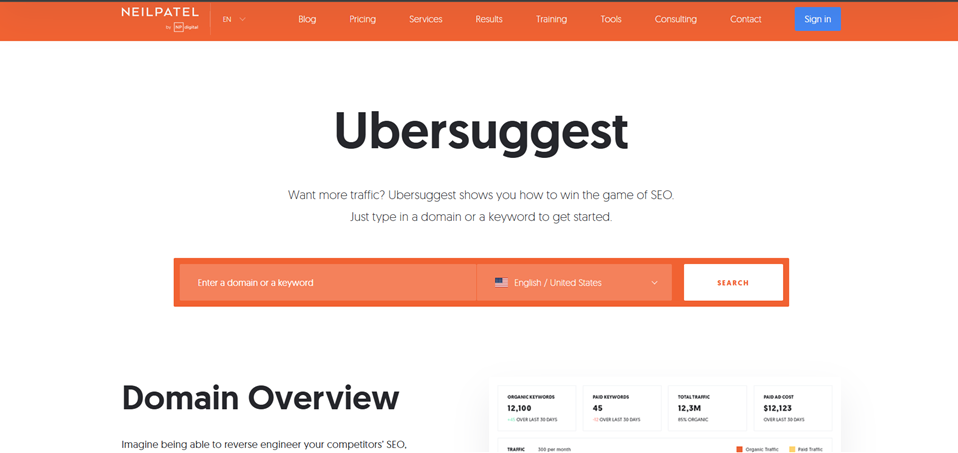
Ubersuggest, created by Neil Patel, is an intuitive and user-friendly SEO tool ideal for small businesses and bloggers. Its key features include:
- Keyword Research: Generate keyword ideas with data on search volume, CPC, and keyword difficulty.
- Site Audit: Conduct a detailed health check of your site to identify issues affecting SEO performance, such as broken links and speed problems.
- Backlink Data: Analyze your backlink profile and discover potential link-building opportunities.
- Rank Tracking: Monitor your website’s rankings for targeted keywords across different locations and devices.
- Content Ideas: Find content that resonates with your audience and drives organic traffic.
- Domain Overview: Get a snapshot of your domain’s performance and compare it with competitors.
Free Plan:
- The free version of Ubersuggest allows:
- Up to 3 daily searches.
- Access to keyword ideas, site audit reports, and backlink data, albeit with limited results.
Premium Plan:
- Paid plans start at $29/month, offering:
- Unlimited keyword and site audit searches.
- Comprehensive backlink analysis and historical data.
- Full access to rank tracking and competitor insights.
3. Moz Bar
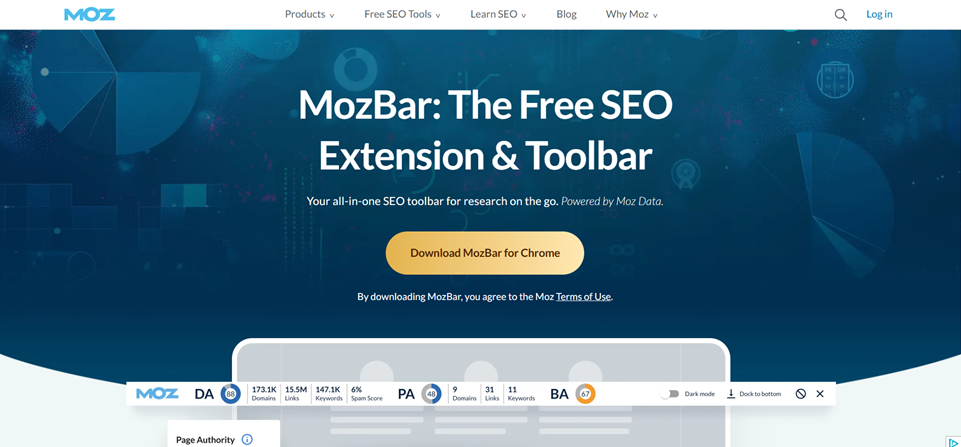
Moz Bar is a browser extension designed to provide quick SEO insights on any webpage. It’s a go-to tool for SEOs looking for on-the-go data. Key features include:
- Domain Authority (DA) Checker: Instantly view the DA and Page Authority (PA) of any website or page.
- On-Page SEO Analysis: Analyze meta tags, headers, and other on-page elements for optimization opportunities.
- SERP Analysis: Gain insights into top-ranking pages for any keyword directly from the SERPs.
- Link Metrics: Check the number of backlinks pointing to a page or domain.
- Custom Searches: Filter results by specific criteria like region, subdomain, or root domain.
Free Plan:
- The free version of Moz Bar offers a fully functional browser extension with:
- Unlimited access to basic metrics like DA, PA, and spam score.
- On-page analysis for any website.
Premium Plan:
- For advanced features, Moz Pro starts at $99/month, which includes:
- Comprehensive keyword research.
- Access to link-building tools and full SERP analysis.
- Detailed site audits and rank tracking.
4. Ahrefs Webmaster Tools
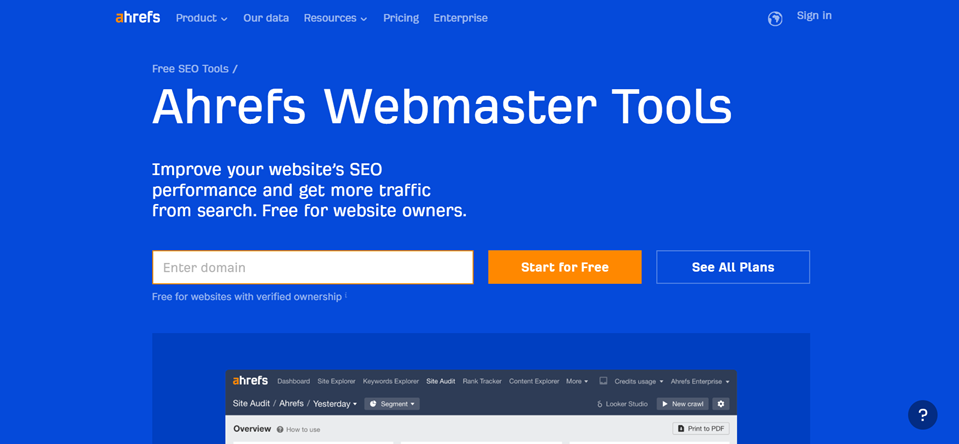
Ahrefs Webmaster Tools is a free, web-based platform providing essential SEO insights to optimize your website.
Here are the key features of Ahrefs webmaster:
- Site Audit: Automatically scans your website to identify and resolve technical SEO issues.
- Backlink Analysis: Displays all your backlinks, including new and lost links, for a detailed profile.
- Organic Keyword Tracking: Monitors your website’s keywords and tracks their ranking over time.
- Content Gap Analysis: Identifies keywords your competitors rank for that you’re missing.
Free Plan:
- Complete site audit tools for up to 10,000 pages.
- Basic backlink analysis for verified domains.
Premium Plan:
- Starts at $99/month and includes:
- Full keyword research tools and historical data.
- Advanced backlink and competitor analysis with more extensive metrics.
5. RanksPro
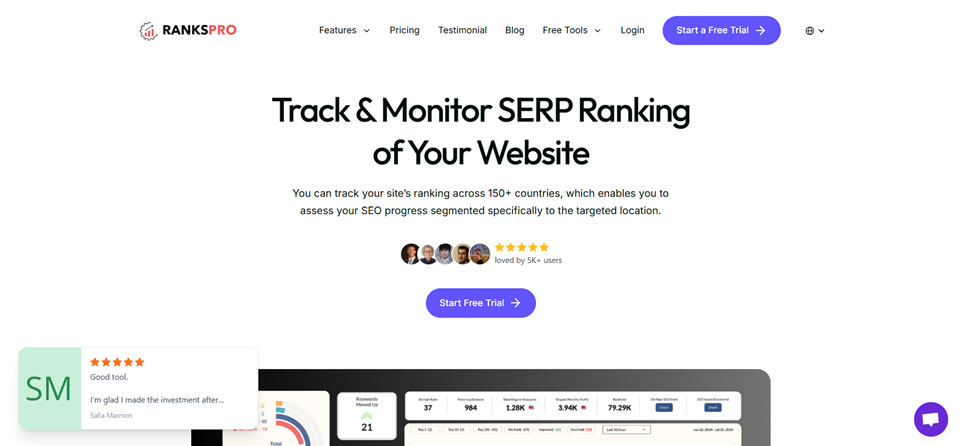
RanksPro is an all-in-one free SEO tool that can help with several tasks, such as keyword research, backlink analysis, competitor analysis, rank tracking, and many more. Here are its top features:
- Rank Tracking: Identify top-ranking pages and content using keywords or URLs.
- Competitor Analysis: Monitor competitors in your niche and optimize for better outcomes.
- Keyword Research: Explore keyword ideas and discover opportunities to become visible on SERPs
- Backlink Analysis: Gain insights into high-authority referring domains and link-building opportunities.
- Website Audit:
Free Plan:
- 7 days free trial
- Access to basic features
Premium Plan:
- Starting from $19/month
- Access to in-depth analytical features
- Up to 8 users can be added
6. Mangools
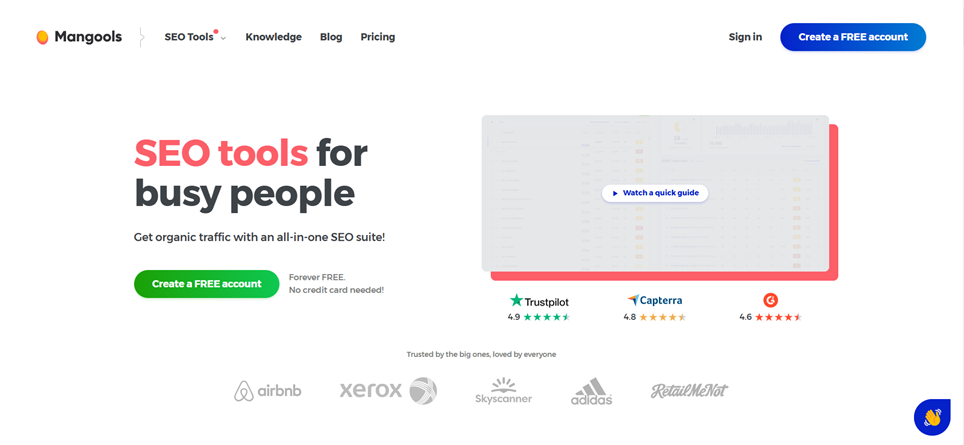
Mangools is an all-in-one SEO suite with intuitive tools for keyword research, backlink analysis, and rank tracking.
Have a look at the top features of Mangools:
- KWFinder: Offers easy-to-understand keyword suggestions with difficulty scores for strategic planning.
- SERPWatcher: Tracks keyword rankings over time and provides real-time updates.
- LinkMiner: Analyzes backlinks for quality, trust, and relevance metrics.
- SERPChecker: Evaluates the difficulty of ranking on a specific keyword based on SERP data.
- SiteProfiler: Gives an overview of a website’s authority, backlinks, and organic traffic.
Free Plan:
- 10-day free trial.
- Limited access to all tools for exploration.
- Basic keyword and backlink insights.
Premium Plan:
- Paid plans start at $29.90/month and include:
- Unlimited keyword and backlink analysis.
- Detailed rank-tracking features for competitive monitoring.
7. SEO PowerSuite
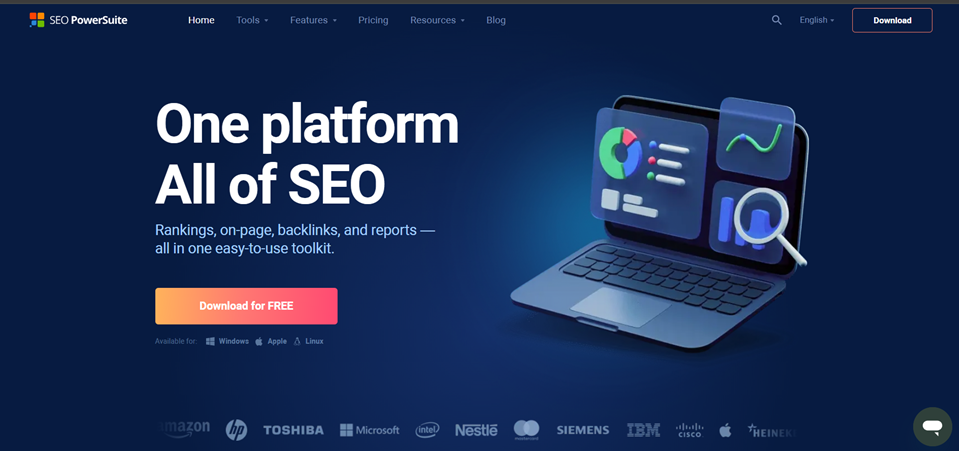
SEO Powersuite is a desktop-based SEO toolkit offering four powerful tools for comprehensive website optimization.
Here are the top features of SEO PowerSuite:
- Website Auditor: Conducts full technical and on-page SEO audits to find areas for improvement.
- Rank Tracker: Tracks keyword rankings across multiple search engines and locations.
- SEO SpyGlass: Provides detailed backlink analysis, including competitor link profiles.
- LinkAssistant: Helps streamline link-building campaigns with customizable outreach tools.
Free Plan:
- Access to all four tools with limited functionality.
- Basic auditing and keyword tracking capabilities.
Premium Plan:
- Pricing starts at $299/year, offering:
- Unlimited access to keywords, backlink, and technical data.
- White-label reports for agencies and businesses.
8. Yoast SEO
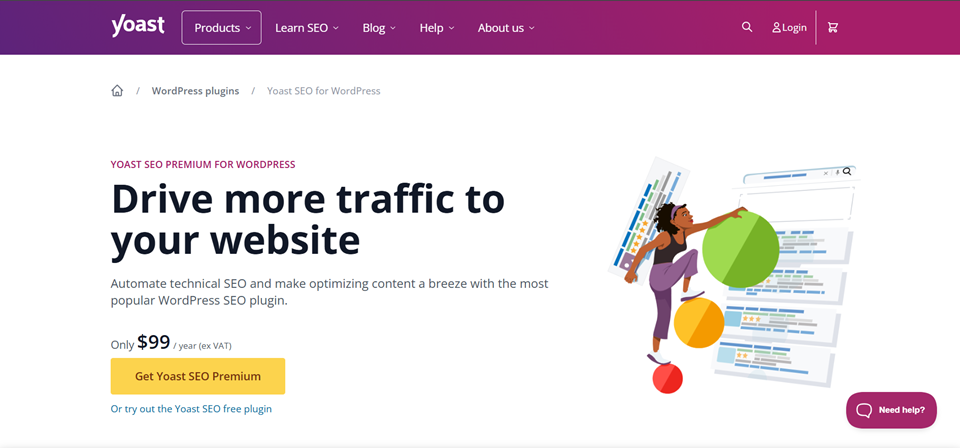
Yoast SEO is a WordPress plugin designed to simplify on-page and technical SEO for bloggers and content creators.
The top features of Yoast SEO include:
- Content Analysis: Evaluates readability and keyword optimization for every post or page.
- Meta Tag Optimization: Customizes meta titles and descriptions for better click-through rates.
- Schema Markup: Adds structured data to enhance rich snippet visibility.
- XML Sitemap Creation: Automatically generates sitemaps to improve site indexing.
- Canonical URLs: Prevents duplicate content issues by managing canonical tags.
Free Plan:
- Offers essential features
- Basic content analysis and meta tag editing.
- XML sitemap generation and canonical URL management.
Premium Plan:
- Starts from $99/year
- Advanced content insights and keyword support.
- Redirect manager for fixing broken URLs.
9. Screaming Frog SEO Spider
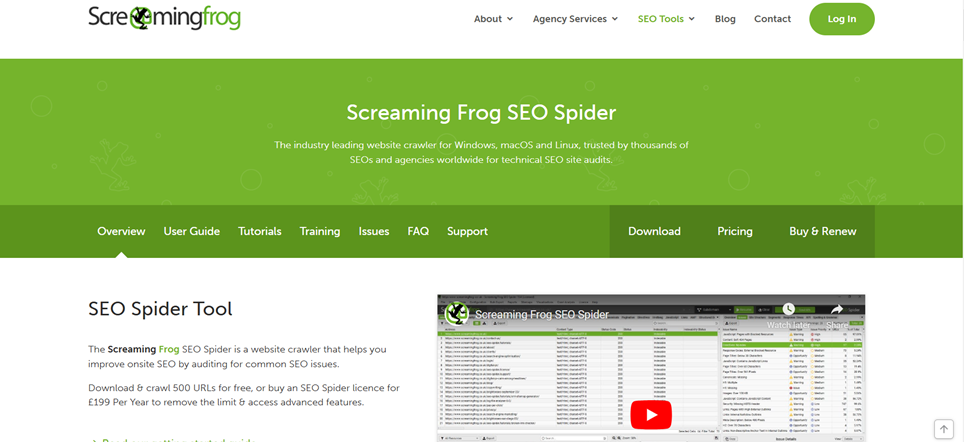
Screaming Frog SEO Spider is a specialized tool for in-depth website crawling and technical SEO audits. Here are the top features of Screaming Frog:
- Site Crawling: Scans websites to identify issues like broken links and redirect errors.
- Duplicate Content Detection: Flags duplicate pages to prevent redundancy penalties.
- On-Page Analysis: Reviews titles, meta descriptions, and headings for optimization opportunities.
- Custom Extraction: Extracts specific HTML elements, such as schema markup, for advanced analysis.
- Integrations: Connects with Google Analytics and Search Console for enhanced insights.
Free Plan:
- Crawl up to 500 URLs
- Basic SEO checks.
Premium Plan:
- Costs starting from $259/year
- Unlimited crawling, advanced filters, and custom extractions.
10. SEOptimer

SEOptimer is a straightforward tool for generating detailed SEO reports and site improvement suggestions.
Here are the top features of SEOptimer:
- Site Audit Reports: Provides actionable insights into SEO, usability, and page speed.
- Keyword Tracking: Monitors keyword rankings and performance.
- White-Label Reports: Customizable reports for agencies and consultants.
- SEO Recommendations: Offers specific steps to improve your site’s SEO score.
Free Plan:
- Basic site audit
- Performance score evaluation for individual pages.
Premium Plan:
- Starts at $19/month
- White-label reporting
- Unlimited audits.
11. RankWatch
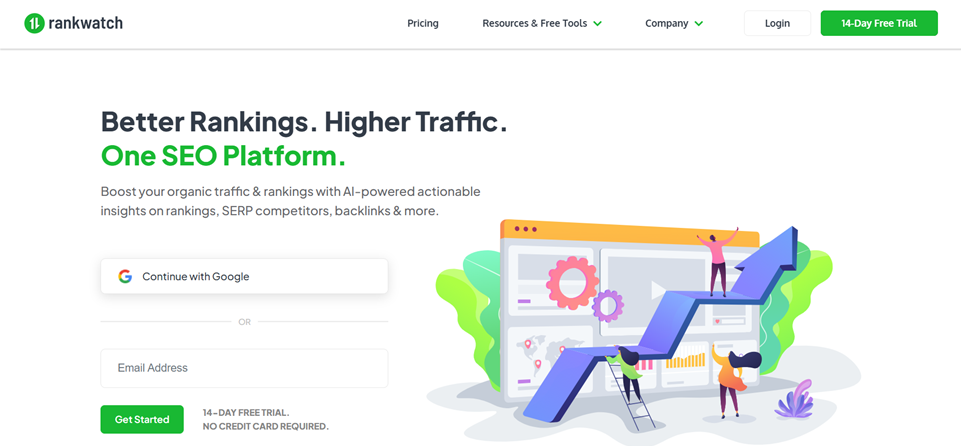
RankWatch combines SEO monitoring and competitor analysis into one comprehensive tool. It includes the following comprehensive features:
- Rank Tracking: Tracks keyword performance across devices and locations.
- Competitor Analysis: Analyzes competitor rankings and keyword strategies.
- Site Audit: Scans your website for technical and on-page SEO issues.
- Backlink Analysis: Provides a detailed view of your backlink profile.
Free Plan:
- A trial period
- Explore basic rank tracking
- Thorough site audits
Premium Plan:
- Pricing begins at $29/month
- In-depth competitor analysis and unlimited keyword tracking.
12. SEObility

SEObility offers a user-friendly platform for SEO analysis, backlink tracking, and rank monitoring. This free SEO tool provides the following features:
- Site Audit: Pinpoints technical SEO issues and optimization opportunities.
- Rank Tracking: Tracks your keywords and provides daily updates.
- Backlink Monitoring: Evaluate the quality of your backlinks for better link-building strategies.
- Content Checker: Analyzes your content for readability and keyword use.
Free Plan:
- Basic rank tracking
- Limited site audits.
Premium Plan:
- Starts at $50/month
- Comprehensive site audits
- In-depth backlink data.
13. SiteChecker
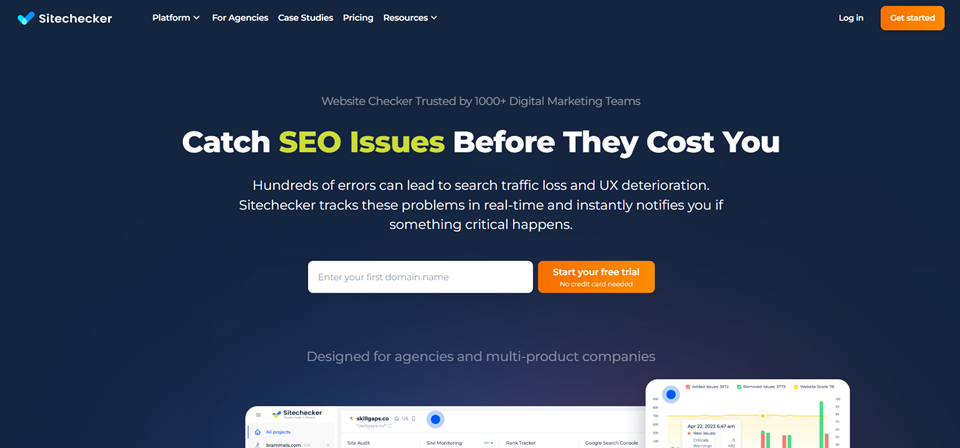
SiteChecker is a robust SEO platform that combines technical audits and performance tracking. There are multiple features that this free SEO tool offers:
- SEO Audit: Conducts in-depth technical SEO scans for websites.
- Rank Tracking: Provides real-time updates on keyword positions.
- On-Page Checker: Highlights page-level optimization opportunities.
- Website Monitoring: Sends alerts for any performance or uptime issues.
Free Plan:
- Basic SEO audits
- Rank tracking for limited data.
Premium Plan:
- Starts at $29/month
- Unlimited monitoring
- Advanced optimization with insights
Free SEO Tools for Keyword Research and Analysis
14. Google Keyword Planner
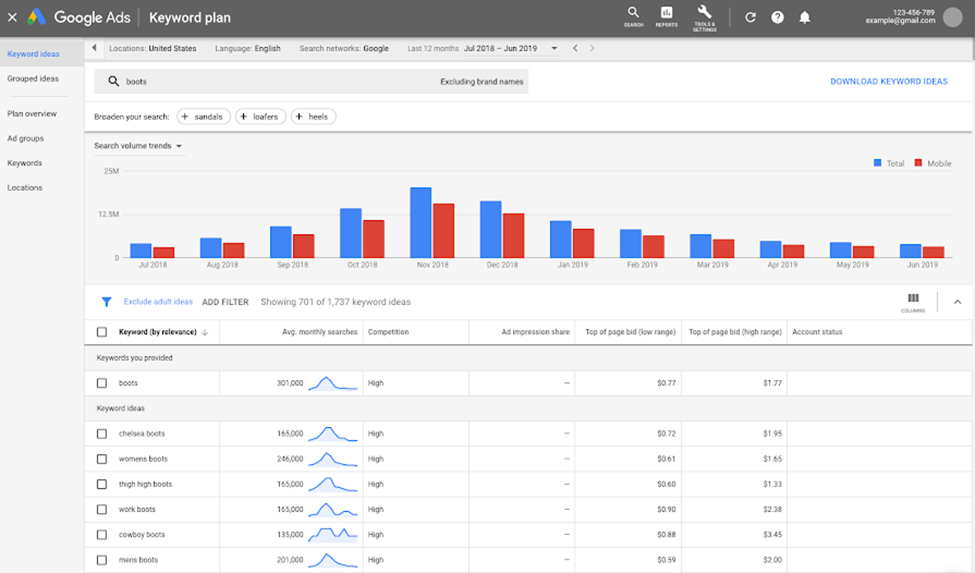
Google Keyword Planner is a widely used tool for discovering keywords directly from Google’s search data.
Here are the key features of Google Keyword Planner:
- Keyword Discovery: Provides a list of keywords related to your input terms.
- Search Volume Data: Displays monthly search volumes for keywords to identify high-demand topics.
- Cost-Per-Click (CPC) Insights: Offers CPC estimates for planning paid ad campaigns.
- Competitiveness Analysis: Categorizes keywords by competition level (low, medium, high).
Free Plan:
Completely free to use with a Google Ads account, providing full access to keyword suggestions and metrics.
15. Answer The Public
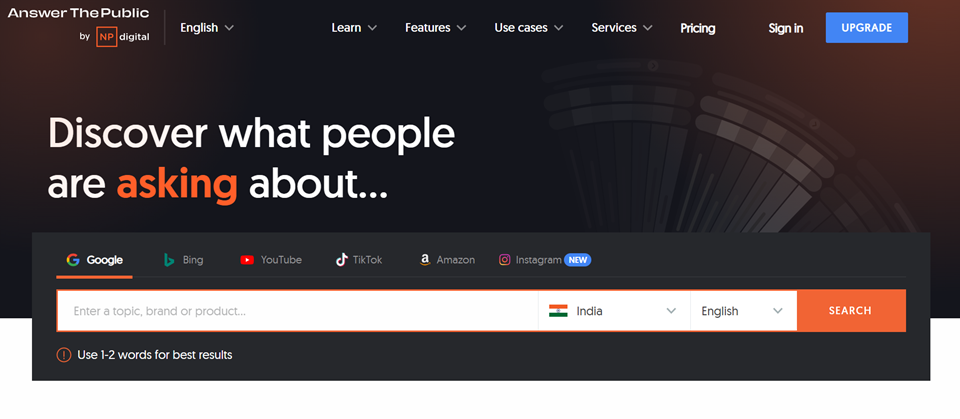
Answer The Public visualizes search queries and trends to inspire content ideas and keyword strategies. Here are its top features available to use:
- Question Mapping: Presents keyword suggestions such as questions, prepositions, and comparisons.
- Search Intent Analysis: Highlights long-tail keywords based on user queries.
- Visual Keyword Cloud: Creates visual representations of keyword relationships.
Free Plan:
- Allows 3 free searches per day
- Full access to visualizations and data export.
Premium Plan:
- Starts at $99/month
- Unlimited searches and higher-priority results.
16. KeywordTool.io
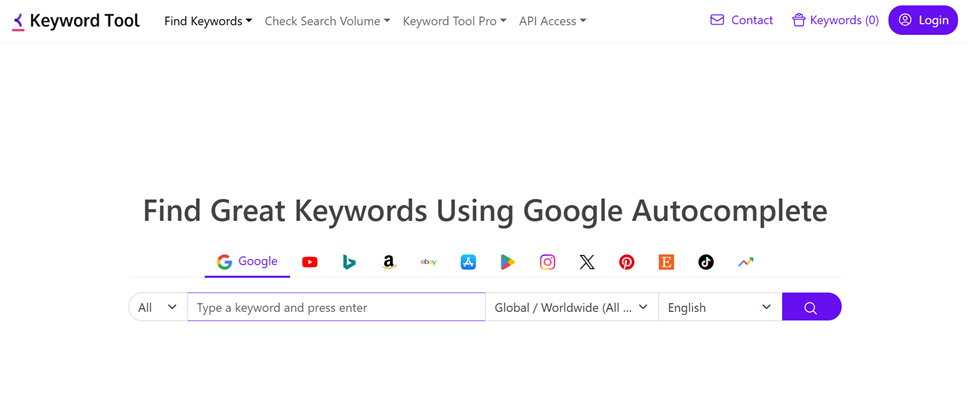
KeywordTool.io provides extensive keyword suggestions for multiple platforms like Google, YouTube, Amazon, and more. This free SEO tool for keyword research includes:
- Platform-Specific Suggestions: Generates keywords for different search engines and platforms.
- Search Volume Estimates: Displays estimated search volumes for target terms.
- Question-Based Keywords: Offers keyword suggestions in the form of questions.
Free Plan:
- Provides basic keyword suggestions without detailed metrics.
Premium Plan:
- Paid plans start at $89/month,
- Detailed keyword metrics
- Multiple advanced filters to customize results.
17. Soovle
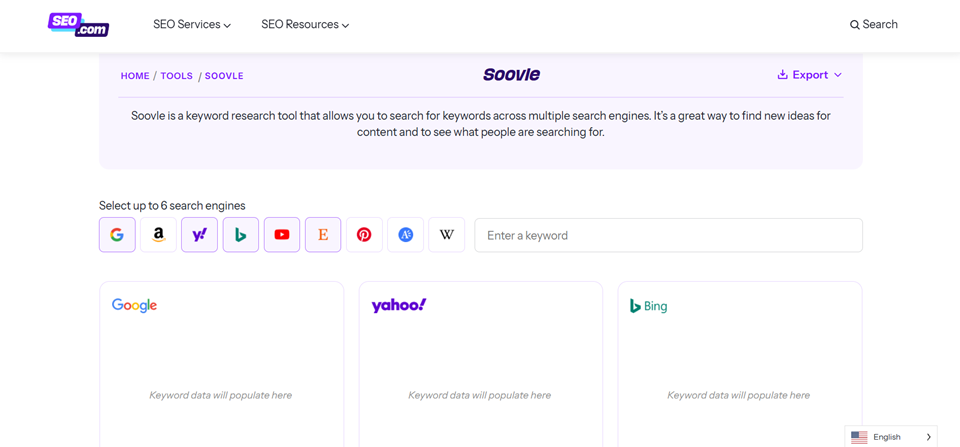
Soovle is a simple tool for gathering autocomplete keyword suggestions from multiple search engines. Here are the top features of Soovle:
- Autocomplete Suggestions: Combines keyword data from Google, Bing, Yahoo, Amazon, and more.
- Real-Time Search Insights: Displays trending terms as you type.
- Downloadable Results: Allows users to download keyword lists for offline analysis.
Free Plan:
It si completely free to use with unlimited access to all features.
18. Google Trends
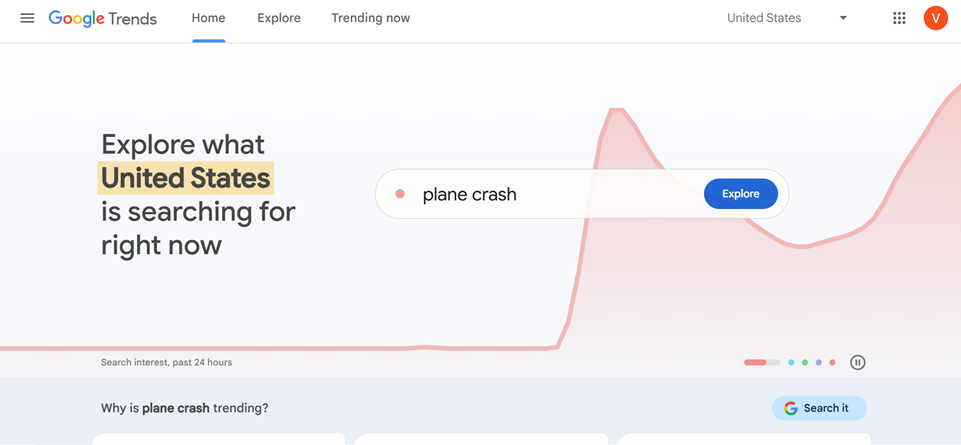
Google Trends provides real-time insights into search popularity and seasonal keyword trends. This free SEO tool provides multiple features:
- Trending Topics: Highlights emerging search trends across various categories.
- Search Volume Comparison: Compares interest levels between multiple keywords.
- Geographic Analysis: Displays keyword popularity by region or location.
- Historical Data: Shows keyword trends over time for long-term analysis.
Free Plan:
- Completely free
- Unlimited access to all data and trends.
19. Keywords Everywhere
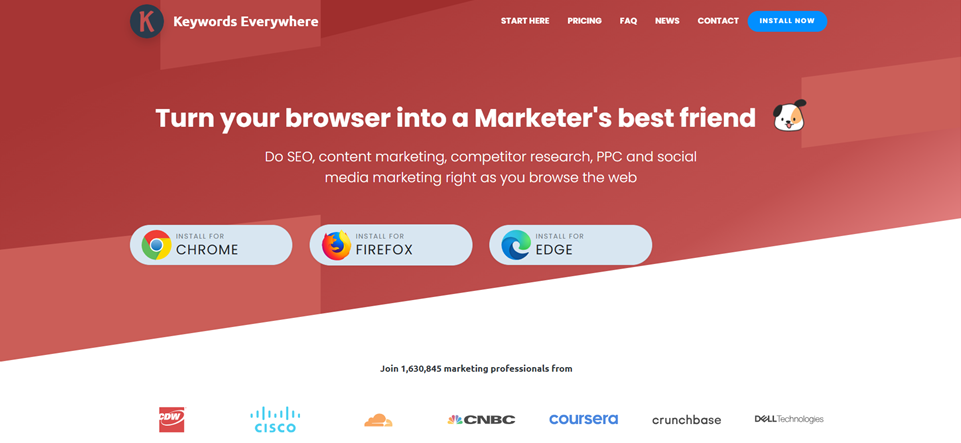
Keywords Everywhere is a browser extension that shows keyword metrics directly on search engines. This top-notch SEO tool provides the following features:
- Search Volume Data: Displays keyword search volume alongside SERPs.
- CPC and Competition Metrics: Highlights ad costs and competition for paid campaigns.
- Keyword Suggestions: Provides related keywords and long-tail variations.
Free Plan:
- Offers access to free keyword suggestions without metrics.
Premium Plan:
- Starts at $10 for 100,000 credits
- Each credit representing a single keyword metric.
20. Serpstat (Free Version)
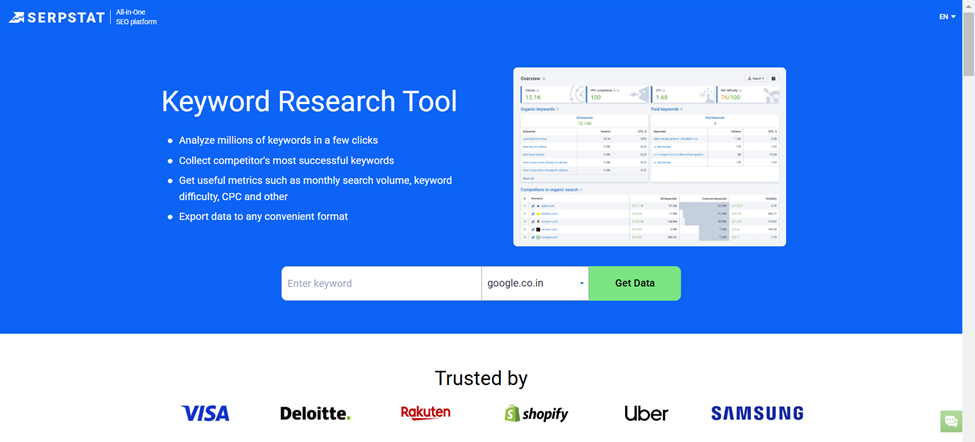
Serpstat’s keyword research feature is a robust SEO tool, offering users to explore ideas for their campaigns and content marketing. It includes:
- Keyword Research: Generates comprehensive keyword lists with difficulty scores.
- Competitor Analysis: Identifies the keywords competitors rank for.
- Search Suggestions: Offers related keywords and phrases for better targeting.
Free Plan:
- Includes limited daily searches
- Basic keyword analysis.
Premium Plan:
- Paid plans start at $69/month
- Access to advanced metrics
- Extended usage limits.
21. Keyword Research Tool by RanksPro
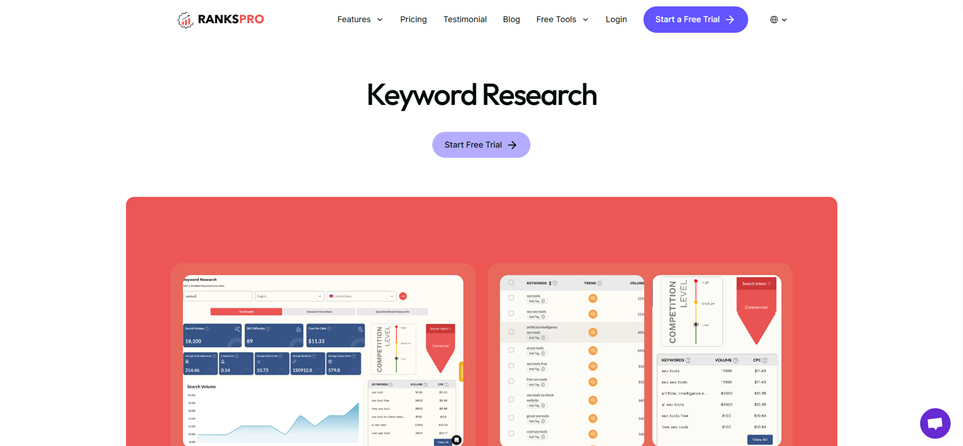
RanksPro’s keyword research tool generates thousands of keyword suggestions rapidly along with question-based ideas. This flexible SEO tool for keyword research offers plenty of features, including:
- Bulk Suggestions: Extract keyword ideas from autocomplete data in bulk.
- Positive/Negative Filters: Refines suggestions based on included or excluded terms.
- Export Options: Allows easy download of keyword lists.
Free Plan:
- 7-day free trial
- Real-time keyword suggestions
Premium Plan:
- Pricing starts at $19/month
- Enhanced features like volume data and priority processing.
22. WordStream Free Keyword Tool
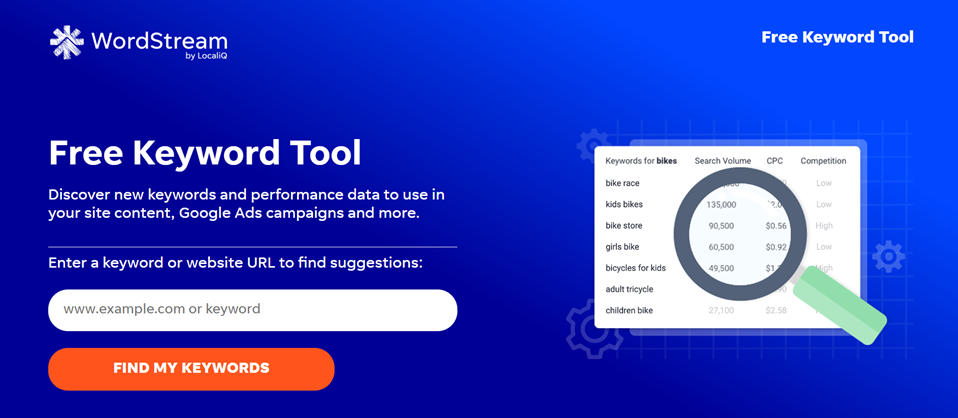
WordStream’s free keyword tool simplifies keyword research by generating suggestions with actionable insights. This keyword research tool offers:
- Keyword Recommendations: Provides keyword suggestions tailored to your industry.
- Search Volume Metrics: Displays search volumes and competition levels.
- CPC Data: Shows cost-per-click estimates for ad campaigns.
Free Plan:
- Completely free
- Basic keyword suggestions
- Limited metrics.
Premium Plan:
- Plans start at $49/month.
- Access to advanced PPC campaign tools
23. Keyword Surfer
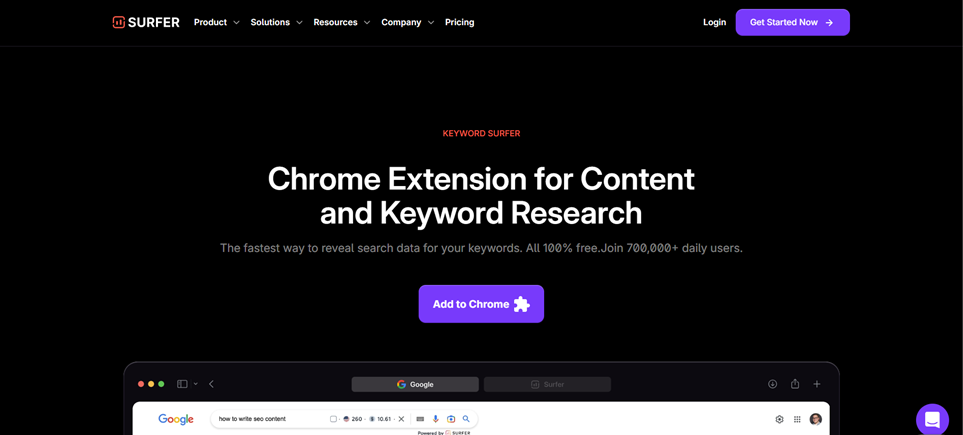
Keyword Surfer is a lightweight browser extension for instant keyword data on Google. This free SEo tool provides multiple features to explore keyword ideas, such as:
- Search Volume Data: Displays search volumes directly within Google results.
- Keyword Suggestions: Offers related terms and their metrics.
- Content Outline Suggestions: Assists in building outlines based on keyword data.
Free Plan:
- Free to use
- Unlimited access to basic search volume
- Keyword suggestions.
24. KWFinder (Free Trial)
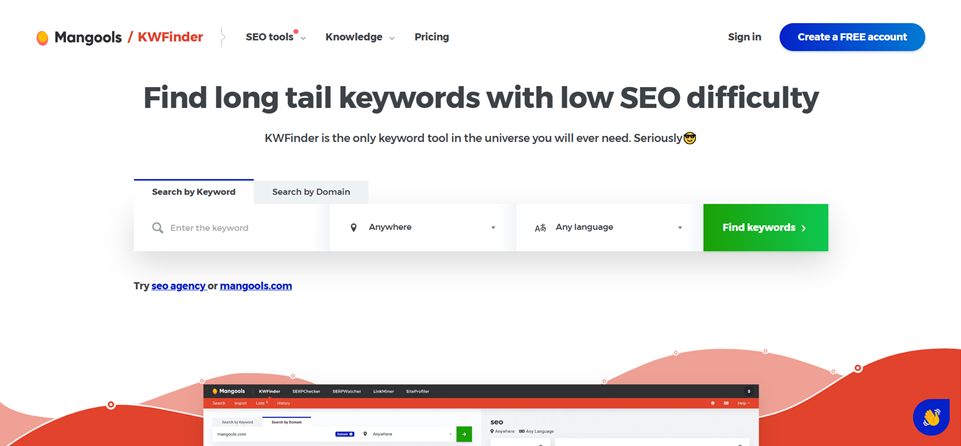
KWFinder by Mangools is a user-friendly tool for identifying long-tail keywords with low competition. It offers the flexibility to utilize multiple features such as:
- Keyword Difficulty Scores: Rates the competition level for targeted keywords.
- Search Volume Insights: Displays monthly search volumes and trends.
- Competitor Keyword Analysis: This shows which keywords competitors are ranking for.
- Localized Results: Allows keyword research by specific locations and languages.
Free Plan:
- Offers a 10-day free trial
- Limited searches
- Access to all features.
Premium Plan:
- Starts at $29.90/month
- Unlimited searches
- Advanced keyword analysis tools.
Free SEO Tools for Competitor Analysis
25. SimilarWeb
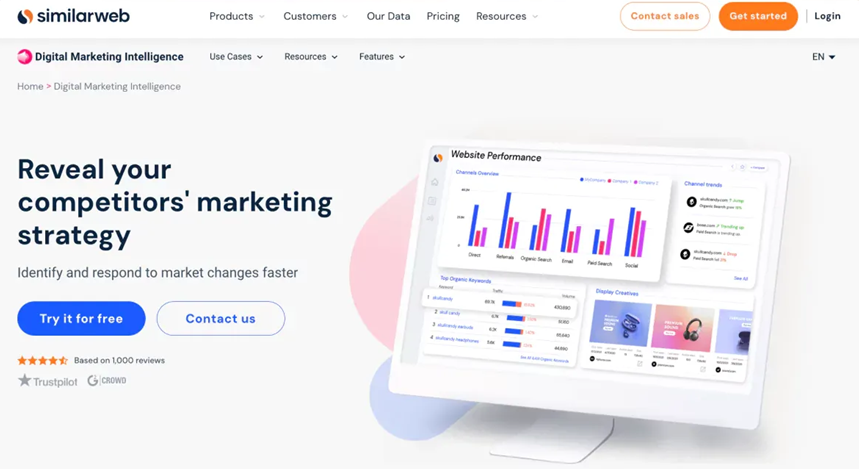
The competitor analysis tool by SimilarWeb is for analyzing website traffic and performance metrics of competitors. Here are the top features of SimilarWeb:
- Traffic Insights: Provides detailed data on website traffic sources and volume.
- Audience Demographics: Displays user demographics, including age and interests.
- Referral and Search Traffic: Analyzes sources of traffic, including search and referrals.
- Competitor Comparison: Compares metrics for multiple competitor websites side-by-side.
Free Plan:
- Includes basic traffic insights
- Access Up to 5 websites per month.
Premium Plan:
- Paid plans start at $199/month
- Detailed analytics
- Extended reports
- Unlimited comparisons.
26. SpyFu (Free Version)
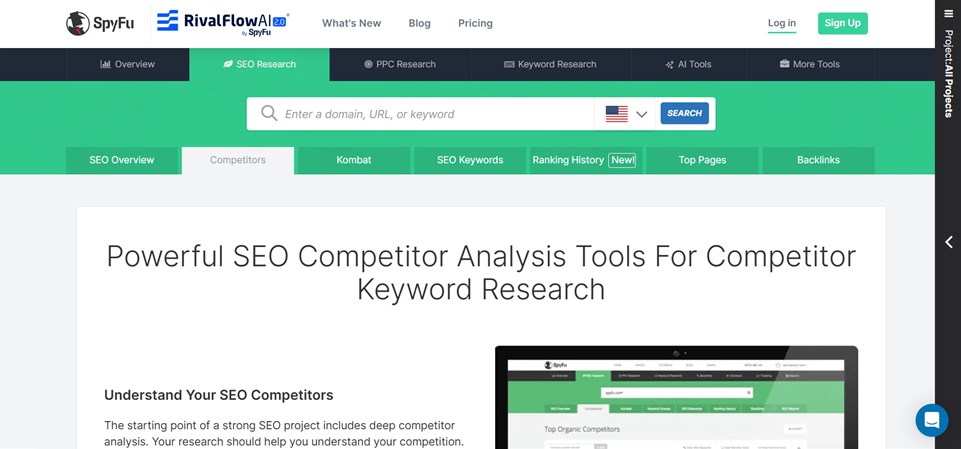
SpyFu focuses on revealing competitor keywords and PPC strategies to improve your campaigns. This free SEO tool includes the following features:
- Competitor Keyword Analysis: Uncovers keywords competitors rank for organically.
- Ad Analysis: Identifies competitors’ paid keywords and ad strategies.
- Domain Comparison: Provides a side-by-side comparison of your site with competitors.
- Backlink Insights: Displays backlink profiles of competitors to identify link-building opportunities.
Free Plan:
- Offers limited access
- Keyword searches
- Backlink data
- Domain analysis
Premium Plan:
- Starts at $39/month
- Unlimited searches
- Detailed reports
- Export options
27. BuzzSumo (Free Version)
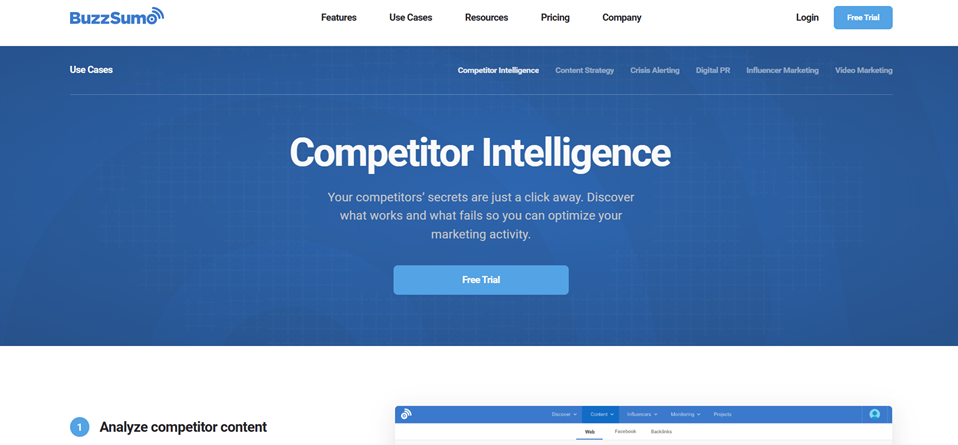
BuzzSumo is ideal for discovering trending content and monitoring competitors’ social media strategies. This competitor analysis tool offers plenty of features, including:
- Content Performance Analysis: Tracks how competitor content performs across social media platforms.
- Influencer Insights: Identifies key influencers in your niche.
- Competitor Content Alerts: Sends notifications when competitors publish new content.
- Trending Topics: Highlights topics gaining traction in your industry.
Free Plan:
- Allows up to 10 searches per month
- Access to trending content data.
Premium Plan:
- Starts at $119/month
- Unlimited searches
- Advanced filters
- Real-time content alerts
28. Wappalyzer
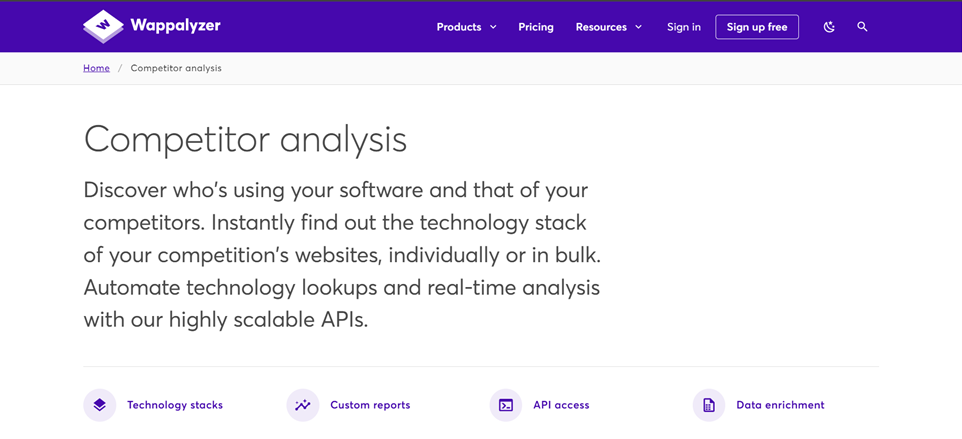
Wappalyzer identifies the technology stack used by competitor websites and provides insights into how these tools are helping them stay ahead. Here are the top features of Wappalyzer:
- Technology Detection: Recognizes CMS, frameworks, e-commerce platforms, and more.
- Browser Extension: Instantly displays tech details while browsing competitor sites.
- Category Insights: Group technologies into categories for easier analysis.
Free Plan:
Offers unlimited technology detection for individual websites.
Premium Plan:
- Paid plans start at $149/month
- Bulk domain analysis
- Detailed reports
29. BuiltWith
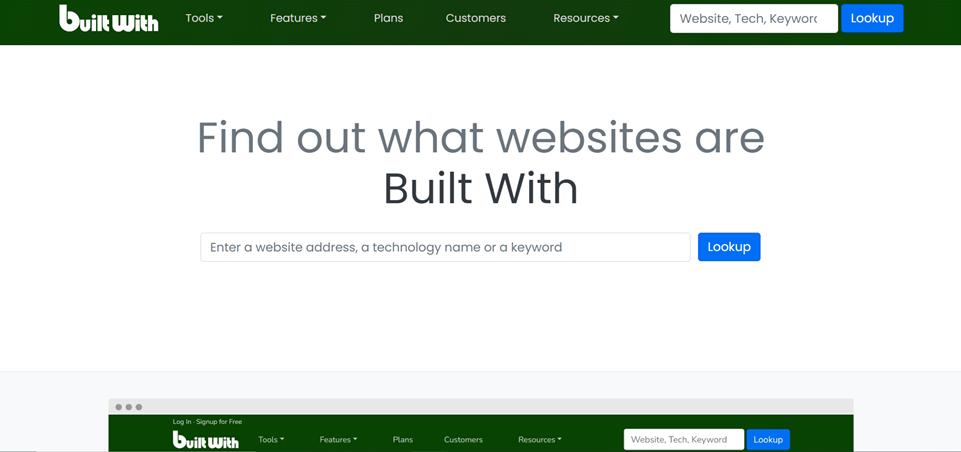
BuiltWith provides in-depth insights into the technologies and tools competitors use, as similar to Wappalyzer. Here are the features it offers:
- Technology Profiles: Analyzes frameworks, tools, and plugins on competitor websites.
- Market Trends: Tracks usage trends for specific tools and technologies.
- Competitor Comparison: Compares the tech stacks of multiple websites.
Free Plan:
- Allows manual lookup of individual website technology stacks.
Premium Plan:
- Pricing starts at $295/month
- Advanced market analytics
- Bulk lookup options
30. WhatRuns
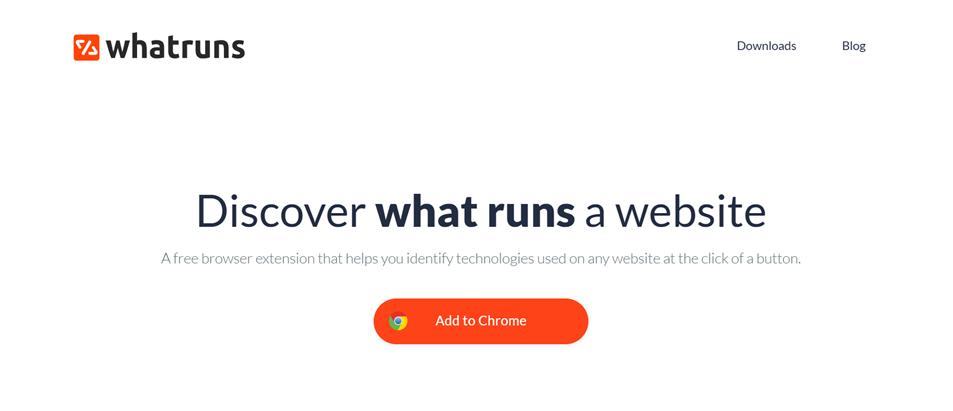
WhatRuns is a lightweight browser extension for identifying what tools and technologies competitors are using to optimize their websites. It includes the following features:
- Technology Detection: Quickly reveals CMS, frameworks, and plugins used by competitors.
- Real-Time Updates: Tracks technology changes on competitor websites.
- User-Friendly Interface: Displays data in a clear, categorized manner.
Free Plan:
- Completely free
- Unlimited technology detection and tracking.
31. Majestic SEO (Free Version)
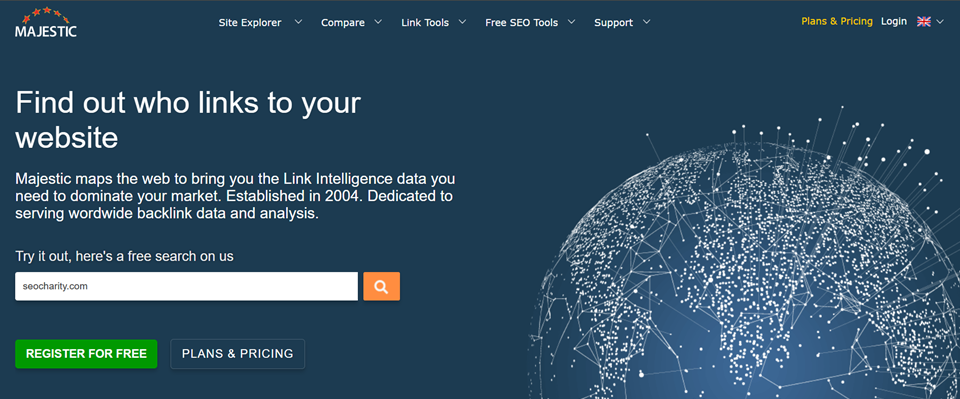
Majestic SEO is a backlink analysis tool that provides valuable insights into competitors’ link-building strategies. There are plenty of features offered by this SEO tool that can help with in-depth competitor analysis:
- Backlink Metrics: Offers data on referring domains, anchor text, and backlinks.
- Trust Flow and Citation Flow: Measures link quality and relevance.
- Competitor Link Comparison: Compares backlink profiles of multiple websites.
Free Plan:
- Limited access to backlink data
- Basic reports.
Premium Plan:
- Starts at $49.99/month
- Unlimited reports with advanced metrics
- API access
32. Siteliner

Siteliner identifies duplicate content and other SEO issues on competitor websites that you can use to optimize your website. Here are certain features you can use in Siteliner:
- Duplicate Content Check: Detects duplicate content that may impact search rankings.
- Page Power Analysis: Highlights the most influential pages on a competitor’s site.
- Broken Link Detection: Find broken links that can be used for link-building opportunities.
Free Plan:
- Scans up to 250 pages per website.
Premium Plan:
- Pricing starts at $0.01 per page for websites with over 250 pages.
33. iSpionage
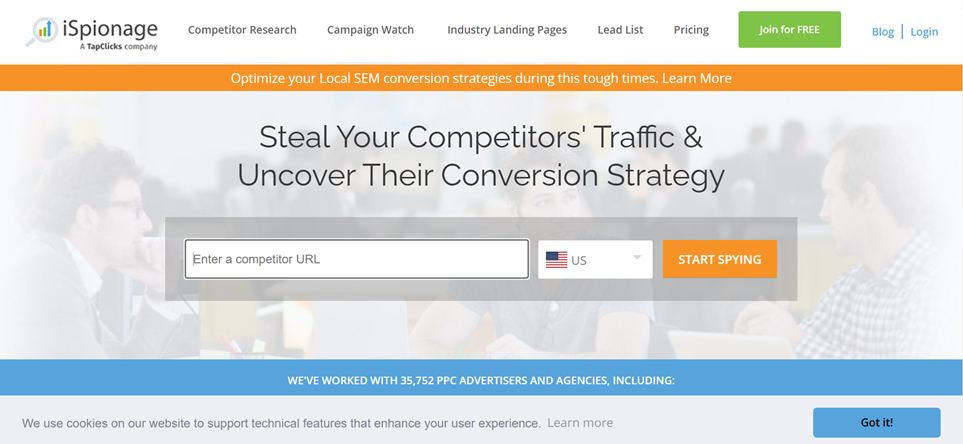
iSpionage provides insights into competitors’ PPC campaigns and landing page strategies. It includes the following features:
- PPC Campaign Analysis: Unveils competitor keywords and ad copies.
- Landing Page Insights: Analyzes competitor landing pages for design and content.
- Keyword Effectiveness: Displays metrics for keyword performance.
Free Plan:
- Limited to basic PPC analysis
- Keyword data for a few competitors.
Premium Plan:
- Pricing starts at $59/month
- Advanced PPC analysis
- Unlimited searches
Free SEO Tools for Complete SEO Audit
34. Site Audit by RanksPro
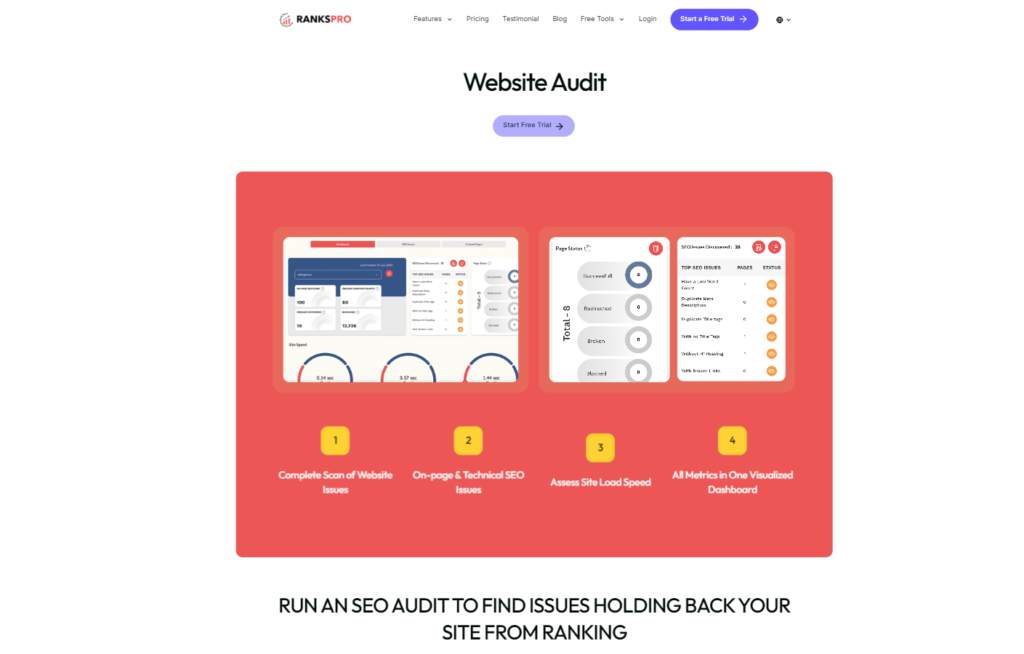
A trusted SEO tool for auditing and reporting is RanksPro Site Audit. It offers plenty of features to track the insights and performance on multiple devices.
- Mobile Usability Analysis: Checks if a site is mobile-friendly and provides improvement suggestions.
- All Metrics Tracking: Identifies progress and issues in one-view dashboard.
- On-page and Technical Issues: Determines problems through in-depth SEO audits.
Free Plan:
- 7-day free trial
- Access to all features
Premium Plan:
- Starts with $19/month
- Extended usage of premium features
- Automated reporting
35. Sitebulb (Free Version)
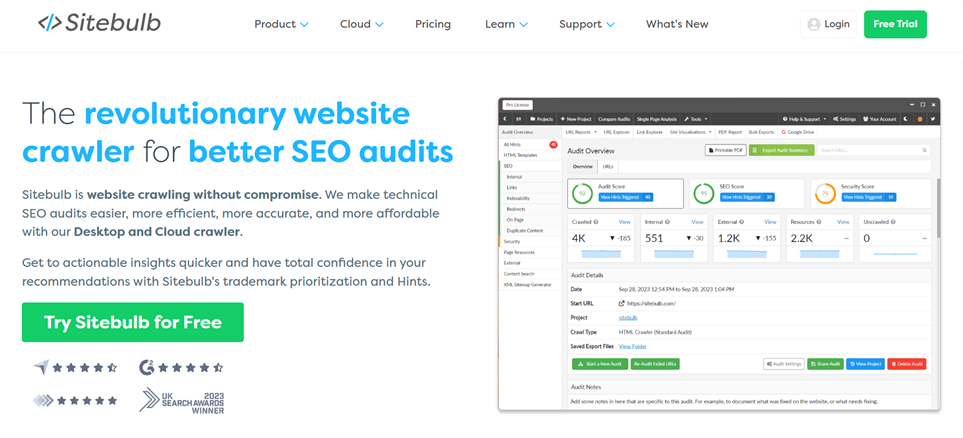
Sitebulb is a free SEO tool that offers data-driven SEO audit insights related to technical difficulties. Here are the top features it provides:
- Crawlability Analysis: Identifies broken links, duplicate content, and redirects.
- Structured Data Audit: Detects schema markup implementation errors.
- Security Checks: Scans for HTTPS implementation and mixed content issues.
Free Plan:
- Basic auditing
- Limited crawl depth
Premium Plan:
- Starts at $13.50/month
- In-depth audits
36. SEO Analyzer by Neil Patel
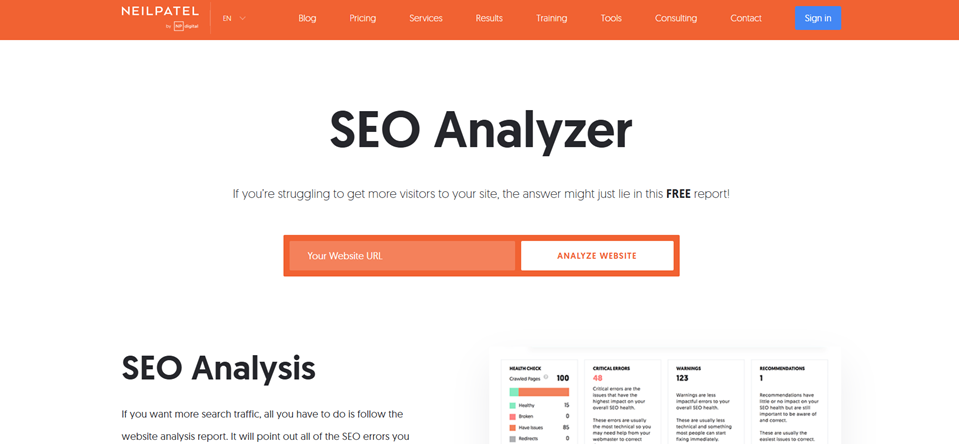
Another user-friendly SEO audit tool is SEO Analyzer which provides a detailed breakdown of website performance. Here are its top features:
- On-Page SEO Audit: Scans meta tags, keyword usage, and technical issues.
- Backlink Analysis: Checks the quality and quantity of incoming links.
- Competitor Benchmarking: Compares website SEO performance with competitors.
Free Plan:
- Unlimited audits
- Access to limited data
Premium Plan:
- Starting at $12/month
- Available within Ubersuggest Pro
37. Dareboost
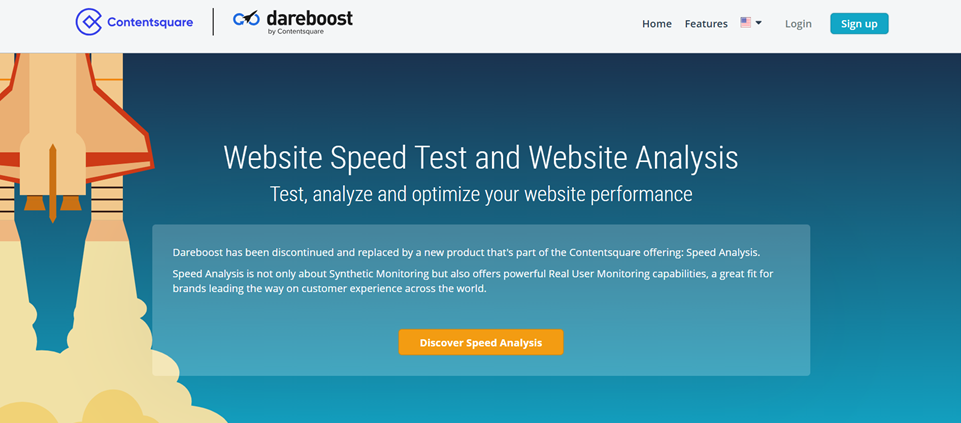
Dareboost is an all-in-one website analysis tool focusing on speed, SEO, and security audits. There are plenty of features it offers to provide in-depth SEO audit insights:
- SEO Performance Score: Provides an overall score based on various SEO factors.
- Technical Issue Detection: Identifies JavaScript errors, HTML issues, and broken elements.
- User Experience Evaluation: Suggests improvements for better UI and accessibility.
Free Plan:
- Allows up to 5 free reports per month
Premium Plan:
- Starts at $22/month for additional features
38. Varvy SEO Tool
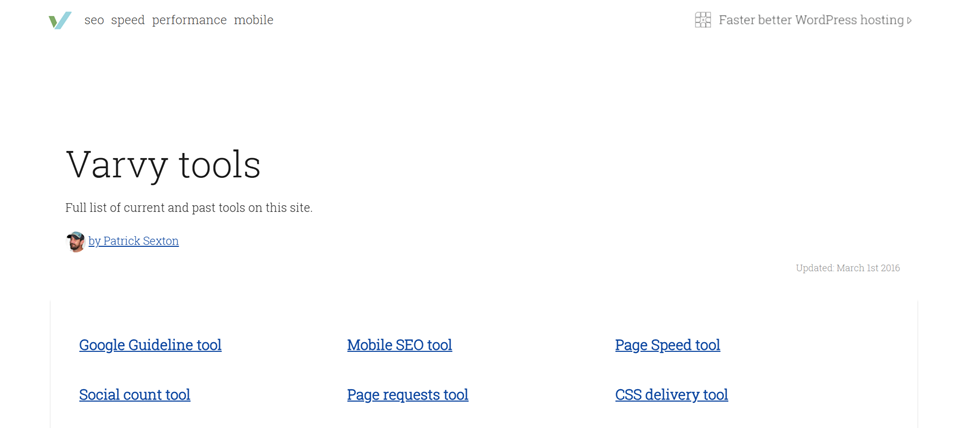
Varvy is a Google-compliant SEO audit tool that assesses various website ranking factors. It provides access to multiple features:
- Page Speed & Mobile Usability: Evaluates speed and mobile-friendliness.
- Googlebot Accessibility Test: Checks how Google crawls and indexes pages.
- Security and HTTPS Verification: Identifies SSL/TLS implementation issues.
Free Plan:
- Completely free
- Unlimited audits
39. SEOptimer (Free Version)
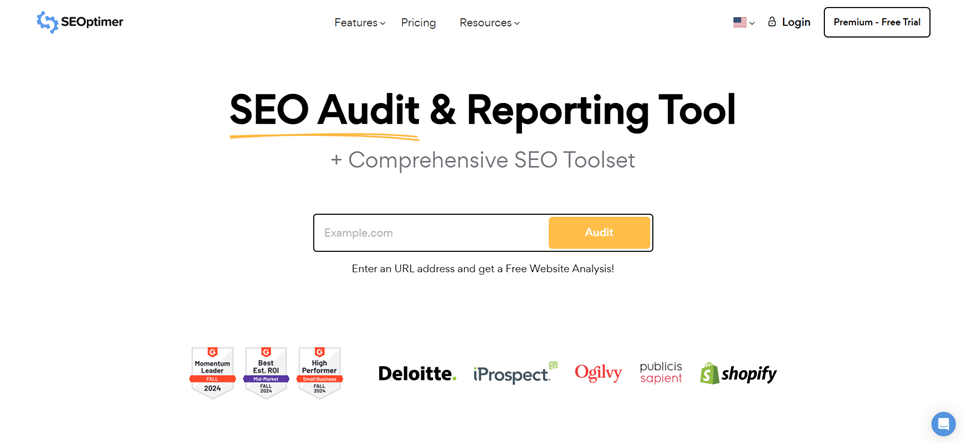
Easy to utilize, SEOptimer is a powerful SEO tool for auditing your website to find SO insights. Here are the features you can access while using it:
- SEO Score Breakdown: Grades websites based on performance, usability, and security.
- Keyword Usage Analysis: Evaluates how well keywords are optimized on a page.
- Competitor Comparison: Helps identify areas where competitors perform better.
Free Plan:
- Basic audit reports available
Premium Plan:
- Starts at $19/month
- White-label reports and advanced auditing
40. Small SEO Tools – SEO Checker
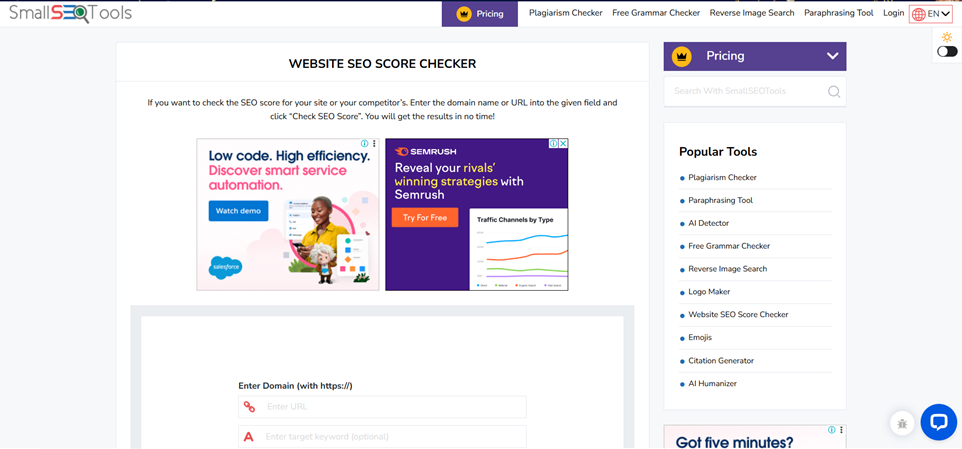
Introduced by Small SEO Tools, this free SEO audit tool helps to provide quick insights to discover optimization areas. It offers the following features that can help you do necessary SEO audits:
- Basic SEO Audit: Checks headings, meta descriptions, and on-page SEO.
- Plagiarism & Content Check: Ensures content originality.
- Keyword Density Analysis: Helps balance keyword usage for better rankings.
Free Plan:
- Completely free
- Unlimited audits
41. SEOquake

SEOquake is a free SEO tool that comes as a browser extension offering instant on-page SEO insights. Here are its core features:
- SERP Overlay Analysis: Displays SEO metrics directly in search results.
- Keyword & Density Checker: Scans for keyword optimization.
- Page Diagnosis Tool: Provides an instant technical SEO overview.
Free Plan:
- 100% free browser extension
- Available for Chrome and Firefox.
Free SEO Tools for Content Optimization
42. Grammarly
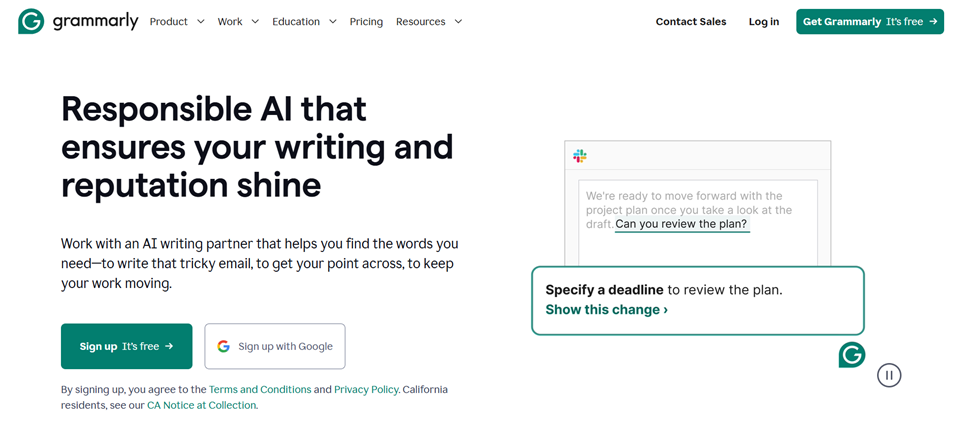
Grammarly is a widely used tool for ensuring grammatical accuracy, readability, and clarity in your content. Here are the top features of Grammarly:
- Grammar and Spelling Check: Detects and corrects grammatical errors and typos.
- Readability Improvements: Suggest ways to make content concise and impactful.
- Plagiarism Detection: Ensures originality by scanning content for duplicates.
- Tone Detector: Analyzes and adjusts the tone of the content to match your audience.
Free Plan:
- Offers basic grammar and spelling checks
- Limited suggestions
Premium Plan:
- Starts at $12/month
- Advanced grammar checks
- In-dept plagiarism detection
43. Wayback Machine
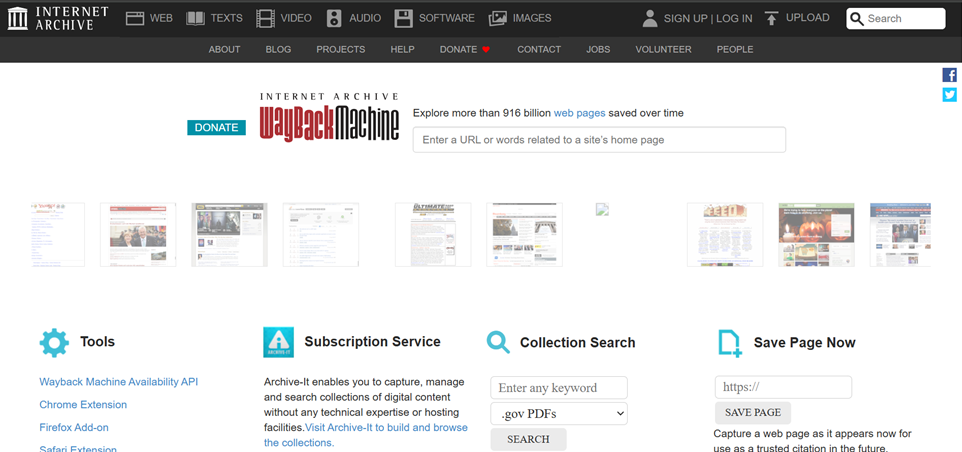
Wayback Machine is a free SEO tool for content researchers and creators that can help in extracting lost content from the web history. Here are the features it offers to fulfill content creation purposes:
- Website History Tracking: Allows users to see how a website looked at different points in time.
- SEO and Content Recovery: Helps retrieve lost or deleted web pages and content.
- Domain Purchase Research: Checks the past content and reputation of an expired domain before purchase.
- Snapshot Uploading: Allows website owners to manually save their current site versions.
Free Plan:
- Completely free for browsing and accessing archived website snapshots.
- Users can submit pages for archiving at no cost.
Premium Support (Donation-Based):
- Users can donate to support operations and get faster archiving services.
44. Hemingway Editor
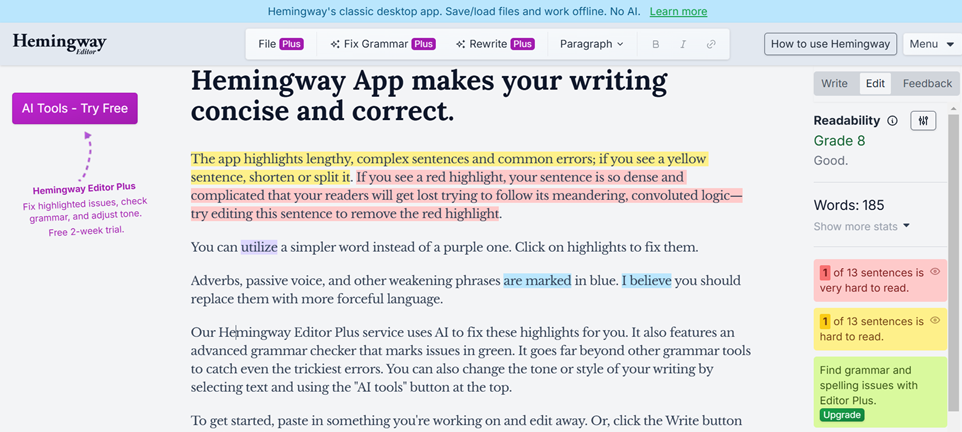
Hemingway Editor simplifies your writing, improving readability and reducing complexity. This content optimization tool for SEO provides the following useful features:
- Readability Scoring: Assigns a grade level for the readability of your content.
- Highlight Problem Areas: Identifies complex sentences, passive voice, and unnecessary adverbs.
- Formatting Tools: Allows for bold, italic, and list formatting within the editor.
- Export Options: Enables easy export of formatted content to other platforms.
Free Plan:
- Available as a free web-based editor with all core features.
Desktop App:
- A one-time purchase of $19.99 for offline access
- Additional export options.
45. SurferSEO (Free Trial)
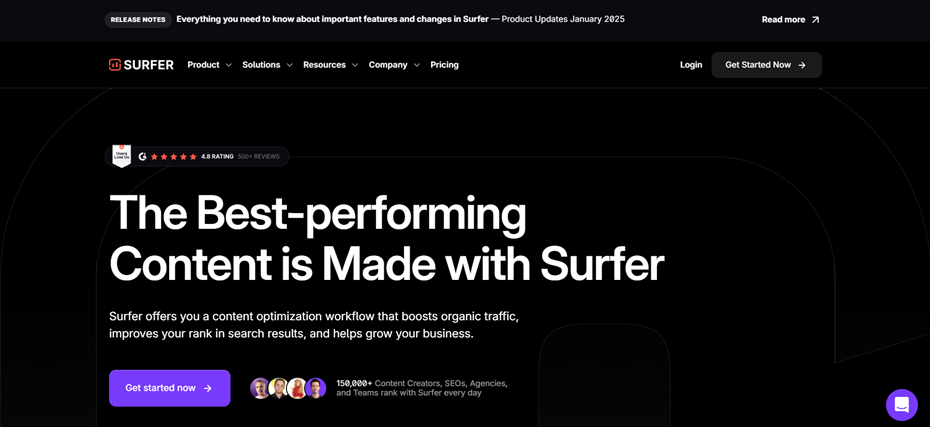
SurferSEO is a robust tool for optimizing content to rank higher in search engines based on keyword data. It comes with plenty of features that can help recognize content optimization areas:
- Content Editor: Provides real-time SEO optimization recommendations.
- Keyword Integration: Suggests keywords to include based on search intent and relevance.
- SERP Analysis: Analyzes competitors’ content and backlinks.
- Audit Functionality: Highlights content gaps and opportunities for improvement.
Free Plan:
- Offers a free trial
- Limited access to the content editor
- SERP analysis tools
Premium Plan:
- Starts at $49/month
- Advanced optimization
- Unlimited content audits
46. ContentKing
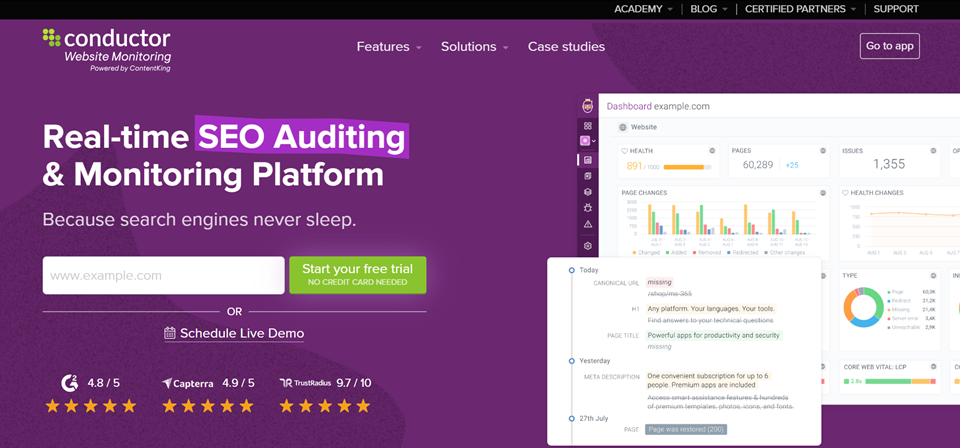
ContentKing provides real-time content monitoring and optimization insights for your website. This free SEO tool provides features like:
- Real-Time Monitoring: Detects changes to content, metadata, and technical SEO.
- Optimization Suggestions: Offers actionable tips to enhance on-page SEO.
- Historical Tracking: Tracks content changes over time for trend analysis.
- Collaboration Features: Allows teams to assign and track tasks.
Free Plan:
- Offers limited real-time monitoring for smaller websites.
Premium Plan:
- Pricing starts at $139/month
- Advanced monitoring
- Task management,
- Extended historical data.
47. AnswerThePublic
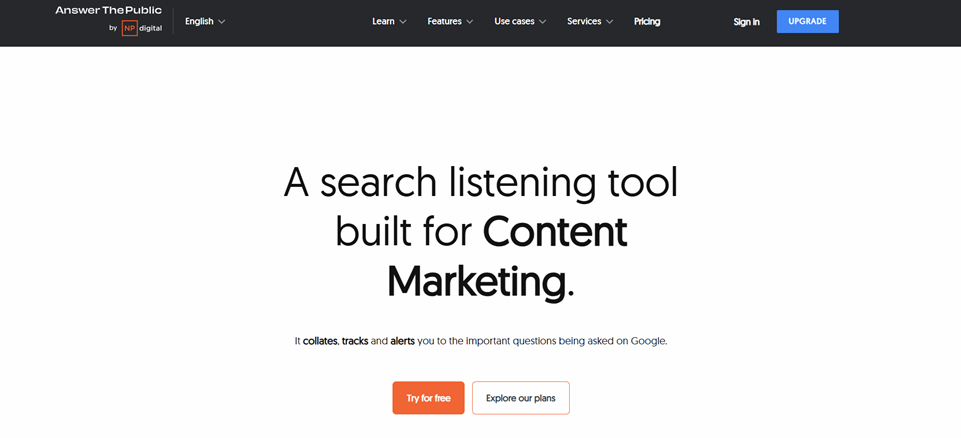
AnswerThePublic generates content ideas based on real user search queries that can help you create content clusters and map them into your website. Here are some great features of this free SEO tool:
- Question Mapping: Highlights user-generated queries to inspire relevant content.
- Keyword Visualization: Displays keywords in a visual format for brainstorming.
- Content Gap Analysis: Identifies untapped areas for content creation.
Free Plan:
- Allows 3 free searches per day
- Basic keyword suggestions
Premium Plan:
- Starts at $99/month
- Unlimited searches
- In-depth data analysis.
48. Text Optimizer
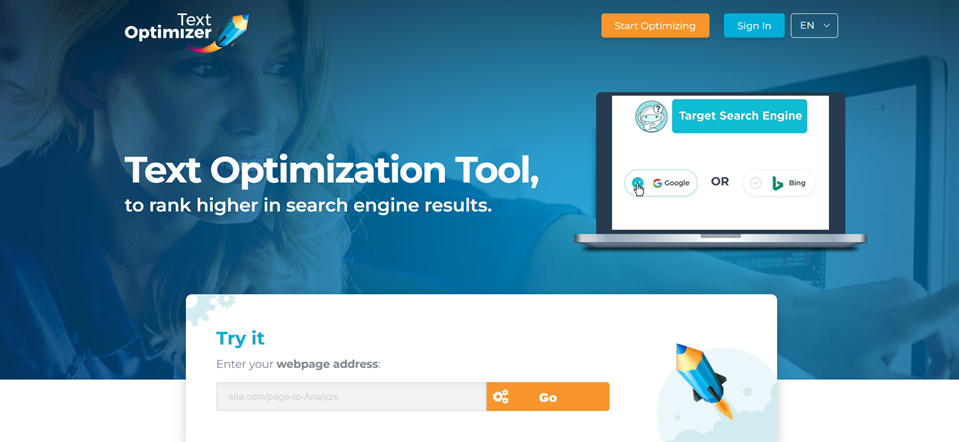
Another free SEO for content marketing is Text Optimizer, which helps improve content for search intent, relevance, and search engine rankings. Here are the top features:
- Content Scoring: Analyze how well your content aligns with user intent.
- Keyword Suggestions: Provide actionable keywords to include in your content.
- Snippet Optimization: Improves the chances of being featured in search snippets.
Free Plan:
- Offers limited keyword suggestions
- Content scoring
Premium Plan:
- Starts at $60/month
- Access to advanced optimization features
- Detailed analysis
49. ClearScope (Free Trial)
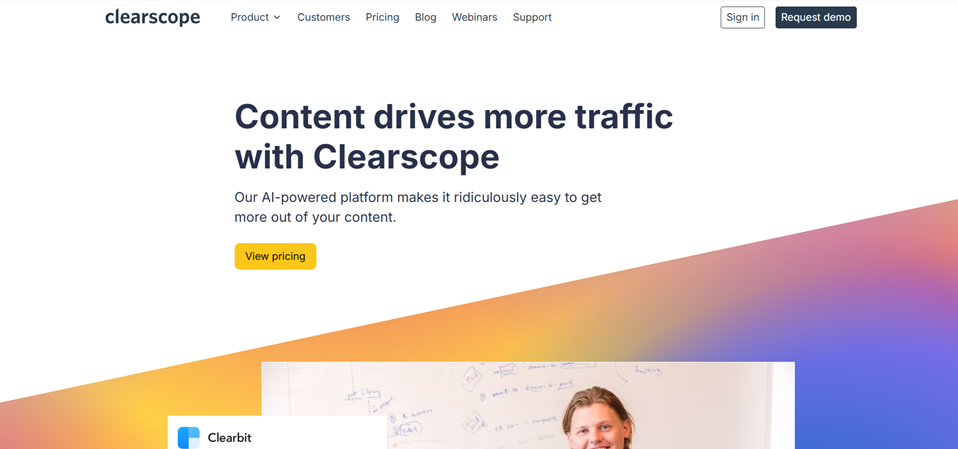
ClearScope is an advanced content optimization tool for aligning content with search engine requirements. Here are the top features that users will leverage while using this SEO tool:
- Keyword Relevance Scoring: Analyze the relevance of keywords in your content.
- Competitor Analysis: Compares your content with top-ranking competitors.
- Content Recommendations: Suggest headers, keywords, and topics to include.
Free Plan:
- Offers a free trial
- Access to limited optimization tools.
Premium Plan:
- Starts at $170/month
- Full access to content reports
- Competitive analysis.
50. MarketMuse
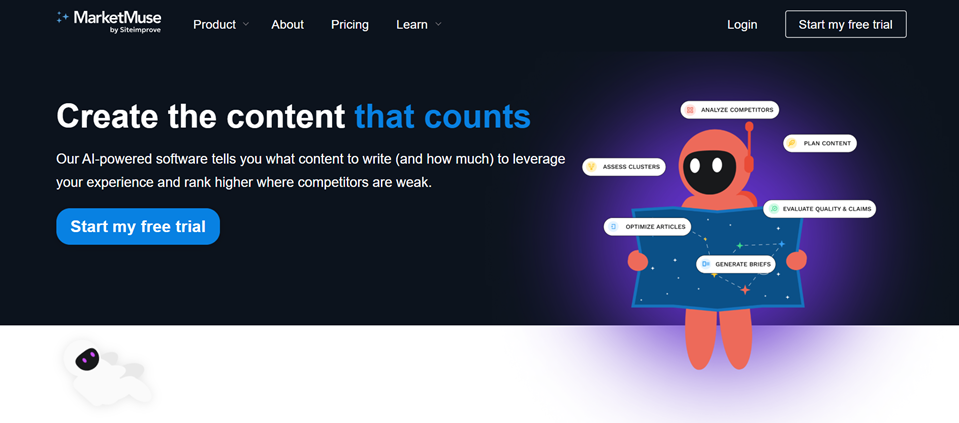
MarketMuse leverages AI to improve content relevance and fill content gaps that will also impact the organic rankings. Here are the features you should use:
- Content Briefs: Automatically generates data-backed content outlines.
- Gap Analysis: Identifies missing topics and areas for improvement in your content.
- AI-Powered Suggestions: Provides keyword and topic recommendations for higher rankings.
Free Plan:
- Limited features available
- Basic analysis.
Premium Plan:
- Starts at $600/month
- Advanced AI recommendations
- Plenty of optimization tools.
51. Readable
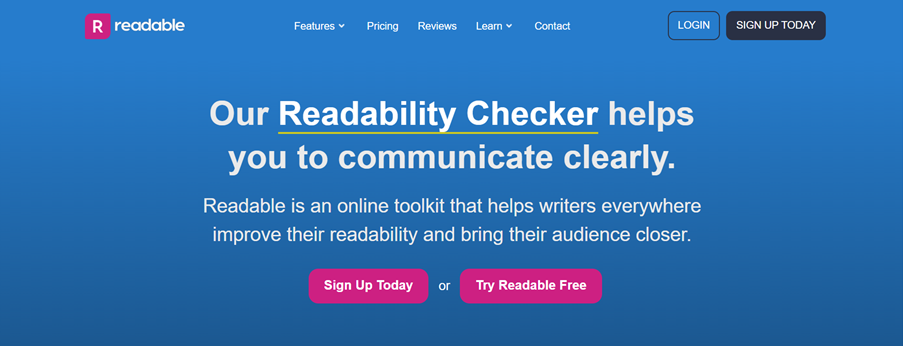
Readable ensures your content is clear, concise, and suitable for your target audience. This free SEO tools for content optimization offer several features, such as:
- Readability Scoring: Provides a detailed analysis of content readability.
- Grammar and Syntax Checks: Identifies issues that impact clarity.
- SEO Insights: Offers keyword density and metadata suggestions.
Free Plan:
- Free online readability tester
- Limited features.
Premium Plan:
- Starts at $4/month
- Detailed insights
- Bulk text analysis.
52. CoSchedule Headline Analyzer
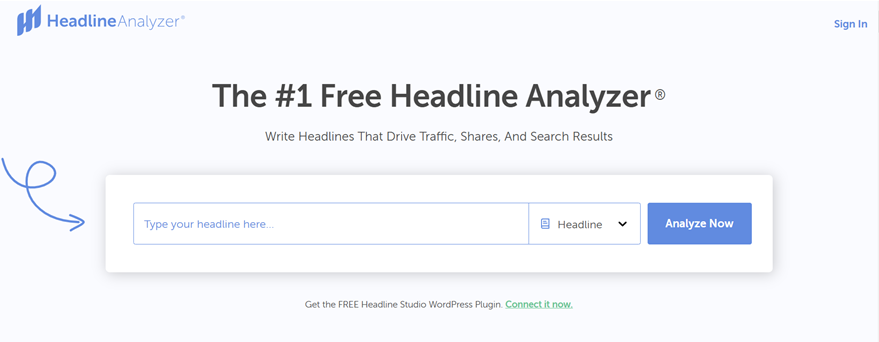
CoSchedule Headline Analyzer evaluates headlines to ensure they’re optimized for SEO and engagement. This content optimization tool lets users refine their headings and titles, using the following features:
- Headline Scoring: Rates headlines based on SEO, readability, and emotional impact.
- Word Balance Suggestions: Suggest improvements in structure and word choice.
- Keyword Integration: Helps you include relevant keywords in headlines.
Free Plan:
- Completely free
- Unlimited headline analyses.
Premium Plan:
- Part of CoSchedule’s marketing suite
- starting at $29/month
- Plenty of advanced tools.
53. Portent Content Idea Generator
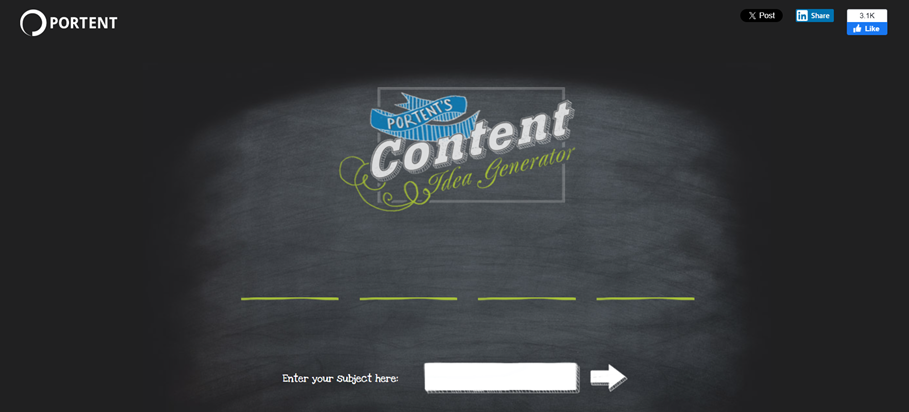
Portent generates creative content ideas based on a keyword or topic that can help creators write captivating copies. It provides several features to curate your content:
- Content Inspiration: Suggests unique angles for creating engaging content.
- Randomized Ideas: Provides endless variations for brainstorming.
- Simple Interface: Easy-to-use tool for quick idea generation.
Free Plan:
- 100% free
- Unlimited content idea suggestions.
Free SEO Tools for Rank Tracking
54. SERPWatcher
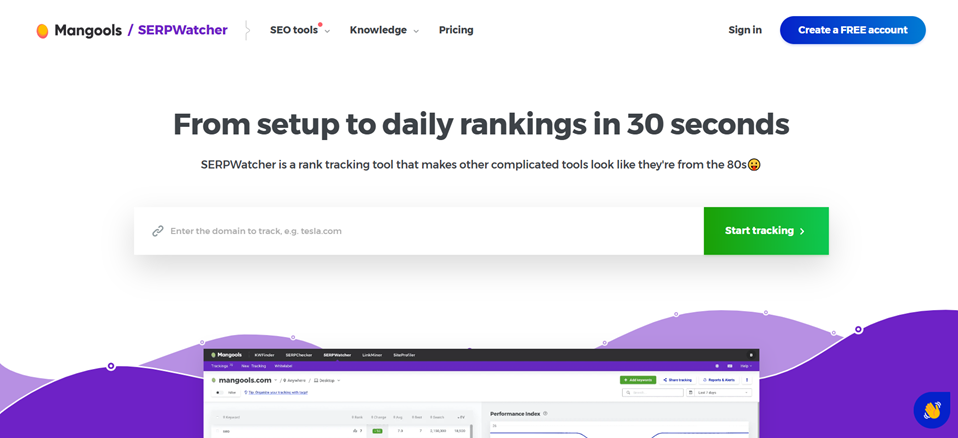
SERPWatcher is one of the SEO tools by Mangools that helps in tracking the rank of your pages and other content through keywords. Here are the features it offers:
- Position Tracking: Monitors keyword rankings in real-time.
- Performance Index: Visualizes the impact of rankings on overall SEO.
- Daily Updates: Keeps you informed with consistent updates.
- Mobile and Desktop Metrics: Tracks rankings across multiple devices.
Free Plan:
- Available with a 10-day free trial
- Access to all Mangools tools.
Premium Plan:
- Starts at $29.90/month
- Unlimited tracking
- Historical data
- Competitor analysis.
55. SERPROBOT
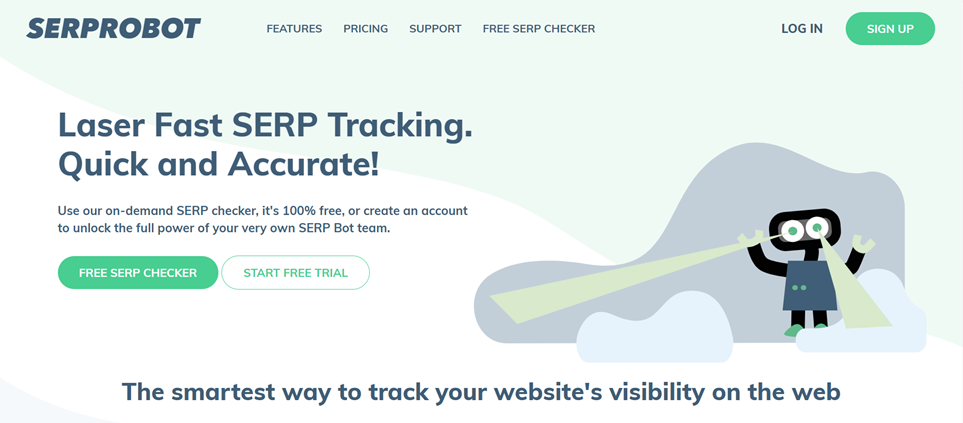
SERPROBOT is a simple yet effective tool for checking keyword rankings without complications to track the performance of your website on SERPs. Here are its top features:
- Instant Rank Checks: Quickly checks rankings for multiple keywords.
- Multi-Device Tracking: Tracks keyword performance on desktop and mobile.
- Export Options: Easily export ranking reports for further analysis.
Free Plan:
- Free for up to 10 keyword checks per day.
Premium Plan:
- Paid plans start at $5/month
- Unlimited checks
- Additional SEO features.
56. Google Search Console
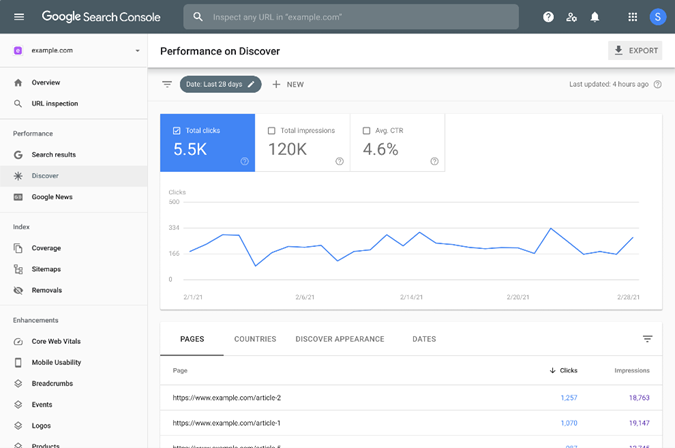
Google Search Console is a must-have tool for monitoring your website’s visibility and performance on Google. This free SEO tool offers plenty of features to track the rankings of your pages, including
- Search Performance Reports: Tracks keyword rankings, impressions, and click-through rates.
- Index Coverage: Identifies issues affecting your website’s indexation.
- Mobile Usability Reports: Highlights mobile optimization issues.
- Search Query Insights: Provides detailed keyword data from Google search results.
Free Plan:
- Completely free with access to all features.
57. AccuRanker (Free Trial)
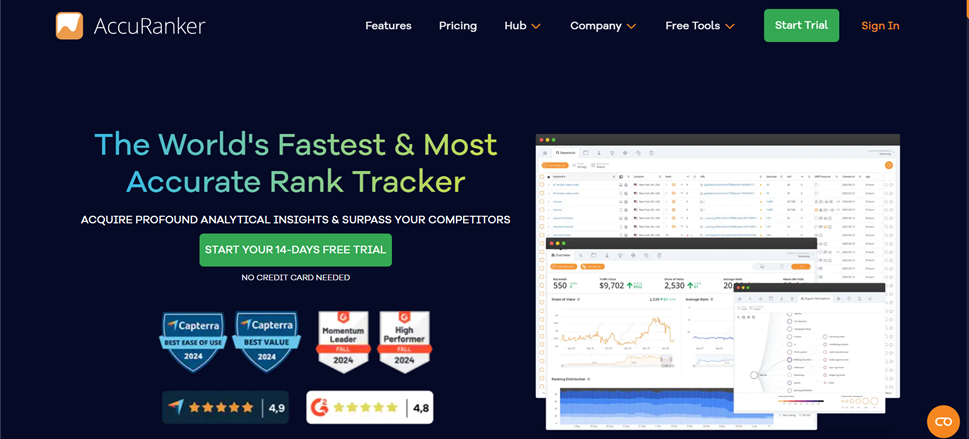
AccuRanker is a fast and reliable rank-tracking tool with in-depth keyword analysis to help you know how your content is performing. It offers the following features to ease up your efforts:
- On-Demand Updates: Provides real-time keyword ranking updates.
- Competitor Comparison: Tracks competitor rankings alongside yours.
- Data Filtering: Offers detailed filters for analyzing keyword performance.
- Integration Options: Syncs with Google Analytics and Search Console.
Free Plan:
- A 14-day free trial
- All features accessible
Premium Plan:
- Starts at $116/month
- Unlimited tracking
- Access to API integrations.
58. Serpstat (Free Version)
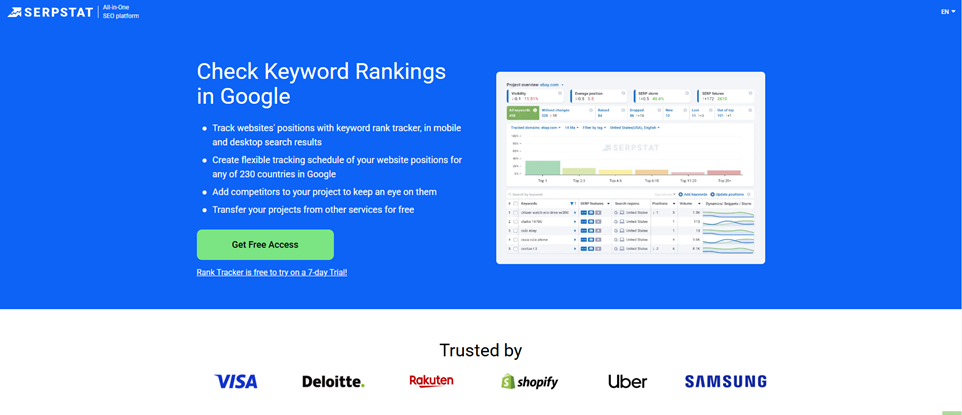
Rank Tracker is another free SEO tool, powered by Serpstat for tracking the ranks of your website and its pages. It offers several features and other comprehensive tools including:
- Keyword Position Tracking: Monitors rankings across regions and devices.
- Competitor Analysis: Compares your rankings with competitors.
- Custom Alerts: Notify you about significant changes in rankings.
- Historical Data: Allows for trend analysis over time.
Free Plan:
- Limited to 10 searches per day
- Basic keyword data
Premium Plan:
- Starts at $55/month
- Advanced features
- Extended limits
59. Pro Rank Tracker (Free Trial)
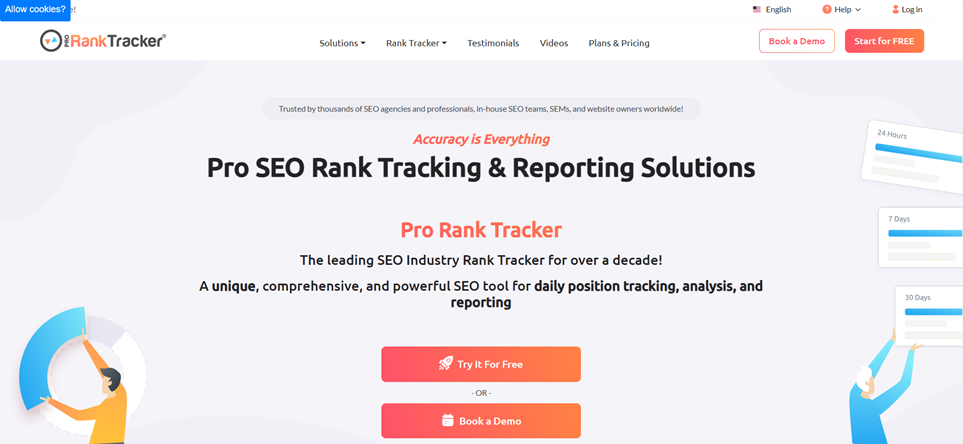
Pro Rank Tracker is an advanced tool for tracking keyword rankings on various search engines. There are multiple features that this SEO tool offers, such as:
- Global and Local Tracking: Tracks keywords at international and local levels.
- Mobile and Desktop Insights: Provides device-specific ranking data.
- Detailed Reports: Generates white-label ranking reports.
- API Access: For seamless data integration.
Free Plan:
- A 7-day free trial
- Complete access to all features
Premium Plan:
- Starts at $13.50/month
- Supporting more keywords
- Comprehensive reports
60. Rank Tracker by SEO Powersuite
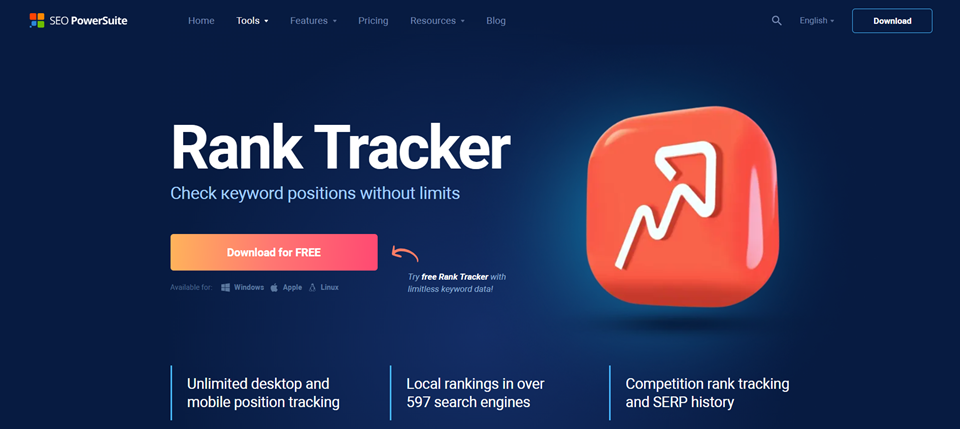
Rank Tracker is part of the SEO Powersuite, offering detailed rank tracking and keyword analysis. This free rank tracker offers multiple features:
- Unlimited Keywords: Tracks an unlimited number of keywords.
- Competitor Analysis: Compares rankings with multiple competitors.
- Customizable Reports: Generates professional ranking reports.
- Search Engine Coverage: Tracks keywords on over 400 search engines.
Free Plan:
- Free version available
- Limited functionality
Premium Plan:
- Starts at $124/year
- Advanced tracking
- Historical data
61. WhatsMySERP
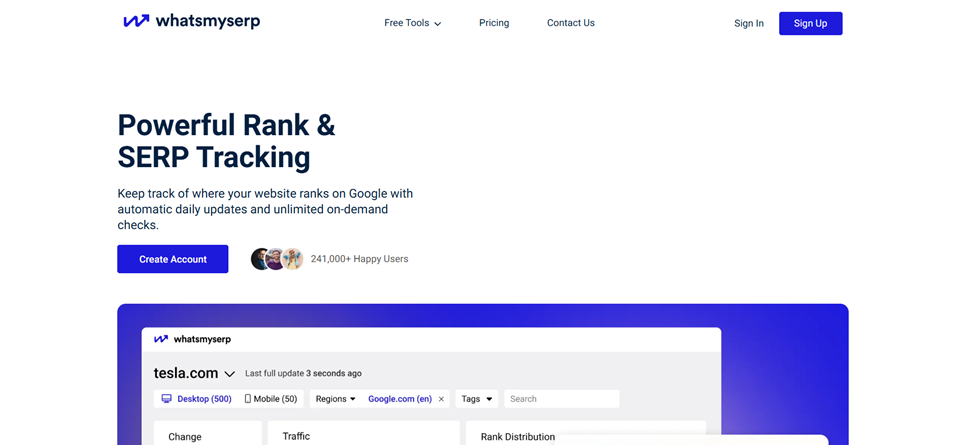
WhatsMySERP is a lightweight rank-tracking tool with a straightforward interface, offering several features to provide accurate reports. These include:
- SERP Rank Tracking: Tracks keyword positions in Google search results.
- Daily Updates: Provides consistent updates on ranking changes.
- Export Functionality: Exports data for further analysis.
Free Plan:
- Free for tracking up to 10 keywords
Premium Plan:
- Starts at $4.99/month
- Tracking for additional keywords
62. Keyword.com (Free Trial)
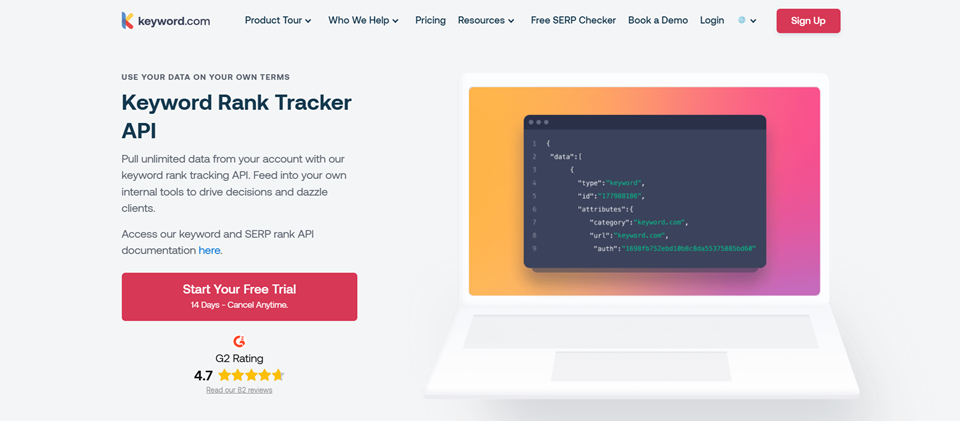
Keyword.com specializes in precise and reliable keyword rank tracking, with plenty of other features that can help enhance the rankings. Users can utilize the following features of this free SEO tool to fulfill their purpose:
- Daily Updates: Monitors rankings with daily refreshes.
- Competitor Insights: Compares rankings with direct competitors.
- Custom Alerts: Sends notifications for significant ranking changes.
- Comprehensive Reporting: Generates visualized ranking reports.
Free Plan:
- A 7-day free trial is available for testing features
Premium Plan:
- Starts at $24/month
- In-depth tracking
- Unlimited users
63. Rank Tracker by RanksPro
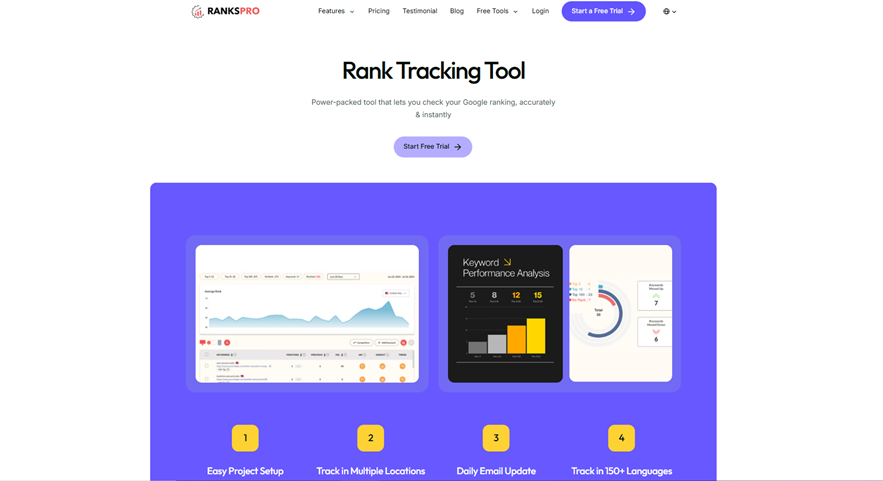
Rank Tracker by RanksPro offers a balanced approach to rank tracking with additional competitor insights. This SEO tool for rank tracking offers several features, including:
- Search Engine Tracking: Tracks keywords on multiple search engines.
- Local SEO Support: Monitors local rankings for targeted regions.
- Competitor Analysis: Provides ranking data on competitors.
- Scheduled Reports: Automates rank tracking updates and emails.
Free Plan:
- Offers a limited free trial.
Premium Plan:
- Starts at $40/month
- Unlimited projects
- Historical data access
64. Wincher

Wincher is another free SEO tool for tracking SERP rankings, very helpful for small to medium businesses. It provides data-driven insights using the following features:
- Keyword Position Tracking: Provides daily updates on keyword rankings.
- Competitor Monitoring: Tracks competitor keyword performance.
- Historical Data: Analyzes ranking trends over time.
- Collaboration Tools: Allows for multi-user access and team collaboration.
Free Plan:
- Free trial available
- Access to basic tracking tools
Premium Plan:
- Starts at $29/month
- Unlimited tracking
- Detailed insights
65. Nightwatch (Free Trial)

Nightwatch is a high-end rank tracker with advanced features tailored for agencies and large websites. It offers several features that can streamline tracking, including:
- Dynamic Tracking: Tracks rankings across multiple locations and devices.
- Visualized Data: Provides interactive charts for better insights.
- Custom Reports: Generates white-labeled reports for clients.
- Integration Options: Syncs with Google Analytics, Search Console, and other tools.
Free Plan:
- Offers a 14-day free trial
- Complete access to premium features
Premium Plan:
- Starts at $39/month
- Extensive tracking options
- Team collaboration tools
Free SEO Tools for Technical SEO
66. Screaming Frog (Free Version)
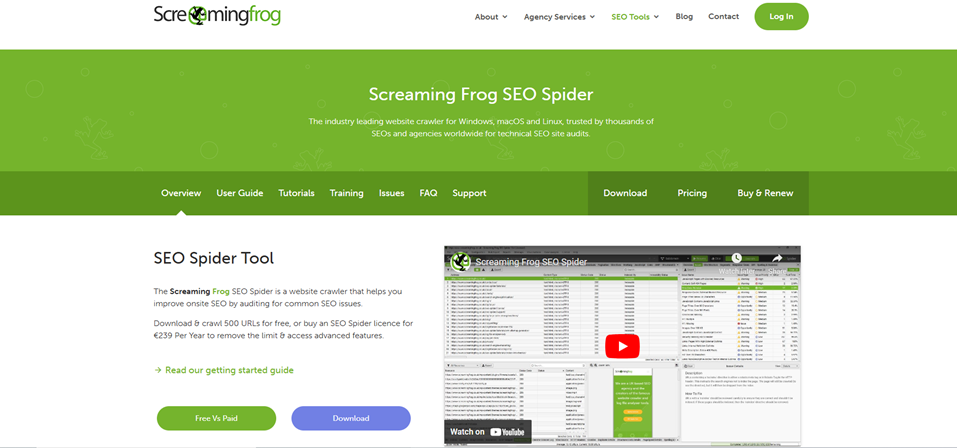
Screaming Frog is a popular tool for comprehensive website crawling and technical SEO analysis. This free SEO tool provides the following features to track technical difficulties:
- Site Crawling: Analyzes up to 500 URLs to detect broken links and duplicate content.
- Redirect Tracking: Identifies 301 and 302 redirects.
- Meta Data Analysis: Reviews title tags, meta descriptions, and headers.
- XML Sitemap Generation: Generates sitemaps to improve indexing.
Free Plan:
- Free for crawling up to 500 URLs.
Premium Plan:
- Starts at £149/year
- Unlimited crawling
- Integration with Google Analytics and Search Console
67. Google PageSpeed Insights
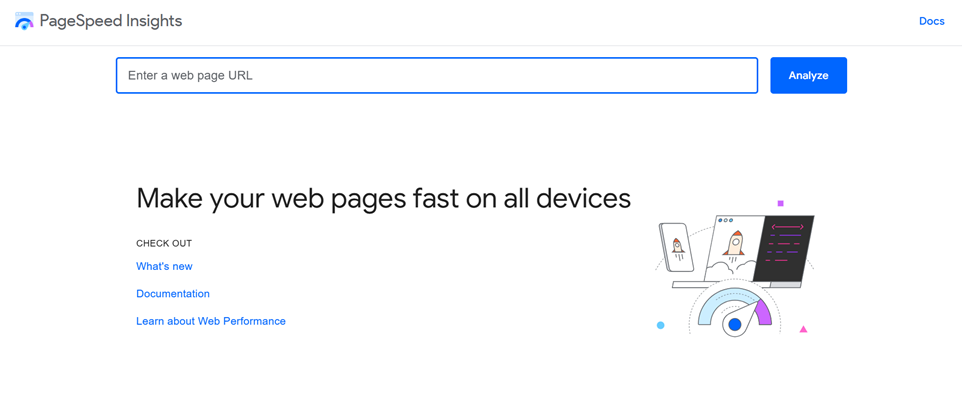
Google PageSpeed Insights measures a website’s loading speed and provides optimization recommendations. Here are the top features of this free SEO tool:
- Performance Scoring: Scores website speed on mobile and desktop.
- Optimization Suggestions: Provides actionable insights for faster loading times.
- Core Web Vitals: Analyzes metrics like LCP, FID, and CLS for user experience.
- Field Data: Includes real-world user performance data.
Free Plan:
- Completely free with all features accessible.
68. GTmetrix
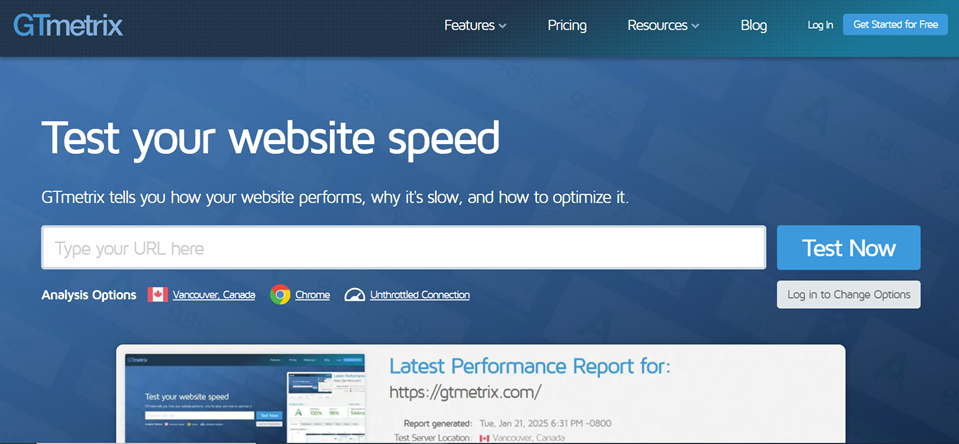
Another reliable SEO tool for technical optimization is GTmetrix. It monitors the performance of web pages and their behavior toward user’s actions. Here are the features it offers:
- Performance Reports: Grades your site’s speed and suggests improvements.
- Waterfall Charts: Displays loading times for each page element.
- Device Testing: Simulates performance on various devices and locations.
- Video Replay: Visualizes load behavior for better analysis.
Free Plan:
- Includes basic performance reports and insights.
Premium Plan:
- Starts at $10/month
- Scheduled tests and real-time monitoring
69. WebPageTest
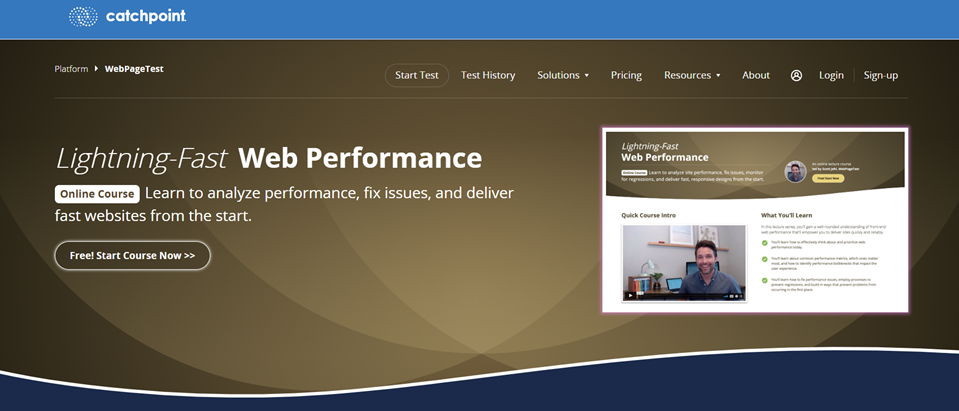
WebPageTest is a robust tool for analyzing website speed and performance under different conditions. There are plenty of features this SEO tool offers for technical optimization, including:
- Custom Test Settings: Tests performance across browsers and locations.
- Advanced Metrics: Provides insights like time-to-first-byte (TTFB) and visual load.
- Filmstrip View: Displays step-by-step page rendering for detailed analysis.
- Real-User Conditions: Simulates various connection speeds for accurate testing.
Free Plan:
- Completely free SEO tool
- Unlimited performance tests
70. Ahrefs Webmaster Tools
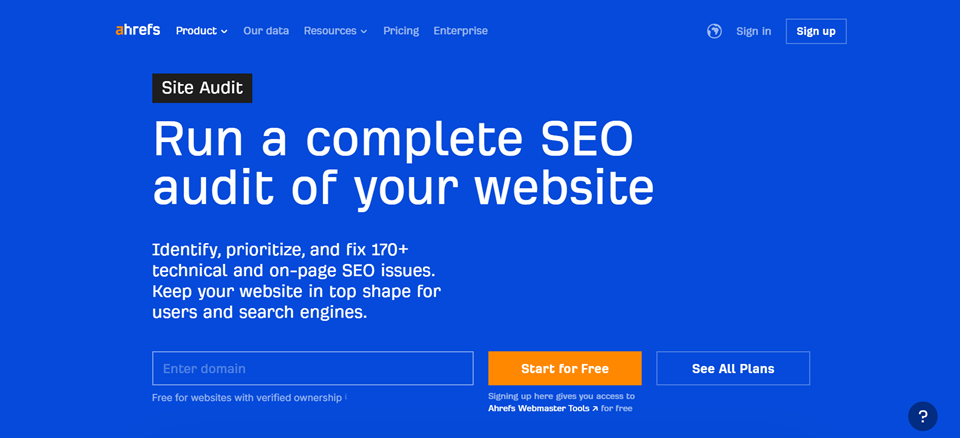
Ahrefs provides site audit tool for technical optimization to recognize and fix website issues. It includes the following features that offer detailed insights:
- Site Audits: Detects issues like broken links, duplicate content, and slow-loading pages.
- Backlink Analysis: Offers insights into your site’s backlink profile.
- Keyword Tracking: Monitors keyword performance for targeted improvement.
- Indexability Reports: Highlights problems affecting search engine indexing.
Free Plan:
- Free for analyzing websites you own
- No major feature limitations
71. Google Lighthouse
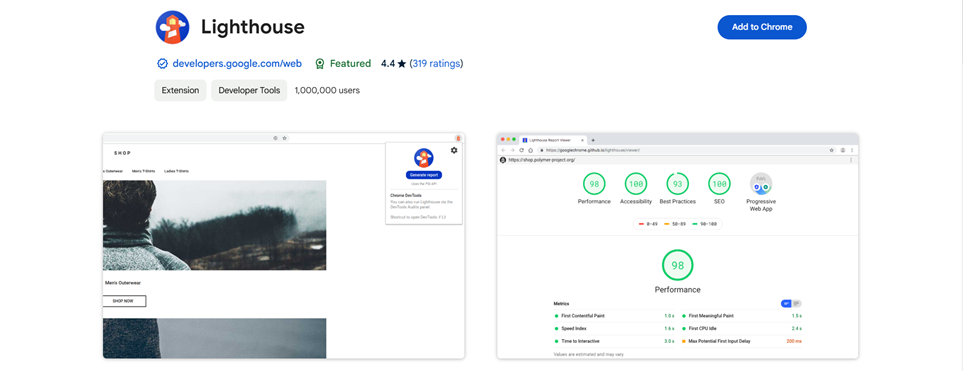
Another free SEO tool from Google is Google Lighthouse. It is an open-source tool for auditing websites’ performance, accessibility, and SEO. Here are it’s top features that work accurately for technical optimization:
- Performance Audits: Evaluates speed, interactivity, and responsiveness.
- Accessibility Reports: Highlights areas to improve inclusivity for all users.
- SEO Analysis: Checks factors that influence search visibility.
- Progressive Web App (PWA) Audits: Ensures PWA readiness.
Free Plan:
- Completely free
- Accessible through Chrome DevTools
72. Schema Markup Generator (Merkle)
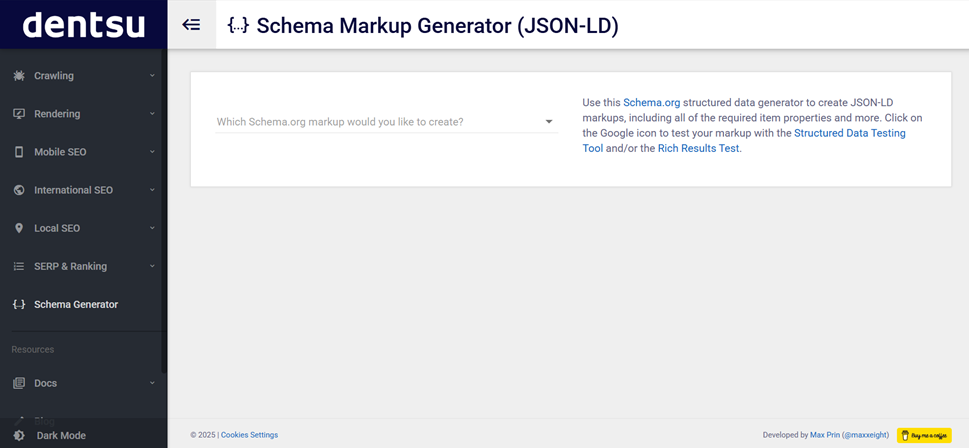
Merkle’s Schema Markup Generator simplifies the creation of structured data for search engines. There are plenty of features that can help with technical SEO practices, such as:
- Rich Snippets Optimization: Helps implement schema for reviews, FAQs, and more.
- Customizable Markup: Supports various schema types, including local business and products.
- Copy and Paste Code: Provides easy-to-use JSON-LD code for your website.
- Google Compatibility: Ensures schema adheres to Google’s guidelines.
Free Plan:
- Completely free with full functionality.
73. SiteChecker

SiteChecker provides a comprehensive technical SEO audit for detecting issues that affect site performance. Businesses can utilize this free SEO tool along with multiple features, such as:
- Site Monitoring: Tracks performance and detects technical errors over time.
- On-Page Analysis: Scans for issues in title tags, meta descriptions, and content.
- Backlink Monitoring: Monitors your link profile for changes.
- Uptime Tracking: Ensures your site remains online.
Free Plan:
- Limited to basic audits and monitoring.
Premium Plan:
- Starts at $23/month
- In-depth technical analysis
- Detailed reporting
74. XML Sitemaps Generator
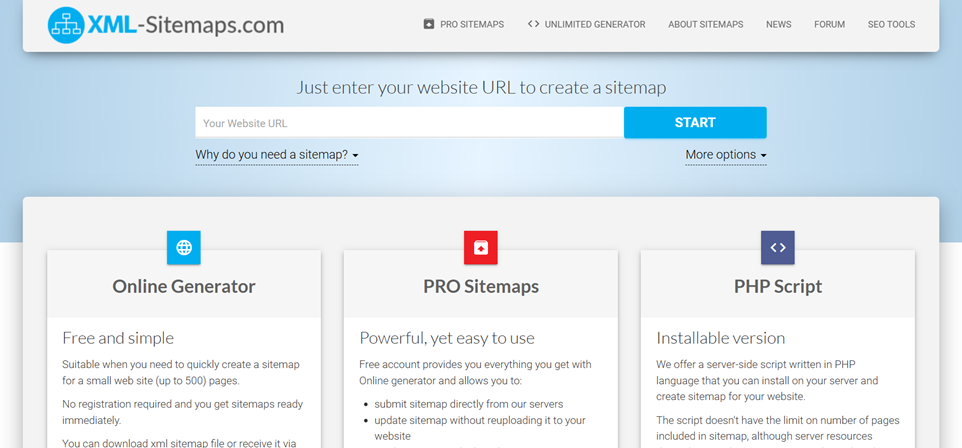
XML Sitemaps Generator creates sitemaps to enhance search engine crawling and indexing. It helps in establishing the structure of your website, using the following features:
- Custom Sitemap Creation: Supports video, image, and mobile sitemaps.
- Priority Settings: This lets you assign crawl priority to specific pages.
- Automatic Updates: Keeps your sitemap up-to-date with content changes.
- Search Engine Compatibility: Works seamlessly with Google, Bing, and other search engines.
Free Plan:
- Free for sitemaps up to 500 pages.
Premium Plan:
- Starts at $19.99/year
- Unlimited pages and advanced options
75. Broken Link Checker

Broken Link Checker identifies and helps you fix broken links on your website to improve user experience. This free SEO tool offers plenty of features to help you optimize your website linking structure.
- Link Scanning: Detects broken internal and external links.
- Anchor Text Analysis: Checks anchor text relevance and placement.
- Bulk Fix Suggestions: Provides actionable insights for link repair.
- Real-Time Monitoring: Tracks link health over time.
Free Plan:
- Completely free
- No limits on link scanning
76. Cloudflare
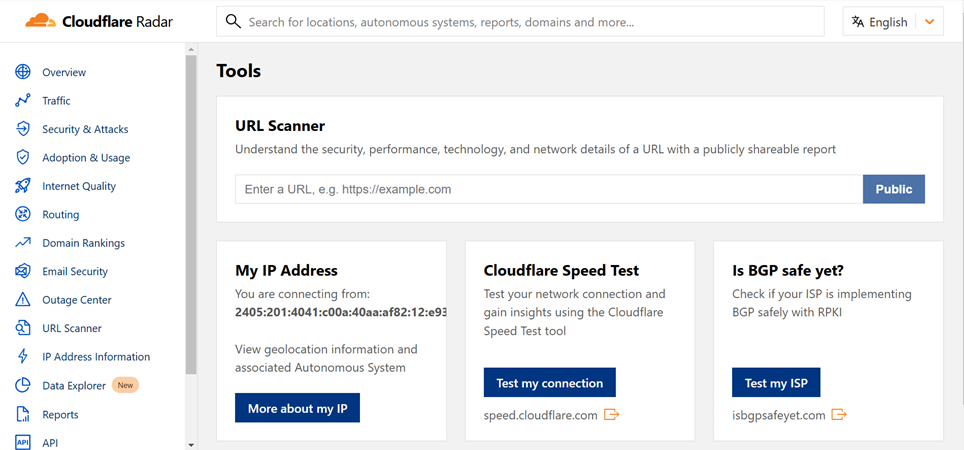
Cloudflare offers robust website performance optimization and security features that can help in in-depth technical optimization. Here are its top features:
- Content Delivery Network (CDN): Speeds up site loading by caching content globally.
- DDoS Protection: Safeguards against cyberattacks.
- SSL Certificates: Enables HTTPS for secure browsing.
- Analytics Dashboard: Monitors traffic and performance.
Free Plan:
- Free plan
- CDN, basic DDoS protection, and analytics
Premium Plan:
- Starts at $20/month
- Image optimization and enhanced security
77. Pingdom (Free Trial)
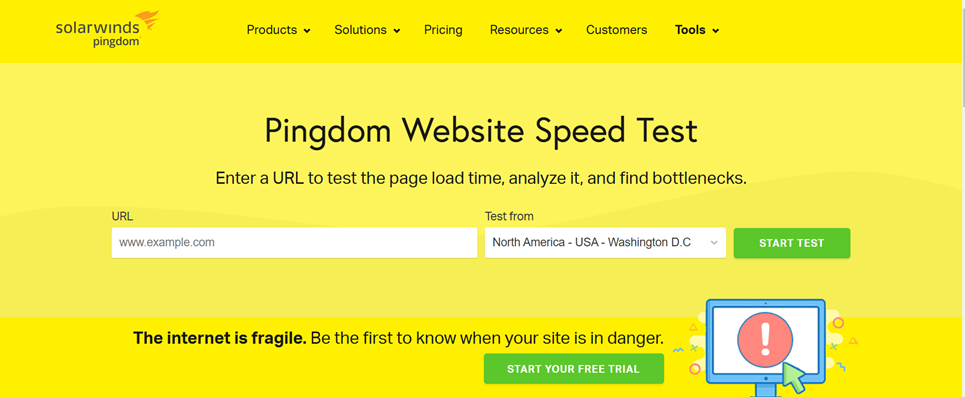
Pingdom is a reliable SEO tool for monitoring website performance, including its speed and overall responsiveness. It offers plenty of features to analyze your website accurately:
- Page Speed Analysis: Grades performance and provides actionable insights.
- Uptime Monitoring: Alerts you when your site goes offline.
- Global Testing: Evaluates performance from multiple locations.
- Customizable Reports: Creates detailed performance reports.
Free Plan:
- 14-day free trial available
Premium Plan:
- Starts at $15/month
- Real-time monitoring
- In-depth analysis
Free SEO Tools for Link Building
78. Ahrefs Backlink Checker
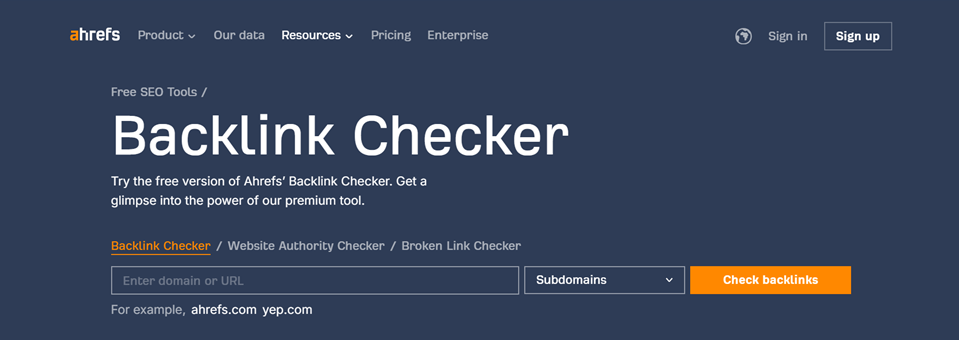
Ahrefs Backlink Checker is a free SEO tool that provides valuable insights into your backlink profile and competitors’ link strategies. This free SEO tool offers various features that can help in tracking and optimizing backlink profiles:
- Backlink Analysis: This shows the top 100 backlinks for any domain.
- Referring Domains: Provides data on linking domains, including domain rating (DR).
- Anchor Text Insights: Analyzes anchor text distribution in backlinks.
- Top Pages: Identifies pages with the most backlinks for competitive analysis.
Free Plan:
- Free for limited backlink data
- Up to 100 links per domain
Premium Plan:
- Starts at $99/month
- Unlimited backlink analysis
- Advanced reporting features
79. Moz Link Explorer
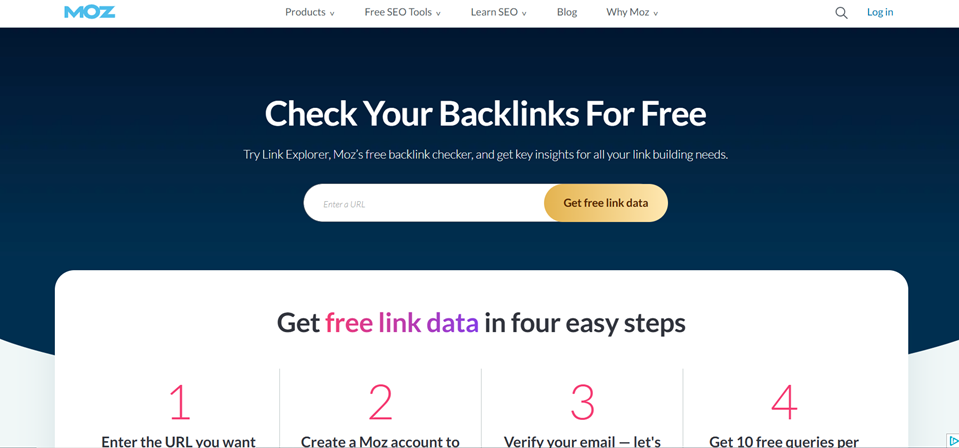
Moz Link Explorer is another backlink analysis tool that offers a detailed view of your website’s link-building potential and performance. It provides the following helpful features for optimizing your backlink profile:
- Link Research: Tracks inbound and outbound links with metrics like DA and PA.
- Lost and New Links: Monitors link acquisition and loss over time.
- Anchor Text Analysis: Reviews anchor text used in backlinks.
- Spam Score Analysis: Identifies potentially harmful backlinks.
Free Plan:
- Free for up to 10 link queries per month
- Basic insights
Premium Plan:
- Starts at $99/month,
- Unlimited link queries
- Advanced analytics
80. Hunter.io
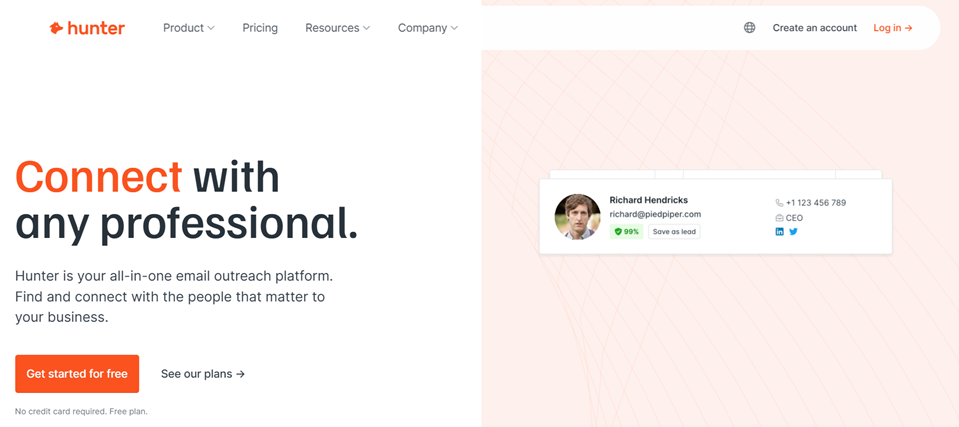
Hunter.io is your reliable SEO tool for link building that helps in email outreach by finding professional email addresses. It offers the following features that can be utilized to enhance your backlink profile strength:
- Email Finder: Locates professional email addresses associated with a domain.
- Email Verification: Ensures email addresses are valid and deliverable.
- Bulk Email Search: Retrieves multiple email addresses for outreach campaigns.
- Integration Support: Connects with tools like Gmail, HubSpot, and Salesforce.
Free Plan:
- Includes 25 monthly searches
- 50 verifications
Premium Plan:
- Starts at $49/month
- More searches and advanced features
81. LinkMiner
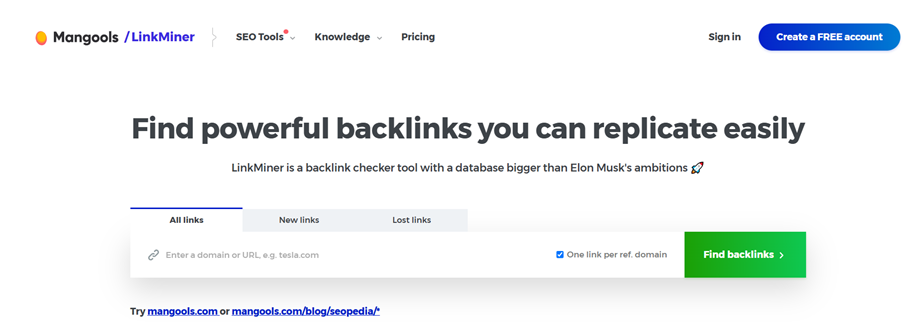
LinkMiner is a backlink analysis tool by Mangools that focuses on analyzing link quality and more link-building opportunities.
- Backlink Strength: Measures the strength of individual backlinks using link metrics.
- Lost and Active Links: Tracks changes in backlinks over time.
- Anchor Text Analysis: Identifies anchor texts used in your backlinks.
- Export Options: Allows exporting backlink data for further analysis.
Free Plan:
- Free trial available
- Available for limited link analysis
Premium Plan:
- Starts at $29.90/month
- Complete access to all features
82. Disavow Tool by Google
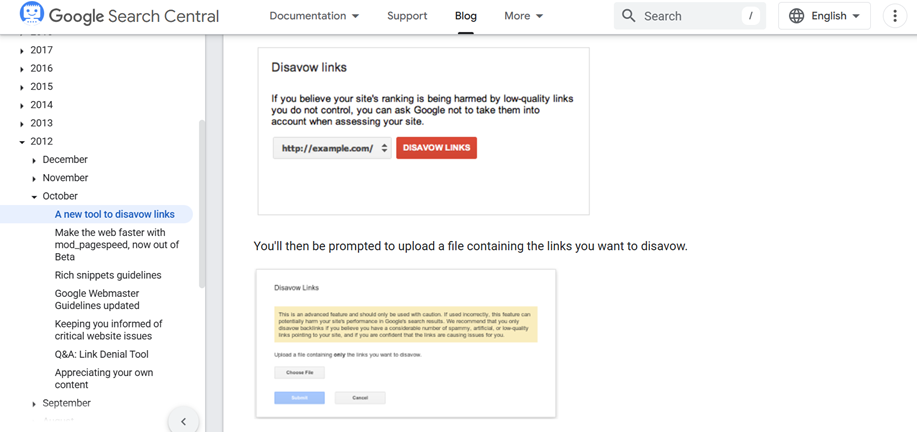
Google’s Disavow Tool is a free SEO tool that can help remove harmful or spammy backlinks to improve your site’s ranking. It has various features that can streamline your backlink optimization process:
- Harmful Link Management: Uploads a disavow file to reject bad backlinks.
- Search Console Integration: Works seamlessly within Google Search Console.
- Spam Reduction: Helps avoid penalties due to toxic links.
- Simple Interface: Upload a .txt file of bad links for processing.
Free Plan:
- Completely free
- Accessible through Google Search Console.
83. Check My Links
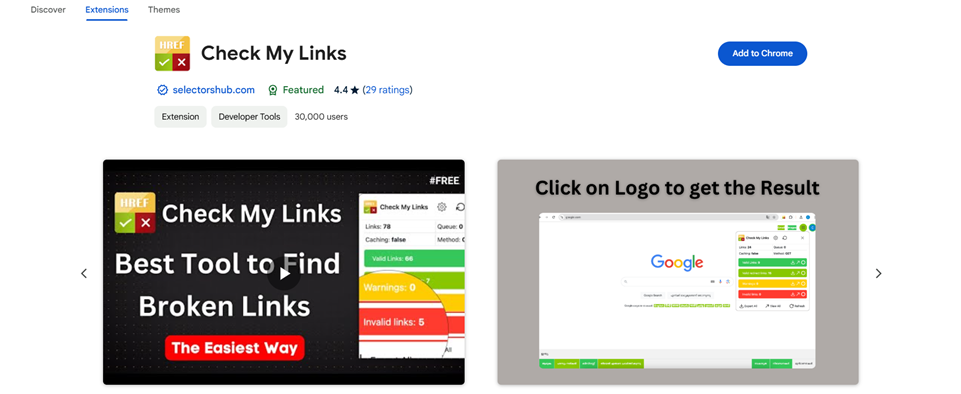
Check My Links is another free SEO tool for enhancing backlink profiles. It comes with a Chrome extension designed to find broken links on any webpage. Here are its features that come along:
- Quick Scanning: Highlights working and broken links on a page.
- Color Coding: Uses color codes for easy identification of valid and broken links.
- Customizable Checks: Filters specific link types for detailed analysis.
- Real-Time Monitoring: Identifies issues instantly during manual link audits.
Free Plan:
- Completely free with no limitations.
84. BuzzStream (Free Trial)
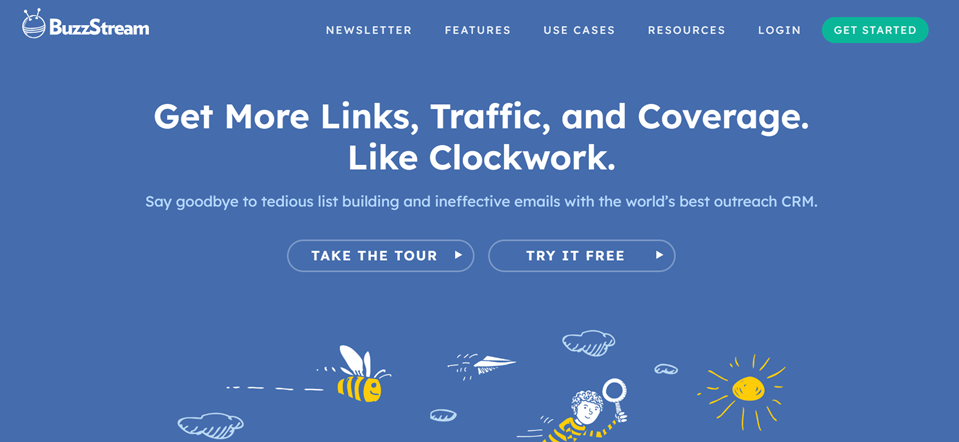
BuzzStream is a link-building SEO tool that streamlines outreach and relationship management to strengthen backlink profiles. Here are the top features it offers:
- Outreach Campaigns: Automates personalized email campaigns.
- Contact Management: Organizes prospects and tracks communications.
- Team Collaboration: Enables multiple users to work on link-building projects.
- Performance Tracking: Monitors campaign results and engagement rates.
Free Plan:
- 14-day free trial
- Access to all features.
Premium Plan:
- Starts at $24/month
- Ongoing access to email outreach
- Access to reporting tools
85. Ninja Outreach (Free Trial)
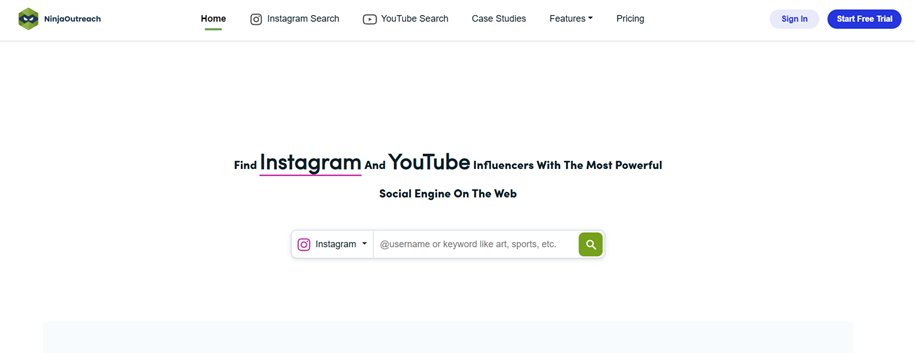
Ninja Outreach is a robust SEO tool for managing influencer outreach and link-building efforts. This tool has several features that help in establishing your backlink authority:
- Prospect Database: Accesses millions of influencer profiles for outreach.
- Email Automation: Sends and tracks personalized email campaigns.
- CRM Integration: Manages relationships with built-in CRM features.
- Performance Metrics: Tracks campaign success and ROI.
Free Plan:
- 7-day free trial
- All features access
Premium Plan:
- Starts at $119/month
- Unlimited outreach capabilities
86. Linkody (Free Trial)
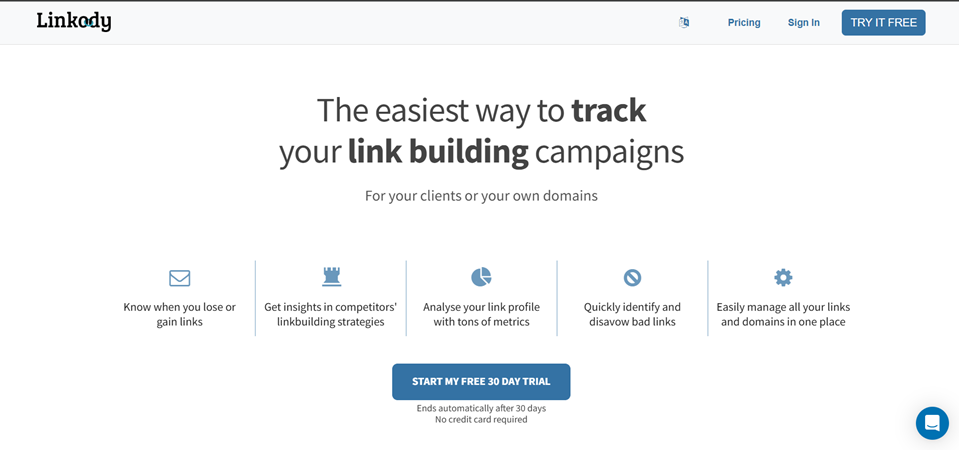
Linkody is another free SEO tool that monitors your backlinks and provides detailed link-building reports. Here are certain features it offers:
- Backlink Tracking: Monitors the status of backlinks in real-time.
- Spam Detection: Identifies and flags harmful backlinks.
- Competitor Analysis: Compares your backlink profile with competitors.
- Email Alerts: Sends notifications about changes in your link profile.
Free Plan:
- 30-day free trial
- Link monitoring and analysis
Premium Plan:
- Starts at $14.90/month,
- More features and backlink tracking limits
87. CognitiveSEO

CognitiveSEO is an all-in-one SEO tool with a focus on authoritative link-building for better content creation and distribution. Here are the features that SEO experts can utilize to optimize their link-building efforts:
- Unnatural Link Detection: Identifies harmful backlinks to avoid penalties.
- Backlink Analysis: Offers detailed insights into link sources and quality.
- Content Optimization: Enhances on-page SEO for better ranking.
- Site Audits: Detects technical issues affecting SEO performance.
Free Plan:
- Limited free access with basic features.
Premium Plan:
- Starts at $129.99/month,
- Advanced SEO and link-building features
88. OpenLinkProfiler
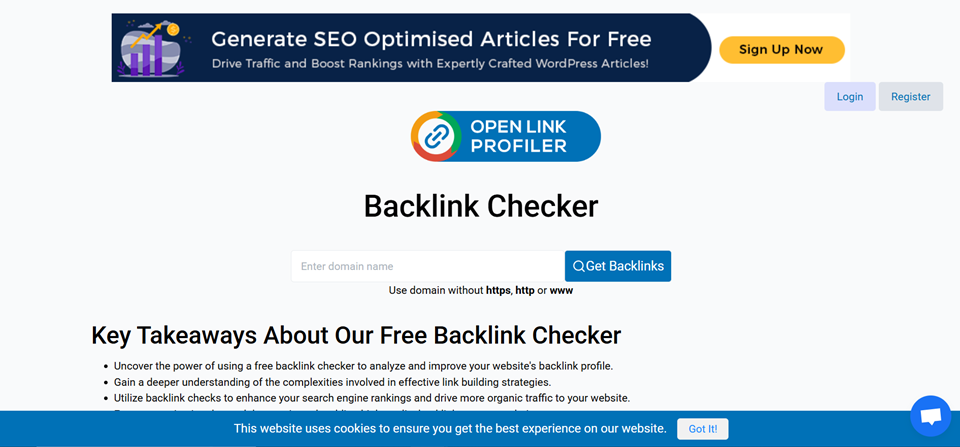
OpenLinkProfiler is a free SEO tool for backlink analysis that offers several ways to identify link-building opportunities. Using the following features, one can explore authority sources to create backlinks:
- Fresh Backlink Data: Updates frequently to provide the latest backlink information.
- Anchor Text Insights: Analyzes the distribution of anchor texts in backlinks.
- Spam Score Detection: Identifies low-quality or spammy backlinks.
- Link Disavow Tool: Helps create disavow files to submit to Google.
Free Plan:
- Completely free with no major limitations.
89. Pitchbox
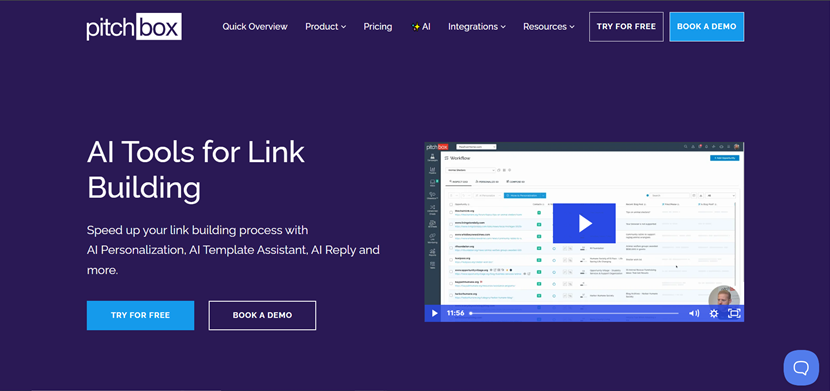
Pitchbox is a powerful tool for agencies and professionals looking to scale their link-building efforts through personalized and automated outreach.
- Automated Outreach: Saves time by automating personalized email campaigns to prospects.
- Prospect Discovery: Find relevant websites and influencers based on keywords or niches.
- Email Personalization: Customizes outreach emails with dynamic fields to improve engagement.
- Performance Analytics: Provides reports on email open rates, response rates, and link placements.
Free Plan:
- A 7-day free trial with access to all features.
Premium Plan:
- Starts at $195/month for small teams.
- Higher-tier plans are available for agencies and enterprises with advanced features.
Free SEO Tools for Analytics and Tracking
90. Google Analytics
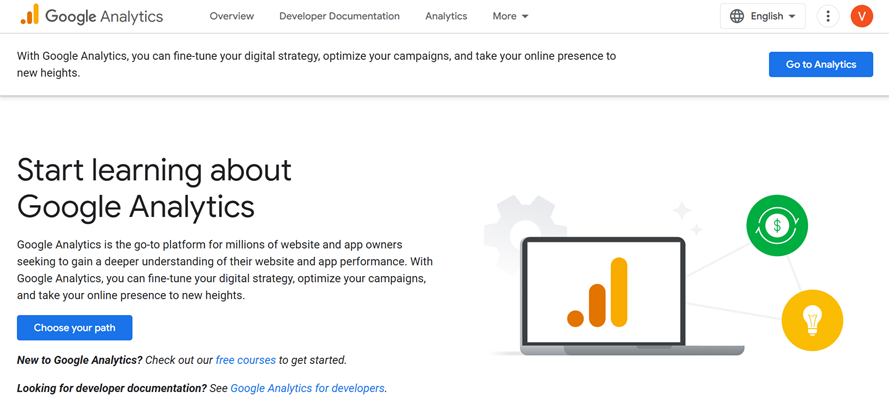
Google Analytics is one of the best free SEO tools that help in analyzing overall SEO performance, including website traffic and user behavior. There are plenty of features users can utilize to find optimization opportunities and track consistently:
- Audience Insights: Tracks website visitors, demographics, and user behavior.
- Acquisition Analysis: Identifies the sources driving traffic to your website.
- Behavior Tracking: Monitors user activity, including page views and time spent on pages.
- Conversion Goals: Measures specific actions, such as purchases or sign-ups.
- Custom Reports: Allows tailored analytics for deeper insights.
Free Plan:
- Completely free with no limitations.
91. Google Data Studio
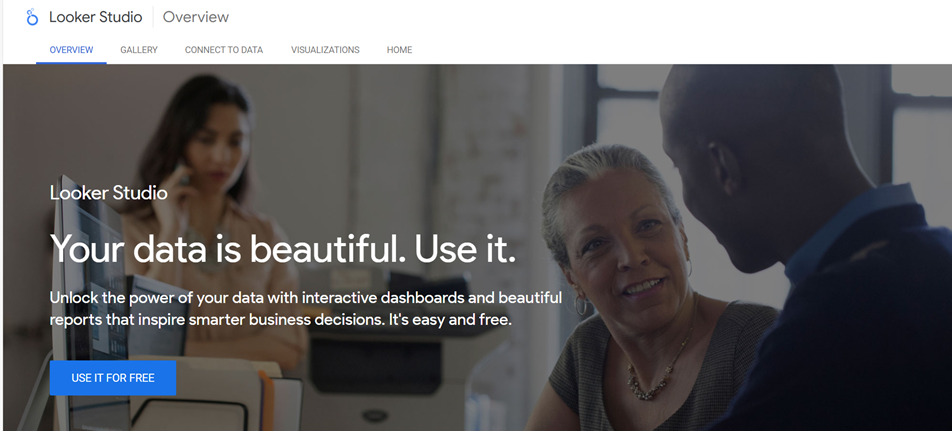
Another free SEO tool by Google is Google Data Studio. It helps you create interactive dashboards and reports using various data sources to ease tracking and analysis. Here are the features included:
- Data Visualization: Offers customizable charts, graphs, and dashboards.
- Interactive Reports: Enables filters and real-time data updates for viewers.
- Integration: Connects to Google Analytics, Search Console, and third-party platforms.
- Collaboration: Allows team sharing and editing of reports.
- Templates: Provides pre-built templates for quick reporting.
Free Plan:
- Completely free with access to all features
92. Matomo
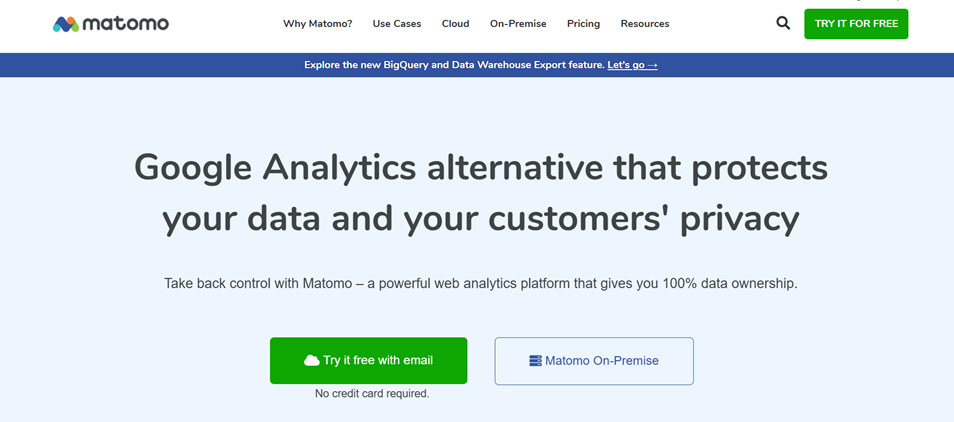
Matomo is a privacy-focused analytics tool offering detailed insights into user behavior. The tool offers multiple features that provide these insights to analyze your SEO performance:
- Traffic Analytics: Tracks visitor numbers, page views, and session duration.
- User Privacy: Offers GDPR-compliant analytics with data ownership.
- Heatmaps: Visualizes user behavior on web pages.
- Goal Tracking: Monitors conversions and user journeys.
- Self-Hosted Option: Provides an on-premises setup for enhanced control.
Free Plan:
- Completely free for the self-hosted version.
Premium Plan:
- Starts at $29/month for the cloud-hosted version
- Access to advanced features
93. Clicky
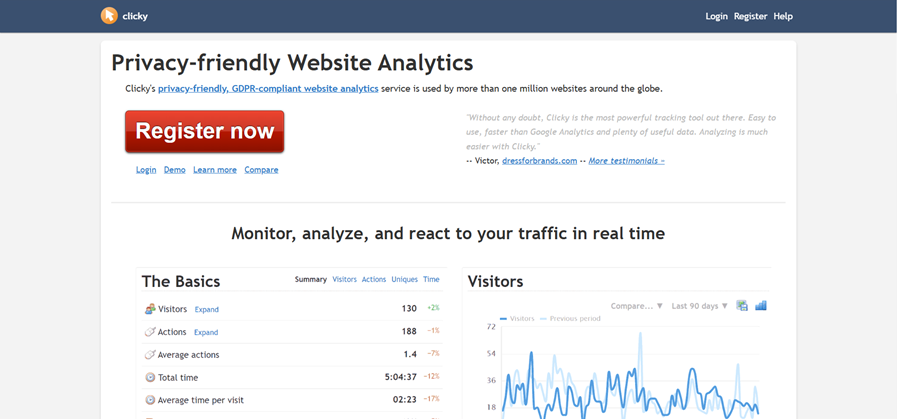
Clicky is a real-time web analytics tool that helps track live interactions between users visiting your website. Here are the top features it offers:
- Real-Time Stats: Monitors visitors, actions, and goals as they happen.
- Heatmaps: Tracks user clicks and movements on your site.
- Detailed User Data: Captures individual visitor sessions for analysis.
- Uptime Monitoring: Alerts for site downtimes.
- Mobile App: Provides analytics on the go.
Free Plan:
- Free for up to 3,000 daily page views
Premium Plan:
- Starts at $9.99/month
- Access to more traffic and advanced features
94. Hotjar (Free Version)
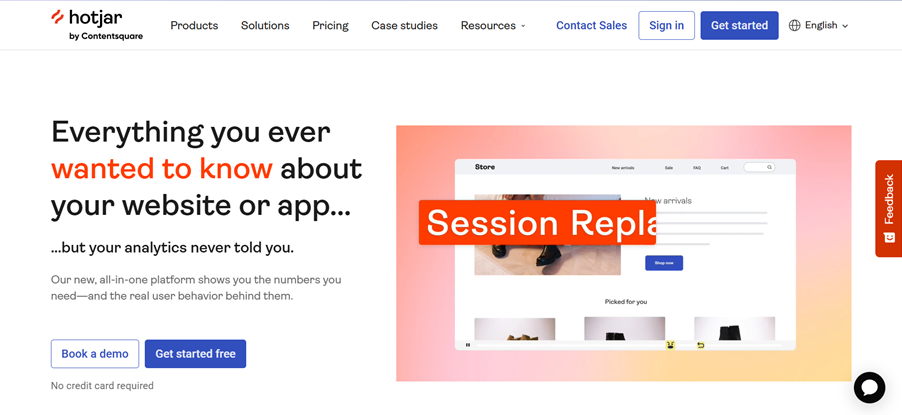
Hotjar focuses on determining user behavior analytics, including heatmaps and session recordings. This comprehensive SEO tool provides several features for analyzing and tracking, such as:
- Heatmaps: Visualizes user clicks, scrolls, and movements.
- Session Recordings: Replays user interactions for better UX insights.
- Feedback Tools: Collects real-time user opinions through surveys and polls.
- Conversion Funnels: Identifies drop-off points in user journeys.
- Behavior Insights: Highlights areas for site improvement.
Free Plan:
- 35 daily session recordings
- Basic heatmaps
Premium Plan:
- Starts at $32/month
- Unlimited recordings
- Advanced tools
95. Heap Analytics
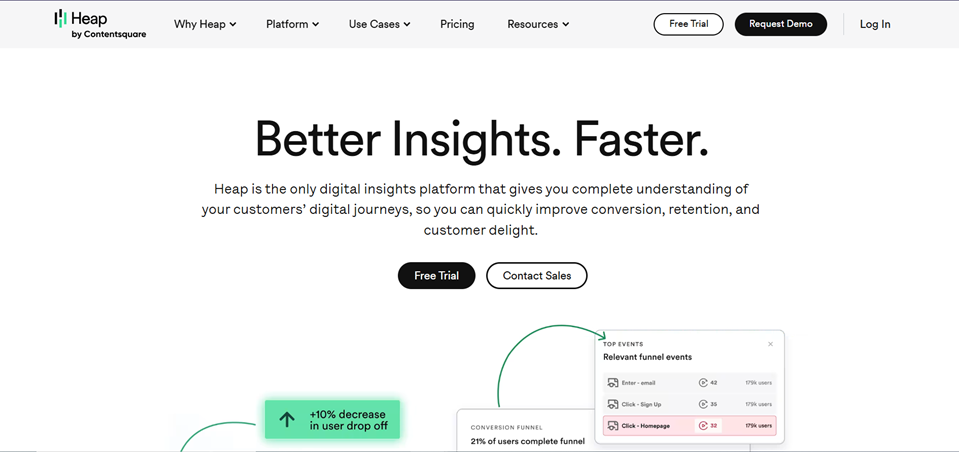
Heap Analytics automates the collection of user interaction data for comprehensive tracking. It has various features that help to do so.
- Event Tracking: Captures all user actions without manual tagging.
- User Journeys: Visualizes how users navigate through your site.
- Data Segmentation: Analyzes data by user attributes and behaviors.
- Funnel Analysis: Measures drop-off rates and conversion efficiency.
- Integration: Connects with CRMs and analytics platforms.
Free Plan:
- Includes 10,000 sessions per month
- Access to core features
Premium Plan:
- Custom pricing for advanced usage and features.
96. Piwik PRO
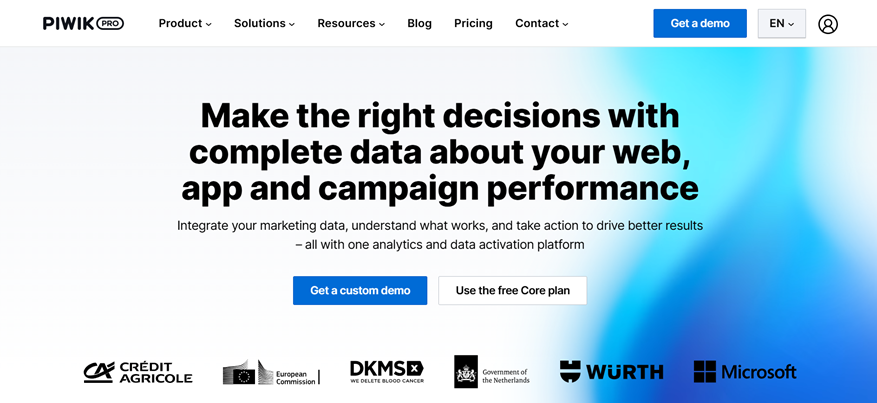
Piwik PRO is another free SEO tool for analytics and tracking that is mostly preferable for enterprises. This platform is focused on data privacy and security measures through the following helpful features:
- Privacy Compliance: Adheres to GDPR, HIPAA, and other privacy regulations.
- Web and App Analytics: Tracks user activity across websites and mobile apps.
- Tag Manager: Allows efficient tag implementation.
- Customer Journeys: Maps user interactions across multiple touchpoints.
- Data Export: Provides customizable reporting options.
Free Plan:
- 500,000 monthly actions with core features.
Premium Plan:
- Custom pricing for enterprise solutions
97. Woopra
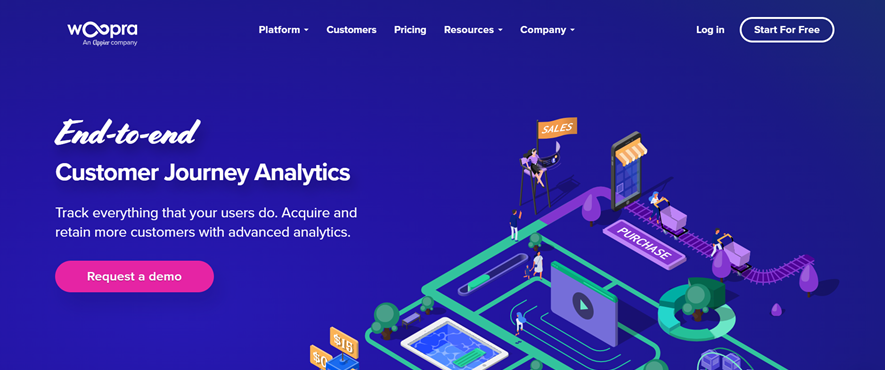
Woopra is a professional SEO tool that helps in tracking customer journeys through analytics. It offers the following features to track the real-time activity of users:
- Real-Time Tracking: Monitors user activity as it happens.
- Customer Segmentation: Groups users based on behavior and attributes.
- Funnel Analysis: Identifies barriers in the conversion process.
- App Integrations: Syncs with tools like Salesforce and Google Analytics.
- Retention Reports: Tracks user engagement and retention over time.
Free Plan:
- Access to core features for up to 500,000 actions per month.
Premium Plan:
- Custom pricing based on advanced usage.
98. Open Web Analytics (OWA)
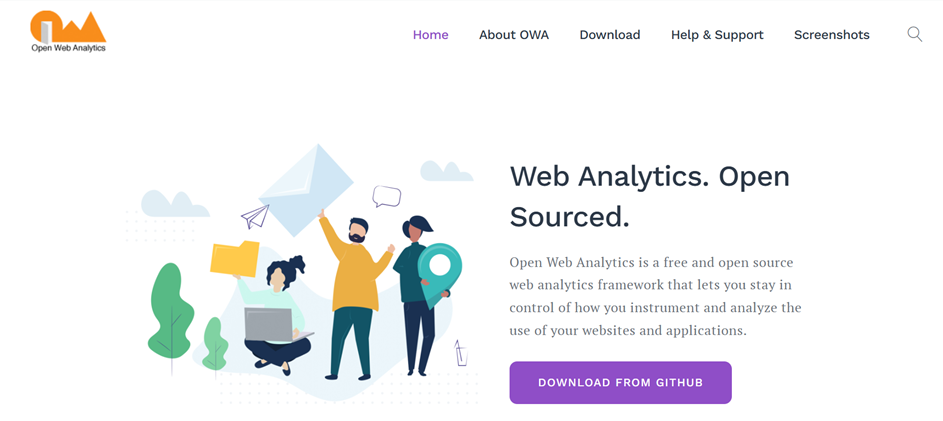
Open Web Analytics (OWA) is an open-source free SEO tool for web analytics that tracks various metrics. Here are the top features that provide crucial insights after tracking:
- Visitor Tracking: Tracks page views, clicks, and sessions.
- Click Heatmaps: Provides heatmaps for user activity on pages.
- E-commerce Tracking: Monitors online transactions and revenue.
- Self-hosted: Allows full control of data and privacy.
- Custom Reporting: Personalize analytics to your requirements.
Free Plan:
- Completely free as an open-source tool
99. SE Ranking (Free Trial)
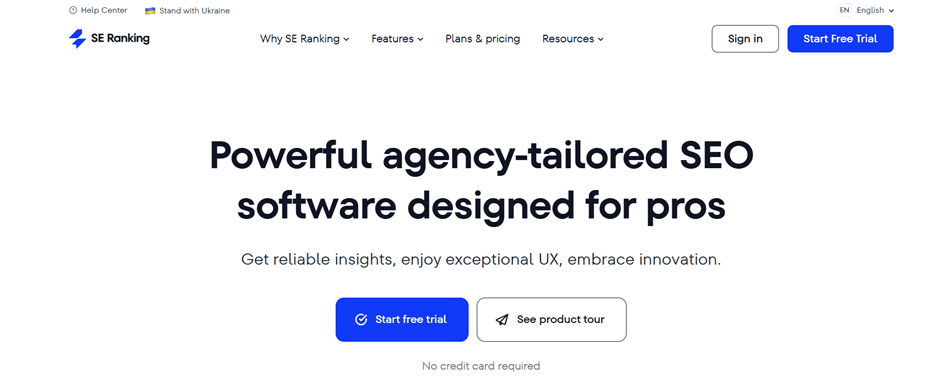
SE Ranking is an all-in-one SEO platform that allows users to perform website analytics and track overall SEO performance. It offers the following features to perform tracking and get insights:
- Rank Tracking: Monitors keyword rankings across search engines.
- Website Audits: Scans for technical issues affecting SEO.
- Competitor Analysis: Tracks competitor performance and strategies.
- Keyword Research: Identifies valuable keywords for content and ads.
- Marketing Plan: Provides a step-by-step guide for SEO improvements.
Free Plan:
- 14-day free trial
- Access to all features
Premium Plan:
- Starts at $39/month
- Ongoing access to tools
100. Zoho Analytics
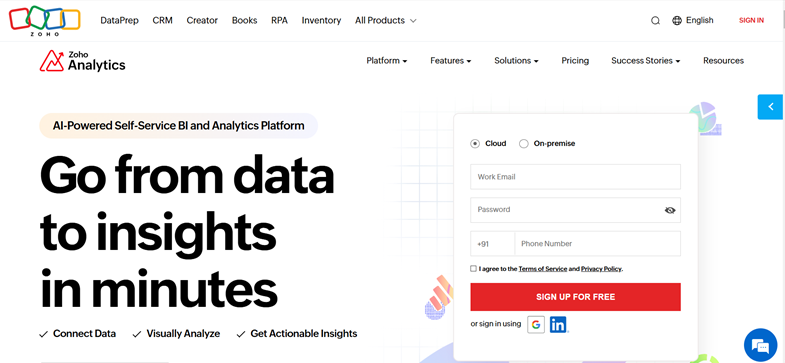
Zoho Analytics is a comprehensive SEO tool for analytics and tracking that utilizes business intelligence to gather critical insights. Here are the top features that come with this platform:
- Data Integration: Connects with databases, CRMs, and marketing tools.
- Custom Reports: Allows the creation of detailed analytics dashboards.
- AI-Powered Insights: Provides automated insights through machine learning.
- Collaboration Tools: Enables team sharing and editing of reports.
- Data Alerts: Notifies users of significant changes or trends.
Free Plan:
- Access to 2 users
- 10,000 rows of data
Premium Plan:
- Starts at $24/month
- Supporting more users and data
Key Takeaways
Having the right SEO tools makes all the difference between an excellent performing website and lackluster results. Digital marketing is always on the move; with these free tools, keyword research, site audits, backlink analysis, content optimization, and technical SEO can be completed for your online success.
Leasing such tools businesses, bloggers and marketers can now achieve valuable information for their needs while optimizing web sites and managing a competitive advance. Free ones give a really great starting but to be persistent, strategic plans with consistent work leads to proper SEO success long term.
With changing SEO trends, keeping up to date with the latest tools and technologies will be easy while adapting to algorithms of search engines for better user experience and traffic to your website. Explore the free SEO tools, experiment with their features, and find out which work the best for your specific needs.




