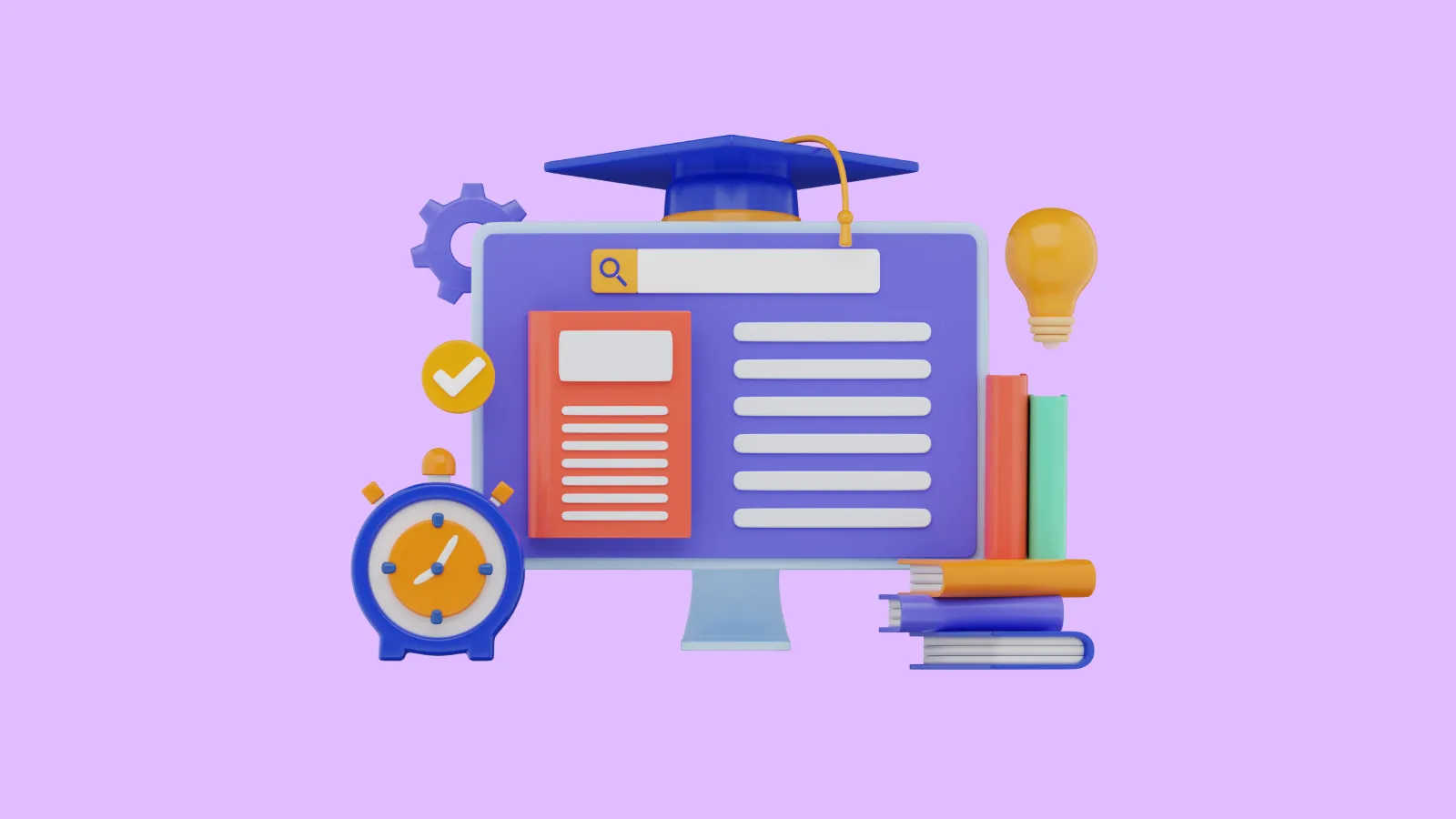Your competitors are a treasure trove of information that you can use to improve your search engine optimization (SEO) strategy. In this blog, we will help you learn how to extract and use information about your competitor’s SEO strategy to strengthen your own strategy.

SEO competitor analysis is the process of analysing an industry’s competitive landscape to understand competitor strategies and use those insights to improve the search engine performance of your website. It typically involves looking into keyword rankings, backlink analysis,content strategies, and conversion tactics. A competitor analysis in SEO can be helpful for you in the following ways:
- Know and understand your competitors winning strategies and replicate them.
- Evaluate your current SEO performance against your competitors.
- Analyse the competitive landscape of your niche.
- Understanding the importance of each SEO task and prioritizing them accordingly.
- It helps you to discover new keywords, content ideas, and link-building opportunities not previously considered.
- The insights you get from an SEO competitor analysis help you improve your site ranking and drive search traffic.
To begin competitor analysis,it is important to identify your competitors. The easiest and most common way to identify your competitors is to search your main keywords on Google and note down all the top results. If you come across the same domain consistently in the search results for multiple keywords, it is usually a solid indicator that these sites are your main organic competitors. Once you have recognized your competitors, the next step is to set up a Google Sheet and take note of all the top-ranking domains that show up for your target keywords. You can also use these sheets to collect more data about your competitors manually and keep competitor analyses organized and shareable.
RanksPro for quick and in-depth competitor analysis
What is the most important goal of your SEO efforts? It is not getting Google to like your website; it is ranking your website better than others, so the goal is to convince them that your website provides a better search and user experience than others.
For this, it is very important for you to analyse what strategies are being used by your competitors. It can be a really difficult task to keep an eye on a large number of competitors and analyse their data manually.
ESL Ranks Pro is an all-in-one tool for competitive analysis that makes it easy and quick for you to evaluate the performance of your site as well as know what your competitors are doing, so you can make the right strategy to leap ahead of them. With ESL Ranks Pro, you can easily cover all of your competitors’ research and monitoring needs. Here are five significant tools that can ease your SEO efforts and level up your SEO game:
1. Rank Tracking tool – It can be used to get the detailed ranking of your site as well as your competitors’ site and monitor them to strengthen your own SEO strategy.
2. Backlink checker – Backlink checkerhelps to get a list of every competitor backlink and keep track of its status.
3. Competitive Research – Thiscompetitive research tool helps you keep up to date with how your competitors are performing on SERP, which you can thoroughly compare with your own site’s SEO performance metric-by-metric.
4. The Keyword Research tool – helps you expand your keyword research list and know which keywords your competitors are ranking for and how they are ranking for those keywords. This information can inform your own keyword strategy, allowing you to identify untapped opportunities and potentially outrank your competitors for relevant keywords.
5. Site Audit – Site Audit crawls all the pages of your site to determine its SEO health, shows key metrics, and flags all important SEO issues.
Let’s now understand in detail how ESL Ranks Pro can aid SEO ranking efforts by analysing the strengths and weaknesses of your competitor’s SEO strategy and helping you formulate an effective strategy.
1. Rank Tracking

The RanksPro rank tracker tool fetches accurate of keywords and URLs across leading search engines such as Google, Bing, Yahoo, and all other major search engines. You can also track and monitor the rankings across different locations. Here is how to use ESL Ranks Pro for rank tracking:
How do I use the ESL Rank Tracking tool?
- Log in to your ESL Ranks Pro account.
- On the left-hand side of the dashboard, locate the “Rank Tracking” option.
- Click on “Rank Tracking” to access the rank tracking module.
- In the designated field, enter the domain name of the website you want to track.
- From the drop-down menu, select the appropriate location for the website.
- Click the “Add Project” button to add the project and commence rank tracking.
- Enter your website’s domain name or the domain of any site you want to evaluate for SEO performance and click “Next.”
- Select your language and location on the provided webpage
- Add any relevant competitor websites and click, Next
- Once you click Next, it will show your ranking for suggested keywords as well as search volume.
The rank tracking tool provides up-to-date information on your website’s rankings for relevant keywords, allowing you to monitor progress and identify any potential issues promptly. Tracking your rankings over time can help you see how your SEO efforts are impacting your rankings. If you see that your competitors are ranking for keywords that you are not, you can add those keywords to your own target list.
Competitor analysis with a rank-tracking tool
A rank-tracking tool enables you to find out how your website and your competitors are ranking for specific keywords. Such information can help you identify areas for improvement in your own SEO strategy. This information can be used to target specific keywords. It can also be used to track your progress over time and see how your rankings are changing.
2. Backlink checker

A backlink checker is a valuable tool for analysing competitor strategies and formulating an effective SEO strategy. It helps you to analyse your backlink profile, so you can take immediate action when there is a poor-quality site linked to you. This information can be used to identify potential link building opportunity and improve your backlink profile.
How do I use the backlink checker?
- Navigate to the backlink checker’s dashboard.
- On the left-hand side of the menu, identify the “Backlink” option.
- Click on “Backlink” to access the backlink analysis section.
- Enter the domain name of the website you want to evaluate in the designated field.
- Click the “Search” button to commence the analysis process.
The tool will then present a comprehensive overview of crucial backlink metrics, including:
-
-
- Number of referring domains: This metric indicates how many websites link to the target website.
- Backlink count: This metric represents the total number of backlinks pointing to the target website.
- Domain rank (DR): This metric assesses the authority and relevance of the referring domains
-
-
- Additionally, the tool visualizes the evolution of backlinks over time, providing a graphical representation of the website’s backlink profile.
Here’s how each feature in the backlink checker can be used for strengthening your SEO strategy.
1. Checking Domain Authority: A website’s strength and credibility are indicated by its domain authority (DA). You can also evaluate the potential of your competitors’ backlink profiles and find possible backlink opportunities for your own website by looking at the domain authority (DA) of the websites that link to them.
2. Assessing Anchor Texts: The text that links to your website when it is clickable is called an anchor. You can learn more about your competitors’ keyword strategies and backlink-building tactics by examining the anchor text of their backlinks.
3. Tracking Backlinks and Referring Domains: By keeping track of the quantity of backlinks and referring domains—websites that link to your website—over time, you can assess the success of your backlink development initiatives and assess how you’re doing in comparison to your rivals.
4. Getting a complete view of earned backlinks: It shows you a complete picture of your earned backlinks, comprising the linking websites’ domain authority (DA), anchor texts, and source websites, and offers important information about your backlink profile and areas that need work.
In short, backlink analysis helps you know which backlinks are owned by competitors and where they are coming from. Such information helps you better understand your competitor’s SEO strategies and identify opportunities to build backlinks for your own site. You can use this information to target high-quality websites and acquire backlinks from them, and you can also use it to identify any opportunities for broken link building.
3. Site Audit

Your on-page element plays a crucial role in enhancing the crawlability and search engine ranking of your site. A site audit tool is a great aid to identify and fix on-page SEO factors on your site to help you gain a competitive advantage. The tool crawls all the pages of your site and fetches your performance score according to SERP. It can be a valuable asset for your competitive analysis as it provides insights into your competitors’ websites and their SEO strategies.
How do I use the site audit?
- Log in to your ESL Ranks Pro account.
- On the left-hand side of the dashboard, locate the “Rank Tracking” option.
- Click on “Site Audit” to access the rank tracking module.
- Insert the domain name in the given box, as shown below.
Once you press “Enter,” it will crawl your website and provide the following metrics:
On-page SEO score
With an on-page score, you can identify areas for improvement on your website. You can also compare your on-page SEO score to those of your competitors to identify areas where you can improve your website’s optimization.
Some of the important elements that affect the user experience of a website are load time, visual stability, and the interactivity of the site page. All these factors determine the user experience and affect the SEO success of a site. ESL Ranks Pro reveals all the important data and insights needed to create an effective SEO strategy such as
- Identify broken links on your site that may harm its value.
- Check for redirects on your website to ensure that they are properly implemented and are not causing any SEO issues.
- Track your on-page SEO score over time to see how you are doing relative to your competitors.
- Analyse your competitors’ on-page SEO scores to understand their strategies and tactics.
By understanding the technical issues of your competitors’ sites, you can use them to improve your own site’s crawlability and indexability. You can use this information to fix technical issues. It can help you outrank your competitors in search engine results and gain a competitive advantage in the online marketplace.
4. Site Overview for Competitive Research

ESL Ranks Pro makes it easy for you to know how your competitors are doing in the search engine optimization landscape. Its Site Overview tool gives you an overview of the performance of your competitor’s site along with important performance metrics, which you can thoroughly compare with your own site’s SEO performance metric-by-metric and make effective SEO strategies to boost your performance.
How do I use a site overview for competitive research?
- Sign in to your existing ESL Ranks Pro account or create a new one if you haven’t already.
- Once you’re logged in, click the “Site Overview” tab to display the corresponding page on your screen.
- Paste the website’s URL into the given box
- Once the URL is entered, click the “Search” button to commence the analysis process.
- Upon completion of the analysis, the results will be presented, revealing the total organic keywords, estimated organic monthly traffic, and total backlinks for the website in question.
The next step is to repeat the process for your competitors’ sites.
All you need to do is provide the competitor’s site name in the given box, choose the location from the drop-down menu option, and click search. Once you click search, it will show you important information related to your competitor’s site, including total organic keywords, organic monthly traffic compared to last month, total backlinks, and SEO keywords, along with their volume and position. This data can be used to identify and understand your competitors’ strengths and weaknesses, inform your own keyword strategy, and track your progress against your competitors.
It provides a comprehensive overview of a website’s technical health, SEO performance, and user experience. It can identify potential issues that could be affecting the website’s performance and provide recommendations for improvement.
Some key metrics shown by the site overview tool are:
Organic Traffic
Analysing competitors’ organic traffic can provide insights into their overall SEO performance and indicate their level of authority in your niche. By comparing your organic traffic to your competitors’, you can identify areas where you need to improve your SEO efforts to gain a larger share of organic search traffic.
SEO Keywords
Identifying your competitors’ target keywords can help you expand your own keyword list and reach a wider audience. By understanding the keywords your competitors are ranking for, you can determine which keywords are relevant to your target audience and incorporate them into your content strategy.
Keyword Volume and Position
Keyword volume indicates the number of times a specific keyword is searched each month. Keyword position indicates your website’s ranking for a particular keyword in the search engine results pages (SERPs). When you analyse your competitors’ keyword volume and position data, it can help you prioritize your keyword strategy and focus on keywords with high search volume and achievable ranking opportunities.
Total Backlinks
Backlinks play a crucial role in search engine algorithm of a website. They are considered a vote of trust and a signal of the authority of a website to the search engines. Analysing your competitors’ total backlinks can help you identify potential opportunities to get backlinks for your own site.
Here are some specific examples of how you can use a site overview tool for competitor analysis in SEO:
Thus, ESL Ranks Pro can be used to identify your website’s organic traffic, keyword rankings, and backlink profile with those of your competitors. This can help you identify your main competitors and understand their relative strengths and weaknesses.
Find new keywords: Analyse your competitors’ keyword rankings to identify keywords that you are not currently targeting but have high search volume and achievable ranking positions.
Identify backlink opportunities: Review your competitors’ backlink profiles to identify websites that are linking to their websites. You can then reach out to these websites and attempt to secure backlinks for your own website.
Track your progress: Regularly use the tool to monitor your own website’s SEO performance and compare it to your competitors’ performance. This can help you track your progress and identify areas where you are making gains or need to improve.
RanksPro.io is a simple yet powerful rank-tracking tool—an all-in-one solution for monitoring your site’s ranking, traffic, observing your competitors’ progress, and being updated on keyword trends.If you want to beat the competition and meet your SEO goals, make sure to add this SEO competitor analysis tools to your marketing stack today.