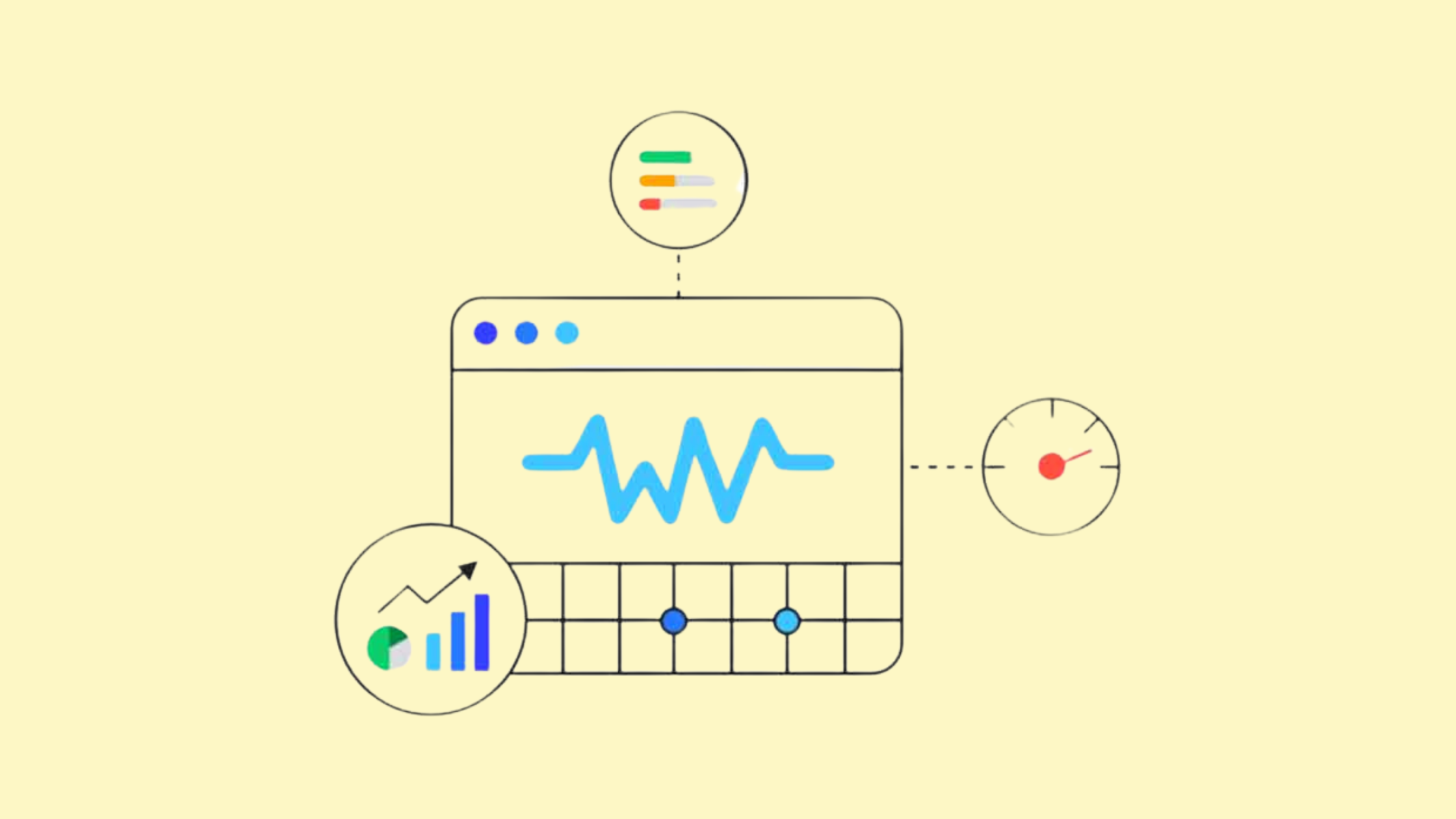Core Web Vitals are a set of metrics that Google introduced in May 2020. They essentially measure web page speed, responsiveness, and visual stability. These metrics went live to become official Google ranking signals in mid-June 2020.
What is expected by the user from the web will continue to change with every website and context, but there are core things that remain desired across the board. Google has, therefore, identified the most in-demand user experience needs as loading speed, interactivity, and visual stability.
This all-inclusive guide is destined for reading by SEO and digital marketing professionals who want to stay ahead and ensure their websites offer nothing but the best in terms of user experience.
What are Core Web Vitals?
The Core Web Vitals are three metrics applied to score the website in search engines or with respect to the user experience your website delivers. This is a measure of speed, interactivity, and visual stability-all sorts of indices that have come to define Google ranking signals for "page experience.".
Here are the main Core Web Vitals:
- Largest Contentful Paint (LCP) – shows the time the web page loads with the main content.
- First Input Delay (FID) – provides very first experience of the user visiting your page.
- Cumulative Layout Shift (CLS) – reflects the stability of the visual content during page load.
-2.png?width=2240&height=1260&name=eslblog%20(37)-2.png)
In fact, Google turned CWVs into a ranking factor where sites with better scores may appear on top of search results. Also, CWVs directly influence users' perception of performance at your website, leading to increased satisfaction and engagement.
The Page Experience Update from Google in 2021 has cleared stated that it will involve core web vitals to the algorithm. This update is aimed to benefit web pages that offer exception user experience.
Besides CWVs, other factors that go into Google's page experience signals include the following:
- Mobile Friendliness: It counts for the mobile experience of the users when they access a web page.
- HTTPS Security: Essential to maintain website’s data security through encryption.
- Intrusive Elements: The web page should not include or filled with unnecessary pop-ups or spam links that can affect the overall page performance.
Core web vitas provide insights regarding you overall SEO performance on the targeted web pages. It helps in understanding how well your website can score on Google.
Why are Core Web Vitals Important?
The performance of your website in respect to Core Web Vitals directly impacts user experience and search engine ranking. A website that loads fast, is responsive, and has visual stability means the assurance of a seamless and frictionless user experience.
Below are some reasons why core web vitals matter:
- Better User Experience: Good performance in Core Web Vitals means a good user experience; hence, satisfaction and increased engagement mean so much.
- Improved Search Rankings: Google wants to make sure that the right contents are rewarded with good user experience. Therefore, CWVs will have much relevance regarding search rankings.
- Lower Bounce Rates: When a site functions well and responds quickly, there is more of an assurance that the user will stay on the site for an extended period-that the bounces are lower.
- Enhanced Search Rankings: Improving core web vitals can help you negate all the issues that can hold your web pages to appear on top search positions.
-2.png?width=2240&height=1260&name=eslblog%20(38)-2.png)
Enhancing the core web vitals can optimize the performance of you web pages, including the load times, user experience, and search visibility.
How Does Core Web Vitals Affect SEO?
Core Web Vitals represent a big way your application's pages rank in Google. Optimizing the performance, accessibility, best practices, and technical nature of a website enhances the ranking capability in search engines and offers good user experience.
Here are the top SEO factors that are affected by Core Web Vitals:
- Performance: Google can trace and highlight probable performance issues: main thread-blocking scripts and elements causing slow LCP.
- Accessibility: It is able to highlight very common accessibility issues like unnamed links, unlabeled form fields, and poor contrast ratio.
- Best Practices: Google provides recommendations on how to make your application more secure, usable, and also efficient in terms of code to avoid potential weaknesses like cross-site scripting.
- Technical Issues: Google Search Console gives some suggestions through a comprehensive technical SEO audit and improving it. On the other hand, it is crucial to underline that these checks will not resolve all SEO issues.
By paying attention to Core Web Vitals, you will make your application more user-friendly and friendlier to search engines.
Core Web Vitas Metrics
1- Largest Contentful Paint (LCP)
LCP actually records the time it takes for users to view the main content of your webpage. It is measured in seconds, and a good LCP is 2.5 seconds or less, meaning that when people come to your site, the primary image, video, or large block of text loads nearly instantly.
-2.png?width=2240&height=1260&name=eslblog%20(39)-2.png)
An LCP score is an indication that a page loads fast, leading to a better user experience. Google prioritizes websites with a lesser loading time. Thus, a good LCP means an improvement in the ranking of your website in the search results.
LCP Score:
- 5 seconds or less is good
- 6-4 seconds, means it requires improvements
- More than 4 seconds considered as poor
A poor LCP score may frustrate visitors and make them much more likely to leave your site.
2- Cumulative Layout Shift (CLS)
CLS indicates the number of elements on the page that are shifted during loading. The score represents that. This should be less than 0.1-ideal state. A low CLS score means stability in the layout of pages; to say more precisely, it becomes easy for users to view content without any dislodgment.
A high CLS is daunting for the user. Just because of these shifts, this can interrupt the user's reading flow; it will be difficult for him to interact with the element.
-3.png?width=2240&height=1260&name=eslblog%20(40)-3.png)
Google has taken CLS into consideration when factoring in page experience signals that may affect your ranking in its search engine results.
Common CLS Score Ranges:
- Less than 0.1 considered as good
- 1 – 0.25 requires improvements
- Higher than 0.25 is poor.
If your CLS score is high, it is fitting to work on fixing visual stability in your website to enhance the user experience and likely drive better results in search engine rankings.
3- Interaction to Next Paint (INP)
INP is the newest Core Web Vital metric coming, replacing First Input Delay (FID) henceforth. It refers to the measure of how quickly a webpage responds to the first user interaction in milliseconds.

This is where a page is responsive; with a small INP, users will effortlessly navigate through your web pages. Google looks at INP as part of the page experience signals — areas that affect your website's ranking in their search engine.
INP Score:
- Lesser than 200 milliseconds is a good score
- Between 200 to 500 milliseconds require improvements
- More than 500 milliseconds considered as poor
Otherwise, a very high INP can be annoying to the users and, on the other hand, will be detrimental to the performance of your site. Then, it will boost up user experience and maybe even improve your SERP rankings because it will be considered as an optimized website for interactivity.
How to Measure Core Web Vitals?
There are several tools that Google has to measure core web vitals, such as:
- Page Speed Insights.
- Web Vitals Extension.
- CrUX Dashboard.
- Search Console.
- web-vitals.js and GA4
Let’s understand their working and utilization to track their metrics and optimize for better page experience outcomes.
1- PageSpeed Insights
PageSpeed Insights is one of the useful tools in measuring Core Web Vitals through its field as well as lab data reporting.
- Lab Data: It provides data collected from real users' devices in different geographies with network conditions that simulate how their websites will appear in the real world.
- Field Data: Provides simulated data for one device in a controlled analysis environment.
If your pages have little traffic, or are new, field data will be sparse. If so, a fallback average field score for the entire site is used when available.

Upon running reports, PageSpeed Insights will give you an actionable list to improve your scores within Core Web Vitals. These will most likely include optimizing images, minifying code, leveraging browser caching, and using a content delivery network (CDN).
Applying PageSpeed Insights recommendations can analyze and improve the Core Web Vitals of a website so much more effectively, thus offering a better user experience and improved ranking in search engines.
2- Web Vitals Extension
While PageSpeed Insights is an excellent tool for debugging and performance auditing, its service is not always handy to deal with. With this said, enter the Web Vitals extension courtesy of the Chrome Web Store.

This extension continuously measures Core Web Vitals metrics in real-time as you browse and gives feedback immediately on the performance of your website. Field data is loaded if available to give you an overall view of the performance of your website across different devices and networks.
This extension gives you the capability to interact with your page and understand which elements on that page degrade the INP metric by looking at the console logs.
For instance, you can click buttons and actually see precisely just how long that interaction took. You can then use that information to understand where to optimize performance in your website.
3- Lighthouse
Lighthouse is an open-source web page performance auditing tool that instantly analyzes the performance of your webpage. It's also available in Chrome's DevTools, making it easily accessible for web developers.

Here are some key features of Lighthouse:
- Full Performance Analysis: Lighthouse is capable of giving you thorough performance reports on your website, including the Core Web Vitals.
- Real-time measurements: Even during the interaction with your web page, it will show scores that can help to identify areas that might influence performance, in particular INP.
- Accurate Reports: Lighthouse reports are updated regularly to reflect the most modern and recent industry standards and best practices.
The valuable insights regarding the performance of your website will allow you to make necessary changes and utilize the Lighthouse more productively.
4- CrUX Dashboard
CrUX is a public dataset that contains real user experience data on millions of websites. It's the only way to measure field versions of all Core Web Vitals and to understand real-world performance.
Following are some key features of CrUX:
- Comprehensive Data: It covers millions of websites and helps in benchmarking performance against industry standards.
- Real-World Insights: Field versions of Core Web Vitals are measured to give real-world data on how users actually experience your website.

Image Source: https://developer.chrome.com/docs/crux/dashboard
While PageSpeed Insights, Lighthouse, and the add-on of Web Vitals help to measure individual performance based on a URL, CrUX helps in looking at overall performance on one's website. These allow:
- Segment Analysis: Provides the view of performance data on your site, segmented by categories such as page and device.
- Historical Data View: Get insight into the changes that are going on over time with Core Web Vitals to find out where your trends are, and where you want to improve.
- More Information: There are a lot of more granular insights in the CrUX dashboard that aren't part of the Core Web Vitals metrics. If you can't reach optimization goals for core web vitals but lab data indicates you should hit all of the thresholds, it could be because of visitors on poor connections.
While CrUX does not break down the CWV metrics by country, you can still check out performance metrics by geographical location using other tools.
5- Search Console
Apart from this, another important tool to measure the Core Web Vitals metrics of your website is Search Console or GSC. The report highlights groups of pages that need attention from real-world data provided by the Chrome UX report.

The key features of Google Search Console are listed below:
- Full Overview: There is a full overview in the Google Search Console about your website regarding Core Web Vitals performance.
- Prioritized Issues: This would point to groups of pages that demand attention.
- Detailed Breakdown: A breakdown of specific issues related to your Core Web Vitals.
The Search Console report pulls data from CrUX, so URLs with too little reporting data do not make it in. That means there may be pages with poor CWV metrics that are not reported.
6- Web-Vitals.JS And GA4
Web-vitals.js A JavaScript library that measures Core Web Vitals in a way that's consistent with Chrome and PageSpeed Insights. Your above-mentioned Web Vitals extension uses this library, too, for reporting and logging.
You can also use web-vitals.js in conjunction with GA4 to get granularity performance reports on websites, which have millions of pages.
Here is the HTML code for G-tag integration:
<script async src="https://www.googletagmanager.com/gtag/js?id=G-MEASUREMENT_ID"></script>
<script>
window.dataLayer = window.dataLayer || [];
function gtag(){dataLayer.push(arguments);}
gtag('js', new Date());
gtag('config', 'G- MEASUREMENT_ID');
// Web Vitals integration
window.addEventListener('load', function() {
// Register custom metrics
gtag('event', 'lcp', {
'value': performance.getEntriesByType('largest-contentful-paint')[0].startTime
});
gtag('event', 'fid', {
'value': performance.getEntriesByType('first-input-delay')[0].startTime
});
gtag('event', 'cls', {
'value': performance.getEntriesByType('layout-shift')[0].value
});
});
</script>
Integrating web-vitals.js with GA4 provides great actionable insights into Core Web Vitals on your website at scale. This will help you find which improvements to do and improve the user experience.
How to Improve Core Web Vitals?
- Minimize third-party page elements
Most third-party elements load from different locations, which makes them highly prone to causing layout shifts when they appear on the page. The less you use these elements, the less CLS.
- Reserve Space for Embedded Content
Although some of the third-party elements, like advertisements, cannot be completely avoided, the developers can always reserve space on the webpage where such elements are going to load in advance before fetching the actual element. This would prevent any layout shifts and improve overall user experience.
- Ensure Smooth Loading and Optimal Images Sizes
Desktop and PCs have large screen sizes, tablets have medium-sized screens, and smartphones have small-sized screens; therefore, image SEO also need to be implemented. Loading a desktop-optimized image on a smartphone results in layout shifts when the browser toggles to fit its screen dimensions.
- Include Height and Width Attributes
Setting height and width of images and videos in your HTML can save room for it while it's loading, preventing the shifting around of page layouts as they load in.
- CSS Aspect Ratio Boxes
A very useful technique to maintain consistency in layout and avoid shifting layouts in web pages is CSS aspect ratio boxes. You can define an element with its aspect ratio and save space for it before it loads; therefore, when showing up, the page doesn't jump or reflow after its appearance.
Analyze Core Web Vitals with RanksPro
Putting efforts to keep your website’s performance up on Google searches is what SEO all about. However, the core web vitals can affect it if you don’t optimize certain factors that come under it – Largest Contentful Paint (LCP), Cumulative Layout Shift (CLS), and Interaction to Next Paint (INP).
Moreover, it can hurt your rankings as well as overall page experience – further resulting in Google penalties and other SEO issues. This guide comprises of every necessary detail you need to optimize core web vitals.
RanksPro, as a comprehensive SEO tool, offers a range of features to help you analyze and optimize your website's Core Web Vitals. These features can provide you insights that are complete focused on optimizing these elements.
- Page Speed Analysis: RanksPro can provide insights into your website's overall page speed, which is a key factor in Core Web Vitals.
- Technical SEO Audit: By identifying technical issues that may be affecting your website's performance, RanksPro can indirectly help you improve Core Web Vitals.
- Mobile Friendliness Assessment: Ensuring your website is mobile-friendly is essential for good Core Web Vitals. RanksPro can help you assess your website's mobile-friendliness.
- Competitor Analysis: By analyzing your competitors' Core Web Vitals performance, you can identify areas where you need to improve.
By effectively using RanksPro, you can gain valuable insights into your website's performance, identify potential issues related to Core Web Vitals, and act to enhance your user experience and search engine rankings.