Well-optimized Google My Business (GMB) profiles are not optional in the present-day digital ecosystem. For any local trader wishing to build visibility, attract customers, and rank better in searches, it is a necessity.
Given the fact that Google keeps changing its algorithms and introducing new features, Google Business optimization approaches will keep changing. In the year 2025, setting up Google Business profile should be focused on AI-based search, user engagement, voice search optimization, and interactive content for the maximize benefit of Google Business.
From business descriptions to Google Posts with efficient customer review management, every little detail counts for top ranks in local search results.
In this guide, we will consider the latest Google My Business optimization strategies available for the year 2025 that will help you improve your visibility online, increase customer engagement, and keep ahead of competitors.
Importance of Google Business Profile for Local Businesses in 2025
The online visibility of local businesses will, in 2025, be more important than ever in an increasingly digital-first world. Google Business profile has established itself as the bedrock of local SEO in helping businesses connect to nearby customers.
The importance of this tool will only increase as search behaviors further evolve and Google continuously advances its algorithms.
- Enhanced Local Search Dominance
Local searches have been further prioritized by Google, especially about “near me” queries. As awareness of voice searches and mobility rises, Google Business listings will serve as the most common access point for local consumers.
There has been an exponential rise in “near me” searches, driving the need for local information. Locally intended searches constitute a significant chunk of Google searches.
The local 3-pack, where three local business listings are displayed, will forever remain the glamorous real-estate, driving immense traffic to businesses that clinch the spot.
- Rise of Zero-Click Searches
Local searches mostly bring up “zero-click” clicks, such clicks occur when the user finds the needed information purely from the results page.
Google Business profile listing shows basic but important information, such as business hours, contact details, driving directions, and customer reviews; hence, deciding without browsing to the website.

An optimized Google Business profile is very important to convert those ‘zero-click’ hits as it has the potential to do so.
- Integration with Google Maps and Other Services
Google Business page is further integrated with services like Google Maps, Google Assistant, and other Google services, thus completing the user’s experience.
Indeed, with the booming popularity of voice search, Google Business listings will serve as the major source of information for these types of queries, almost all of them would be found within Google Business profile.
Google Maps essentially drives the choice of consumer as he uses it to locate businesses and get directions to them.
- Emphasis on Customer Reviews and Engagement
Customer reviews are essential to influencing purchasing decisions. In 2025, companies with positive reviews and active engagement in their Google Business listing will have a good competitive edge.
Google continues to give more weight to user-generated content; hence customer reviews and Q&A interactions are indispensable for local SEO.
Responding to reviews, whether they are positive or negative, shows your customers that your business cares about their opinion.
- Increased Mobile-First Indexing
Mobile-first indexing by Google ranks web pages based on their mobile versions. Since Google Business listings rank high on mobile-readability, they value the good experience received on any smartphone and tablet. To this end, by 2025, it will not be negotiable to have a mobile-optimized Google Business listing.
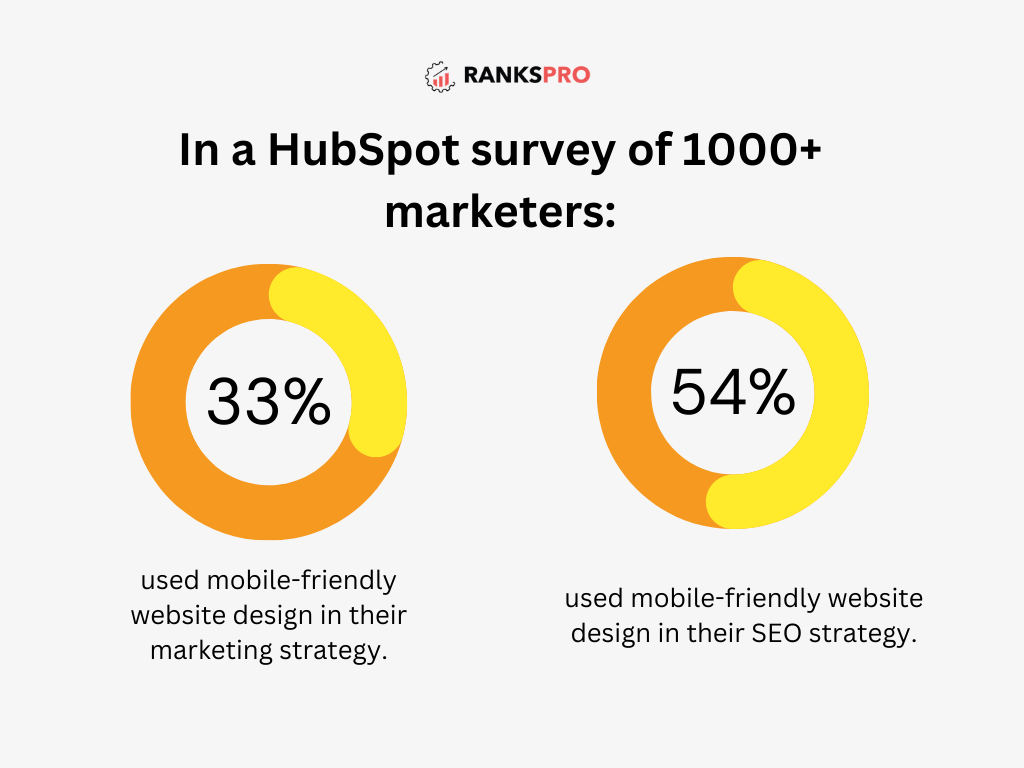
With accurately optimized Google Business profile listing, small-scale local businesses can leverage better online visibility, earn more patrons, and thrive in the highly competitive field of the year 2025.
Creating a Google Business Profile Account
In 2025, a strong Google Business profile is the lifeblood of any successful local business. This guide shall take you through establishing your profile from the ground up, thus maximizing your visibility online and bringing potential customers through the door.
Step 1: Access Google Business Profile Manager
- Go to the Google Business Profile Link: Open your web browser and navigate to business.google.com.
- Sign In or Create a Google Account: Use your existing Google account to sign in if you already have one (i.e. Gmail, YouTube, etc.). If not, create a new Google account. It is strongly suggested to create a separate Google account to be used specifically for business purposes, giving you better control over it.
Step 2: Add Your Business
- Click “Add your business to Google”: To add your business to Google, go to the Google Business profile page and begin with the process of creating your profile.
- Enter Your Business Name: Here you type in your business name. If your business is already part of Google’s database, you might find it in the dropdown list. If not, just type it out in full and move on with the process.
- Choose Your Business Category: Find the most appropriate primary category for your business. This last one is very important because it determines how your business will show up in searches. Google offers a wide selection, so choose the closest to the core of what you do.
Be specific and choose the most relevant category. You will be able to add other categories later.
Step 3: Specify Your Business Location
- “Would you like to add a location other than your website, where users could come over, say, a store or office?”:
- Yes – If a physical location can be visited by customers.
- No – If it is a service-area business (e.g., plumber, electrician, etc.).
- Enter Your Business Address: This option applies if you selected “Yes.” Provide all information in the complete and accurate business address. Keep in line with other online directories. Consistency is key. Use the same address format across all platforms.
- Set Your Service Area (If Applicable): If you selected “No” or customizable as service-area businesses, provide the service area with cities, barangays, or radius points from the business.
Be precise regarding your service area so you can emerge in searches most relevant to you.
Step 4: Provide Contact Information
- Enter Your Phone Number: Insert your business phone number, which is important to be included as a means of reaching you by customers.
- Enter Your Website URL: Include the URL of your website; if you do not have one, you can create a free one through Google, although having an actual website is highly recommended.
As most of the searches are done locally using their mobile devices, ensure that your website is mobile friendly.
Step 5: Verify Your Business
Here are some of the options provided by Google for different types of verifications:
- Postcard by Mail: Google mails a verification postcard to your business address with its code. This is usually the method most recommended.
- Phone Verification: Sometimes, you might qualify for this method.
- Email Verification: Like phone verification, one may choose this option depending on the relevancy of your business.
- Instant Verification (If Applicable): If you verified your site before with Google Search Console, then you can qualify for instant verification.
When you receive a verification code, key this code into your Google Business account for verification. Verification is necessary; without it, your Google Business profile is not entirely visible.
After adapting these strategies, you can set up a well-structured Google Business profile that is optimized and improves online visibility and attracts more local customers.
How to Optimize Your Google Business Profile for Maximum Visibility?
In 2025, just having a Google Business Profile is not enough. To optimize it to truly shine in local searches and draw customers, it needs to be optimized.
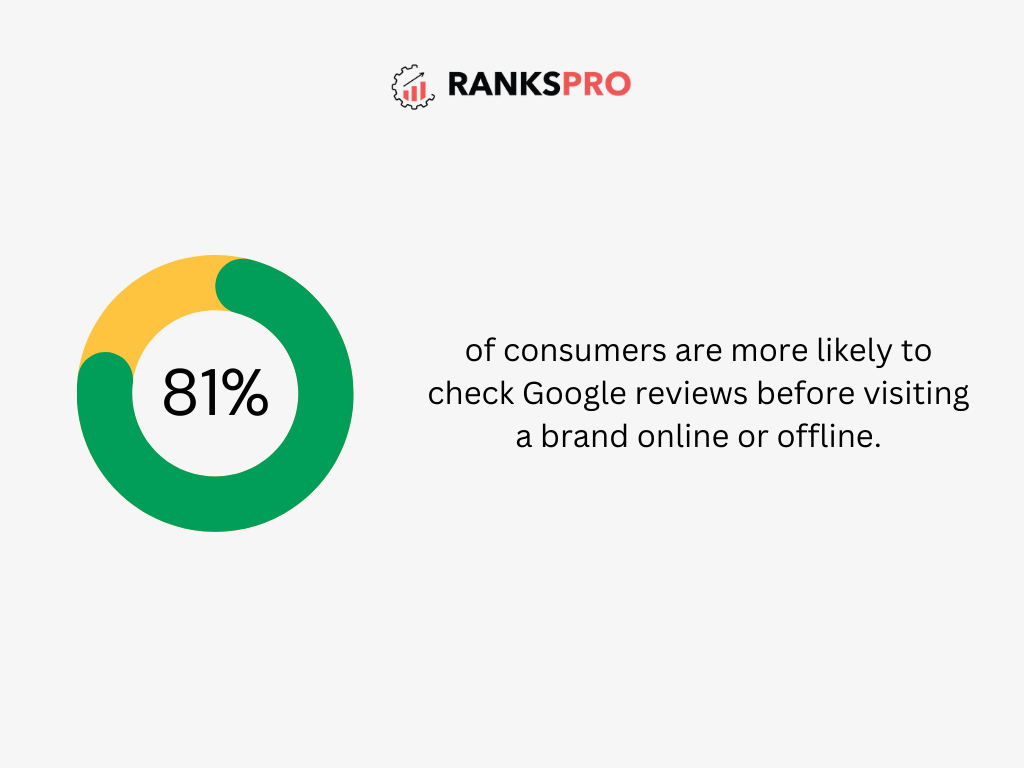
Here’s a comprehensive guide to optimizing your Google Business for maximum visibility:
1. Complete and Accurate Business Information
- NAP Consistency: All listings for your Name, Address, and Phone number (NAP) on all platforms, including your website, social media pages, and other directories, must be consistent.
- Categories: Choose the most pertinent primary business category and then include secondary categories that can describe your business activities accurately.
- Business Hours: Your business hours have to be exact, including special hours for holidays or events.
- Website URL: Provide URL of your business website and make sure it is accessible through mobile devices as well.
- Attributes: Use all available attributes, such as “wheelchair accessible”, “Wi-Fi available”, and “outdoor seating”, to provide information to customers.
2. Compelling Business Description
- Keyword Optimization: Optimize Google Business profile description with relevant keywords that can showcase your business expertise.
- Highlight Unique Selling Points: Highlight key USPs of your business to help your customers know the reasons to choose your services/products.
- Call to Action: CTAs are necessary to engage users and drive them to your business website. Use clear CTAs like “Book appointment”, “Purchase now”, etc.
- Avoid keyword stuffing: Don’t overdo with keywords in business description to avoid penalties for search engine results manipulation.
3. High-Quality Visual Content
- Professional Photos: Upload high-resolution photos of your business, including:
- Logo and cover photo.
- Interior and exterior photos.
- Team photos.
- Product or service photos.
- Videos: Add engaging videos showcasing your business, products, or services.
- Regular Updates: Keep your photos and videos updated to reflect any changes in your business.
- 360-degree views: Consider adding a 360-degree view of your business.
4. Effective Use of Google Posts
- Regular Posting: Keep your audience updated with the Google Post. Share the latest updates, announcements, events, and promotional activities consistently to keep them hooked.
- Types of Posts: There are several Google Posts you can utilize to engage potential customers, such as “What’s New,” “Events,” “Offers,” and “Products.”
- Visual Appeal: Use high-quality images and videos in your posts.
- Call to Action: Include a clear call to action in each post.
5. Active Review Management
- Encourage Reviews: Ask customers to leave reviews on your Google Business profile.
- Respond to All Reviews: Respond to both positive and negative reviews promptly and professionally.
- Address Concerns: Address any concerns raised in negative reviews and offer solutions.
- Monitor Reviews: Regularly monitor your reviews and track your overall rating.
6. Q&A Section Engagement
- Monitor Questions: Regularly monitor the Q&A section of your profile.
- Answer Questions Promptly: Answer customer questions promptly and accurately.
- Proactive Q&A: Anticipate common questions and proactively add them to your Q&A section.
7. Messaging Feature
- Enable Messaging: Allow customers to message you directly through your Google Business profile.
- Respond Promptly: Respond to messages promptly and professionally.
- Provide Helpful Information: Provide helpful information and answer customer inquiries.
8. Service Area Optimization (For Service-Area Businesses)
- Accurate Service Areas: Define your service areas accurately by specifying cities, regions, or a radius around your business.
- Keyword Optimization: Use relevant keywords in your service area descriptions.
9. Mobile Optimization
- Mobile-Friendly Profile: Ensure your Google Business profile is optimized for mobile devices.
- Mobile-Friendly Website: Ensure your website is mobile-friendly, as most local searches are conducted on mobile devices.
10. Local Citations
- Consistent NAP: Ensure your NAP is consistent across all online directories and citations.
- Build Citations: Build citations on reputable local directories and industry-specific websites.
11. Google Maps Optimization
- Accurate Location: Ensure your business location is accurately marked on Google Maps.
- Directions: Verify that directions to your business are accurate.
By implementing these optimization strategies, you can significantly enhance your Google Business’s visibility, attract more customers, and boost your local SEO performance.
Advanced Google Business Profile Optimization Strategies for 2025
The evolution of local SEO will see businesses being proactive in adopting advanced strategies to stay on top of things as it relates to the current season. Such would leverage the latest technologies and tactics in 2025, maximally with the performances of Google Business.
Here are some advanced optimization strategies:
1. Integrating Google Business profile with Google Ads
By combining the Google Business profile with Google Ads, you will publish your location-related ads with the utmost possibility of showing up.
Using location data extensions from Google Ads feeds directly from your Google Business, i.e., name, address, and phone number. Thus, you will be able to display your address, phone number, and directions directly in your ads.
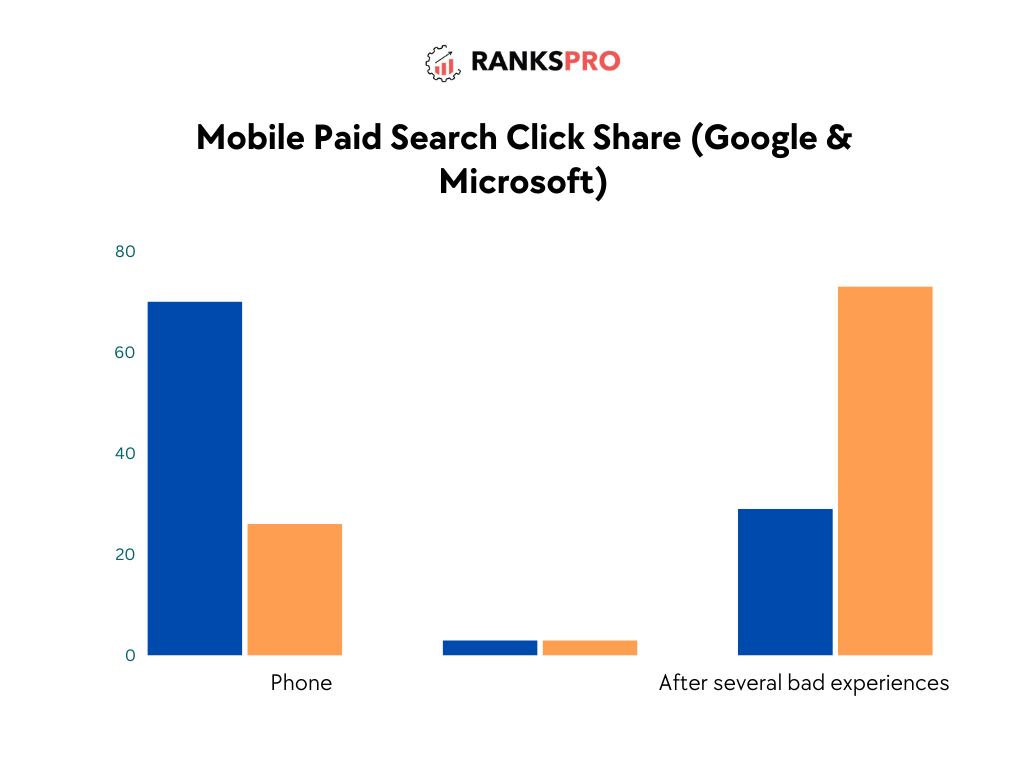
Here are tips you should follow:
- Location-Based Bidding: Adjust your bids based on how close or far away users are from your business. Employ aggressively-prescribed bids for your precious areas.
- Click-to-Call Ads: Create Google Ads campaigns for click-to-call adverts for Click-to-Call leads.
- Promote Google Business Offers: Promote special offers on Google Ads from your Google Business listing.
- Utilize Performance Max Campaigns: Performance Max campaigns can visualize the business across all Google’s channels on state-of-the-art use of Google Business data.
You can do so by targeting locations in Google Ads to develop outreach within a certain radius of your business. Infusing together these would also allow you to provide great information to potential customers who would likely visit your store.
2. Voice Search Optimization for Local SEO
With the advent of smart speakers and voice assistants, voice search is increasingly taking hold in society. Optimize your Google Business listing to natural-language queries by talking like a true conversationalist.
Follow these ways to leverage voice SEO:
- Structured Data Markup: Schema markup makes it easier for voice assistants to understand business information as it uses structured data for search engines.
- FAQ Optimization: Add a FAQ page to your site and Google Business listing. Include popular questions that users might ask via voice search.
- Local Intent Keywords: Such keywords would include “near me,” “open now,” and “best [service] in [city].”
Make sure your business information is accurate and up-to-date. They depend on these answers provided by the voice assistants that pull information from Google Business. Use long tail keywords mostly and answer the common questions your customers usually ask.
3. Leveraging AI & Automation for Google Business Posts and Updates
AI-powered tools are used for the automated generation and scheduling of Google Business posts to save time and effort. AI can analyze data to figure out optimal posting times and content for the audience.
Updating the business information such as hours of operation and product listings can also be automated. AI-based SEO tools can monitor reviews while providing suggested responses.
Here are the ways to leverage AI and automation:
- AI Content Creation: Use AI writing software to create striking Google Business posts based on your business specifics and relevant keywords.
- Automated Scheduling: To keep posts rolling out consistently, the ability to schedule Google Business posts in advance is available.
- Handled with Data: AI-enabled web analytics used for gauging Google Business posts can be referred to fine-tune the results.
Automation can also be used to update business information, such as hours of operation and product listings. AI can also be used to monitor reviews, and even create suggested responses.
4. Using Local Service Ads for Boosted Visibility
To connect local service providers with potential customers, Local Services Ads are a completely new format of advertising introduced by Google. Jokingly called “Google Guaranteed,” this tag assures potential customers that only known entities are being advertised here.
LSAs appear right on top of Google search results, above organic listings and traditional Google ads.
Follow these tips to leverage local service ads:
- Optimize Your LSA Profile: Ensure your LSA profile is complete and accurate, including your business information, services offered, and service area.
- Manage Reviews: Encourage customers to leave reviews on your LSA profile, as positive reviews can improve your ranking.
- Respond to Leads Promptly: Respond to leads generated through LSAs promptly to increase your chances of converting them into customers.
By implementing these advanced Google Business optimizations, businesses can significantly increase their local visibility and presence and thrive in an intense competitive landscape by 2025.
Track Local SEO Performance with RanksPro
By 2025, the hyper-local competitive terrain does not call for mere assumption into local SEO works; it requires data and actionable insights to drive actual results.
RanksPro equips you for total control of local SEO performance, as it brings a comprehensive suite of tools harnessed to an all-in-one, user-friendly platform.
Why RanksPro is Your Essential Local SEO Partner?
- Precise Local Rank Tracking: RanksPro has the precise and detailed rank tracking of your specific keywords local to your area. Track your rankings on different devices (desktop and mobile), ensuring you understand how your business performs in the hands of your local customers.
- Local Competitor Analysis: Analyze the SEO strategies of your local competitors and their keyword rankings, Google Business optimization, and backlink profiles. Find ways to outrank your competitors and thereby capture even more local traffic.
- Local Keyword Research: Find great local keywords that come close to what your audience adds. Identify all “near me” types of online searches and any local query types with regards to driving local traffic. Keyword volume, competition, all with the related data for intelligent decision-making.
- Backlink Analysis for Local Authority: Check your backlink profile for linking high-quality local backlinks, and some of which, and what link-building opportunities were unearthed. Get rid of toxic links that harm local SEO.
- Site Audit for Local SEO Health: Identify technical SEO issues that can cost you on local search engines. The site should be mobile-ready and optimized for local search. Also, find and fix broken links and other errors on the site.
- Comprehensive Reporting: Producing very comprehensive reports that reflect your performance and progress regarding local SEO. Customize the reports with your branding for a professional-client focus.
Unlock higher ranking opportunities in your locally targeted regions using data-drive insights of RanksPro. Analyze what can be better and popularize your Google Business profile through latest optimization strategies discussed above.




