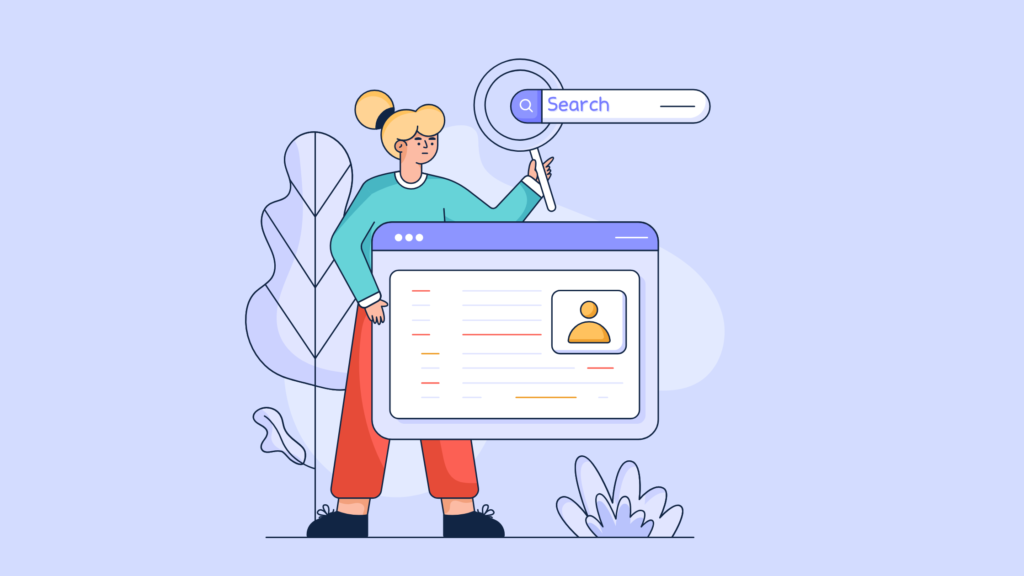In the ever-evolving landscape of digital marketing, keyword research remains a foundational element for SEO success.
As we navigate through 2025, the tools available have become more sophisticated, offering advanced features to help marketers identify high-performing keywords, analyze competition, and optimize content strategies.
This guide delves into the top keyword research tools of 2025, providing in-depth overviews, detailed feature analyses, and clear pros and cons to assist you in selecting the tool that best fits your needs.
1. RanksPro
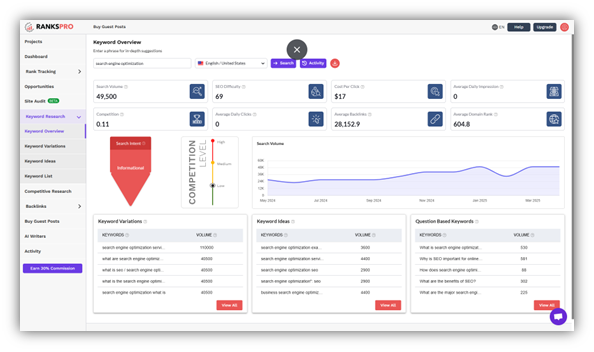
RanksPro’s Keyword Research Tool is a comprehensive solution designed to provide detailed insights into keyword performance. It offers a range of features that assist in identifying high-performing keywords, understanding competition, and refining SEO strategies.
Trusted by over 10,000 professionals, RanksPro combines user-friendly design with powerful analytics to support both beginners and seasoned SEO experts.
Key Features
- Comprehensive Keyword Analysis: Provides in-depth data on search volume, keyword difficulty, CPC, and competition levels, enabling users to assess the viability of keywords effectively.
- Keyword Suggestions: Generates relevant keyword ideas based on initial inputs, helping users expand their keyword lists and discover new opportunities.
- Search Volume Trends: Displays historical search volume data over the past 12 months in graphical form, allowing users to identify seasonal trends and plan content accordingly.
- Export Functionality: Enables users to save and export keyword data in CSV format for further analysis and reporting.
- Long-Tail Keyword Identification: Assists in finding long-tail keywords with lower competition, increasing the chances of ranking higher in search results.
- Location and Language Targeting: Allows users to conduct keyword research specific to different regions and languages, enhancing the relevance of SEO strategies.
Pros
- User-friendly interface suitable for both beginners and professionals.
- Comprehensive data metrics for informed decision-making.
- Affordable pricing plans catering to various business sizes.
- Integration with other RanksPro tools for a holistic SEO approach.
Cons
- Growing adaptively and building community.
2. Semrush

Semrush continues to be a powerhouse in the SEO industry, offering a comprehensive suite of tools that cater to various aspects of digital marketing. Its keyword research capabilities are particularly robust, providing users with extensive data and insights to inform their strategies.
Key Features
- Keyword Magic Tool: Generates a vast array of keyword suggestions based on seed keywords, allowing users to explore niche topics and long-tail keywords.
- Keyword Difficulty Analysis: Assesses the competitiveness of keywords, helping users prioritize efforts on attainable targets.
- Competitor Keyword Gap Analysis: Identifies keywords your competitors rank for that you don’t, revealing opportunities to expand your content.
- SERP Features Tracking: Monitors the presence of featured snippets, knowledge panels, and other SERP elements, providing insights into how to optimize for these features.
Pros
- Extensive keyword database with over 20 billion keywords.
- User-friendly interface with customizable reports.
- Integrates with various tools like Google Analytics and Google Search Console.
Cons
- Premium pricing may be prohibitive for small businesses.
- Steep learning curve for beginners due to the plethora of features.
3. Ahrefs
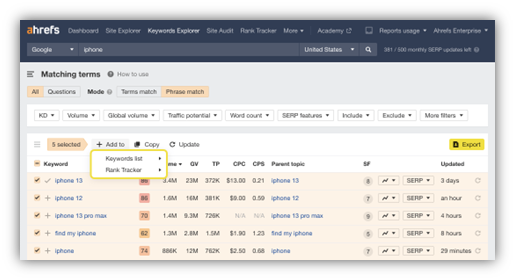
Ahrefs is renowned for its backlink analysis capabilities, but it also offers powerful keyword research tools. With its extensive data and user-friendly interface, Ahrefs assists marketers in discovering profitable keywords and understanding search intent.
Key Features
- Keyword Explorer: Provides keyword ideas along with metrics like search volume, keyword difficulty, and click-through rates.
- Parent Topic Identification: Groups related keywords under broader topics to streamline content planning.
- SERP Overview: Displays the top-ranking pages for a keyword, aiding in competitive analysis.
- Global and Local Metrics: Offers keyword data across various countries and languages.
Pros
- Comprehensive backlink and keyword data.
- Regularly updated index ensures current data.
- Intuitive interface with visual graphs and charts.
Cons
- Higher cost compared to some competitors.
- Limited free trial options.
4. Moz Keyword Explorer
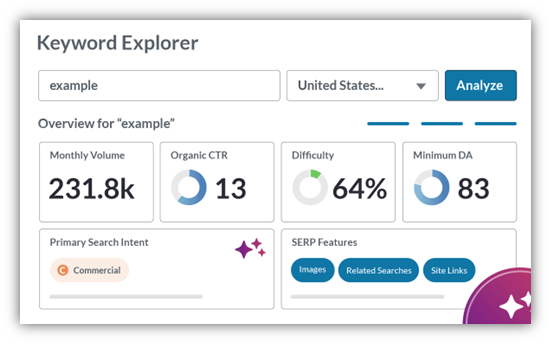
Moz’s Keyword Explorer simplifies the keyword research process with its intuitive design and actionable metrics. It assists users in prioritizing keywords based on potential impact and alignment with their content strategy.
Key Features
- Keyword Suggestions: Offers a range of related keywords and synonyms to expand targeting options.
- Priority Score: Combines search volume, difficulty, and organic CTR to help prioritize keywords.
- SERP Analysis: Provides insights into the current top-ranking pages for a keyword.
- List Management: Allows users to organize and track keyword lists for different campaigns.
Pros
- User-friendly interface suitable for beginners.
- Provides actionable insights with clear metrics.
- Integrates seamlessly with other Moz tools.
Cons
- Smaller keyword database compared to some competitors.
- Limited features in the free version.
5. Ubersuggest
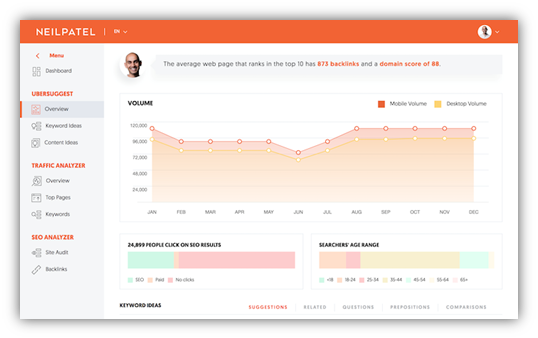
Ubersuggest, developed by Neil Patel, offers a cost-effective solution for keyword research and SEO analysis. Its user-friendly interface and comprehensive features make it accessible to marketers at all levels.
Key Features
- Keyword Suggestions: Generates keyword ideas along with search volume, CPC, and competition data.
- Content Ideas: Provides popular content related to keywords, aiding in content creation.
- SEO Audit: Analyzes website health and offers recommendations for improvement.
- Backlink Data: Displays backlink profiles to inform link-building strategies.
Pros
- Affordable pricing with generous free features.
- Regular updates and improvements.
- Ideal for small businesses and freelancers.
Cons
- Data may not be as comprehensive as premium tools.
- Limited advanced features for seasoned SEO professionals.
6. Google Keyword Planner
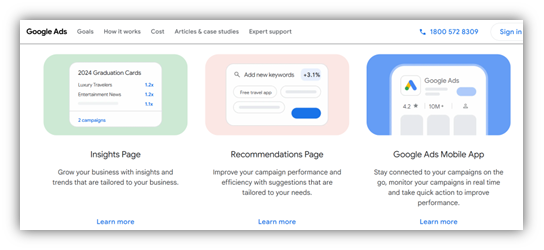
Google Keyword Planner remains a staple for advertisers and SEO professionals. As a free tool integrated with Google Ads, it provides reliable data directly from the search engine.
Key Features
- Keyword Search Volume: Offers average monthly search volumes for keywords.
- Competition Level: Indicates the level of competition for each keyword in paid search.
- Bid Estimates: Provides suggested bid ranges for advertising campaigns.
- Location Targeting: Allows users to filter keyword data by geographic regions.
Pros
- Free to use with a Google Ads account.
- Direct data from Google ensures accuracy.
- Useful for both SEO and PPC campaigns.
Cons
- Limited to paid search data; lacks organic SEO metrics.
- Search volume ranges can be broad, reducing precision.
7. KeywordTool.io
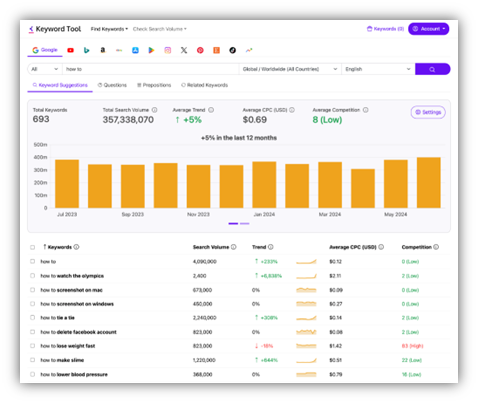
KeywordTool.io specializes in generating long-tail keyword suggestions by leveraging autocomplete data from various search engines. It’s particularly useful for uncovering niche keywords and content ideas.
Key Features
- Multiple Platform Support: Extracts keyword suggestions from Google, YouTube, Bing, Amazon, and more.
- Question-Based Keywords: Identifies common questions related to keywords, aiding in content creation.
- Negative Keyword Filtering: Allows users to exclude irrelevant terms from results.
- Export Functionality: Enables easy export of keyword lists for further analysis.
Pros
- Excellent for discovering long-tail and question-based keywords.
- Supports multiple languages and regions.
- No account required for basic use.
Cons
- Limited data in the free version; full access requires a subscription.
- Lacks in-depth metrics like keyword difficulty and SERP analysis.
8. AnswerThePublic

AnswerThePublic visualizes search queries and questions, providing insights into user intent and content opportunities. Its unique presentation helps marketers understand the questions their audience is asking.
Key Features
- Search Cloud Visualization: Displays keyword data in a visual format, categorizing questions, prepositions, and comparisons.
- Data Export: Allows users to download keyword data for further analysis.
- Language and Region Selection: Supports keyword research across different languages and countries.
- Trend Monitoring: Tracks changes in search behavior over time.
Pros
- Unique visual representation of data aids in brainstorming.
- Ideal for content ideation and understanding user queries.
- No account required for basic searches.
Cons
- Limited searches per day in the free version.
- Lacks detailed metrics like search volume and competition.
9. Serpstat

Serpstat offers an all-in-one SEO platform with robust keyword research capabilities. It assists users in identifying profitable keywords and analyzing competitors’ strategies.
Key Features
- Keyword Clustering: Groups related keywords to streamline content planning.
- Competitor Analysis: Provides insights into competitors’ keyword rankings and traffic.
- Market Intelligence: Offers data on market trends and audience behavior.
- API Access: Allows for integration with other tools and custom reporting.
Pros
- Comprehensive toolset for SEO professionals.
- Competitive pricing compared to similar tools.
- Regular updates and feature additions.
Cons (Serpstat continued)
- Limited data for less popular regions and languages
- Interface can be a bit overwhelming for new users
- Some features are locked behind higher-tier plans
10. SpyFu
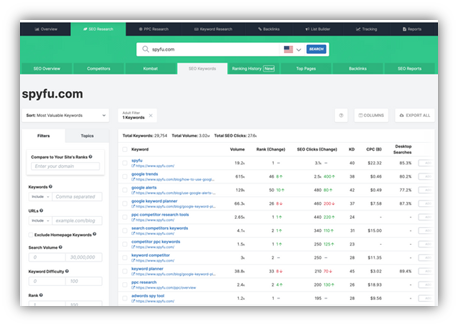
SpyFu specializes in competitive intelligence, making it a standout for marketers focused on reverse-engineering competitor strategies. While it’s often used for PPC insights, its keyword research functionality is equally powerful for SEO professionals looking to outperform the competition.
Key Features
- Competitor Keyword Tracking: Discover every keyword your competitors rank for, both organically and via paid ads
- SERP Analysis: View ranking history and page-level SEO performance
- Keyword Kombat: Identify easy-win keywords where your competitors are gaining traction
- Domain Comparison: Compare up to 3 domains side-by-side for keyword gaps and opportunities
Pros
- Great for competitive keyword research
- Unlimited keyword searches even in basic plans
- Cost-effective compared to some high-end tools
Cons
- Interface design is not as modern as others
- Keyword data sometimes less fresh than Semrush or Ahrefs
- Fewer integrations with third-party SEO platforms
Final Thoughts
Choosing the right keyword research tool in 2025 comes down to your goals, budget, and technical proficiency. Here’s a quick guide:
| Tool | Best For |
| RanksPro | Simple, intuitive tool for SMBs and startups |
| Semrush | Full-suite SEO + keyword data and competitor tracking |
| Ahrefs | Backlink-rich SEO strategies with keyword depth |
| Moz | Beginners who need simple and effective keyword prioritization |
| Ubersuggest | Cost-effective solutions for small teams or freelancers |
| Google Keyword Planner | Free, reliable keyword data from the source |
| KeywordTool.io | Long-tail and autocomplete-based keyword discovery |
| AnswerThePublic | Visual brainstorming for content ideation |
| Serpstat | All-in-one growth marketing and regional data |
| SpyFu | Deep competitor keyword and PPC research |
Stay Ahead of the Curve
The tools listed above are not just helpful—they’re essential in 2025’s competitive digital environment. Whether you’re an SEO veteran or a digital marketing newcomer, investing in the right keyword research tool will define the success of your online growth.
Start by identifying your business objectives, then match them with a tool that aligns with your workflow, budget, and team size.