1. Introduction
2. What is conversion?
3. How to calculate conversion rate?
4. Factors affecting conversion rate
5. Some important conversion metrics to tracks
6. Tracking conversion rate using Google Analytics
7. Integrating Google Analytics account with Ranks Pro
8. The wrap-up
The ultimate goal of having a website is to bring more customers to a business and generate revenues. It is great to get the likes on Facebook, followers on Instagram, and subscribers for newsletters, but it won’t matter if it doesn’t provide any value to your business. For instance, if your website has been featured the first page of search results and also got 250 clicks from SERP, it will seem like a huge win for you, but if no one who landed on the page clicked the free trial button to test your product or no one inquired about your services, will it still be worthy for you? Knowing your conversion metrics indicates where you are excelling and where you need to improve.
What is a Conversion?
A conversion is a term used for when a targeted user takes the desired action. These actions can be in many different forms. For instance, if you are selling goods on your site, the primary goal for the user is to make a purchase. The primary goals of conversion are regarded as macro conversions. However, there are smaller conversions that may happen before the actual conversion (macro conversion), such as adding items to the cart, signing up for email, etc. These can be regarded as micro-conversions.
Examples of conversions
Macro-conversions:
- Buying a product from the site
- Requesting a quote
- Subscribing to a service
Micro-conversions:
- Signing up for newsletters
- Creating an account
- Adding a product to the cart
How to Calculate Conversion Rate?
The conversion rate may convey different things to different people. However, when we talk about it on a broader level, it refers to the number of users who took the desired action divided by the total number of users. Multiplying it by 100 will give you the conversion rate in percentage. Conversions can be applied in numerous ways. For instance, if you have a page that ranks third in search results and it now gets 50 visits in a month and a newsletter on the page gets 10 sign-ups a month, here is how conversion rate will be calculated.
10 sign-ups / 50 clicks = 0.2
0.2 x 100 = 20%
Thus, the conversion rate here is 20%.
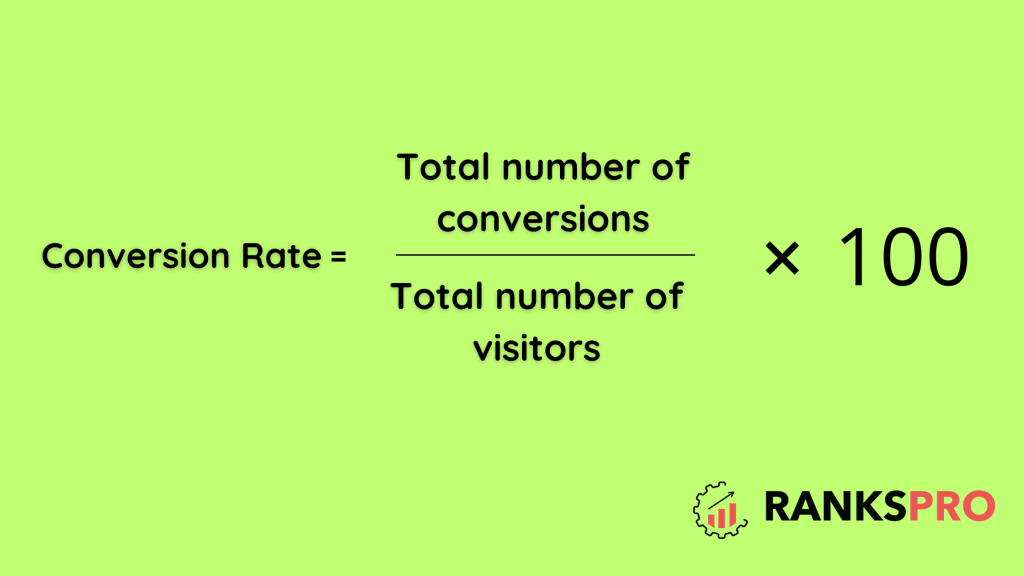
It is important to keep in mind that conversion rates don’t refer to sales revenues alone. There are many different types of conversions. You might want to know how many Facebook followers convert to clicks on the link in your bio. Thus, by conversion, we mean that the user took some sort of pre-defined action that brings value to the business. Here are some of the examples of conversions;
- Clicks
- Purchases
- Sign-ups
- Installs
- Creating an account
- Submitting a form
Factors Affecting the Conversion Rate
Knowing your ideal conversion rate is essential to determining if you are on the right track in your SEO journey. So, what is a good conversion rate? The conversion rate you should aim for depends on a number of factors, such as:
1. The medium
The medium of the conversion affects your conversion rates. Organic traffic from Google is an important source of traffic for most online businesses. Conversions from social media have gone down over the years due to an increase in competition in the industry. Email marketing is one of the great sources of conversion, as people on the list are already loyal to your brand.
2. The goal of that medium
The goal of the conversion helps determine the conversion rate. For instance, the goal of email marketing is to get subscribers. Similarly, the goal of a website’s home page may be to get users to opt for a free trial of the products. For social media, the common goal is to get more likes and followers.
3. The industry/niche
The conversion rate is largely affected by your industry and depends on how big an audience you’re trying to reach. When you are in a specific niche industry, you might expect high conversion rates. But when you have a broader or general audience, the conversion rate might be lower.
When you consider all these factors, it will help you better determine what the average conversion rate should look like based on your needs and goals.
Some Important Conversion Metrics to Track
There is only one way to track if your SEO efforts are moving in the right direction, and that’s through tracking metrics. Conversion metrics typically apply to most types of businesses looking to grow online. It is important to keep in mind to combine multiple metrics to get a better understanding of the impact of your SEO efforts.
1. Website traffic source
Traffic sources give you valuable insights on how each medium helps you connect with the respective users. It will help you gain insight into how users interact with your website and identify areas for improvement. Analysing website traffic is also important for measuring the success of your marketing campaign.

2. Organic clicks
While tracking organic traffic provides insights into your SEO performance, tracking organic clicks gives you better insights on users’ behaviour. It will help you know which queries are bringing users to the website. When you are monitoring clicks, make sure to consider the total number and how it changes over time.

3. Audience
What is the average age of the audience? Are they located in a specific area? Understanding your audience helps you determine their needs and preferences. It will help you better understand how they are converting and what the best way is to reach them.

4. Behavior flow
Behavior flow shows the path users took from one page or event to the next. It will help you understand how people navigate your site. It also helps to know what content keeps users engaged.

5. The new visitor conversion rate
The conversion rate for new visitors will help you know what users’ first impressions are when they land on your page. Especially when you combine them with other metrics like bounce rate. It will help you understand if people see value in what you are providing or if they lose interest in it.

6. The returning visitor conversion rate
The returning visitor conversion rate is used to measure the conversion rate of repeat visitors to your site. It should typically be more than the conversion rate of new visitors. If they are the same, then it demonstrates problems on your site.

7. Time spent on the page
Do people spend at least two seconds on a page before leaving? If not, your conversion rates will suffer. If people are spending more time on your site, say a few minutes, there are better chances that they are becoming familiar with your business, and they will take some kind of action to convert, such as signing up for your email list or purchasing a product.

8. Bounce rate
The bounce rate shows how many people land on the site and leave without taking the desired action, such as clicking a link, subscribing to a newsletter, or filling out a form. If there is a high bounce rate, it may imply issues with content, user experience, or page layout.
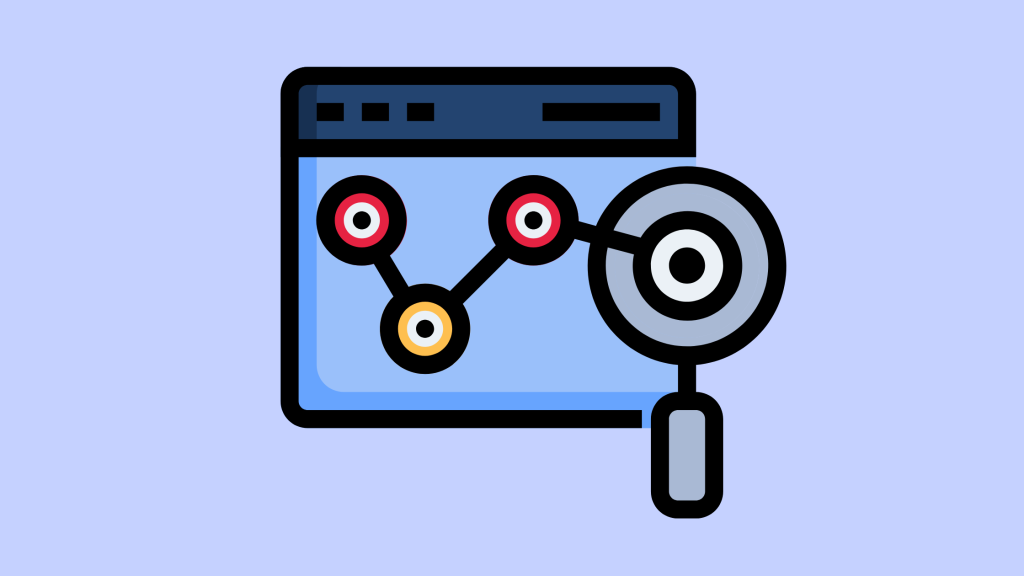
9. Average order value
It shows how much each order is worth on your eCommerce site over a period of time. It helps in understanding how much revenue is generated by an e-commerce business from each sale. It is obtained by dividing total revenue by the number of checkouts.
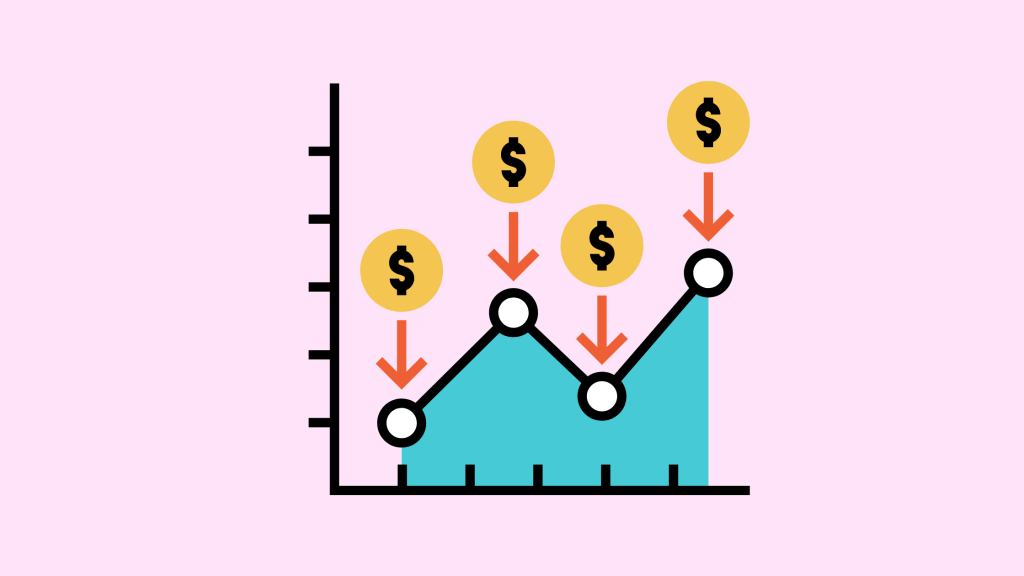
10. Pages per session
It refers to the average number of pages viewed by visitors on your website during a session. When there are a higher number of pages per session, it indicates that visitors are interested in your content.

11. Customer lifetime value (CLTV)
It refers to the total revenue you expect to generate for your business from a customer in a given period of time. For instance, if you are an e-commerce business, it will be regarded as the total revenue you earn from a customer over time. It’s a valuable metric for understanding the overall profitability of your customer base.

Tracking Conversion Rate using Google Analytics
Knowing the conversion rate is essential to getting familiar with the health of your business and taking the right steps to improve it. In Google analytics, conversion is regarded as a “goal.” You can set up specific goals for your business, and Google Analytics will track them for you. For instance, your goal can be to know the number of clicks or the number of page visits. You should assign a monetary value to each goal so you can easily gauge if it is performing the way you want it.
Let’s find out how you set up and track conversion rates in Google Analytics.
Start by creating goals for your website. For this, go to your dashboard and click “All Website Data.” Then go to the menu on the left. Then, go to “Conversions” and click “Goals.”
You can set up goals like revenue, acquisition, inquiry, and engagement. Additionally, you need to set your goal value by giving it a monetary number, so you can easily compare and measure them over time.
Lastly, you need to verify your goals. GA will use data from the past seven days to calculate the conversion. This is data that changes over time and helps you know about people visiting your site and what actions they are taking.
To know the progress of your goals, you need to go to Conversions, and on the Goals menu, it will show three visual records, including Goal Path, Funnel Visualisation, and Goal Flow. These reports will help you understand the sequence of steps visitors take before they ultimately convert. You can use their reports to analyse visitors’ behaviour.
Integrating Google Analytics Account with RanksPro
You can also integrate your Google Analytics account with RanksPro to get key data conversions with respect to traffic sources, audience, and site pages easily on a single dashboard.
Ranks Pro is a full-fledged SEO tool to help you navigate your SEO journey effectively. By showing the crucial data behind your website’s performance, it helps you to effectively optimise your strategy and make strategic decisions to improve your rankings and overall website performance.
The Wrap-Up
Conversion rates are a valuable SEO metric. By effectively defining, measuring, and improving it, you can attain the desired SEO results. If you don’t have the tools and resources to conduct a conversion analysis and make improvements, the Ranks Pro team can help you. Our tool has been designed to make it easy to build custom SEO strategies that will help your business thrive and bring your business in front of a targeted audience. Ready to get started? Contact us for a free consultation today or get started with RanksPro for free.



