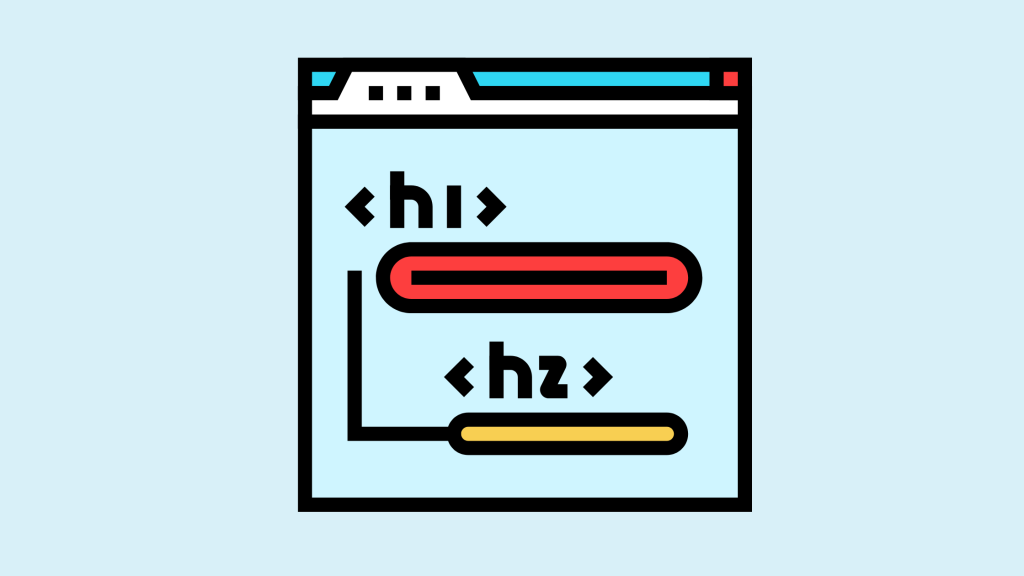1. Introduction
2. What is a header tag?
3. Why should you use header tags?
4. Using H1 header tags the right way
5. H2 to H4 header tags usage
6. Best practices to use header tags for SEO
7. Utilize RanksPro to audit your heading structure
Among all the crucial aspects that bring on-page SEO and technical SEO together, header tags have their significance. Both users and search engines read these tags as a signal to know which link needs to be clicked according to search queries.
In this guide, we will talk about the H1-H6 header tags and how to utilize them to get the best out of SERPs. The topic might not seem deep as compared to other crucial aspects of on-page SEO, but still, you can’t see results without using them properly.
So, let’s get started to know header tags and their uses.
What is a Header Tag?
A header tag is an element of HTML coding, that can be seen in the source code of a web page. It helps in structuring the content from top to bottom. This tag is used to highlight content in the headings and sub-headings on a web page.
Ranging from H1 (superior in headings), the header tags can go up to H6 to form a hierarchical structure of content. H1 comes first as the heading and other header tags (H2 to H6) become sub-headings under H1.
- H1 denotes the main theme or can be said as the title on which the whole content is based.
- H2 and H3 tags are referred to as sub-headings, which elaborate the theme of content into more diverse subsets.
- H4, H5, and H6 are subsets of sub-headings, used to define small sections of the content.
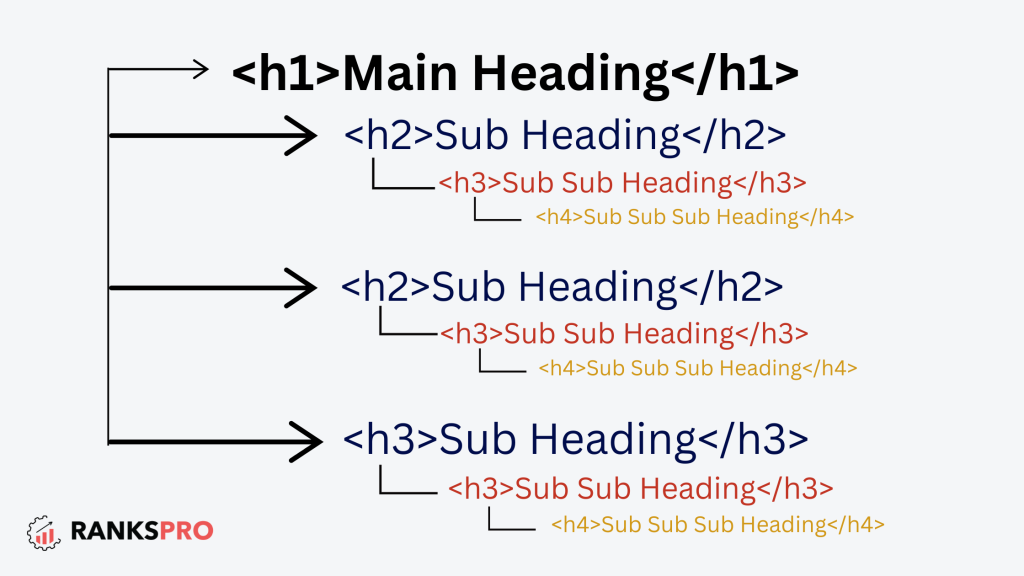
Header tags are helpful for users and search engines. For your users, they give them a preview of the content they’re about to read.
Header tags attain utmost importance when it comes to structuring the whole piece of content, for users as well as search engines. These tags provide the actual context in which the information is written. As they help search engines show a certain page of links on SERPs (search engine result pages) when a query is hit, they are crucial for on-page SEO practices.
Why Should You Use Header Tags for SEO?
There are several reasons why we should use header tags for SEO. Let’s know them one by one:
1. Header Tags Provide Structure
As we said above, header tags provide a structure to the content written in a particular context. Moreover, content marketers use header tags to create outlines of their marketing copies (web pages, blogs, articles, eBooks, etc.)
In addition, header tags help to organize the information in a more diverse way to help users understand what aspects are covered in the content. Also, these tags offer smooth navigation from one heading to another or other sub-headings.
Search engines also read these tags to understand the content and its context. If not used properly, there are chances that you might miss the opportunity to impress your audience, and search engines might not consider your content due to unorganized information.
2. Header Tags Enhance User Experience
When you use header tags, users visiting your content can easily read and determine what’s available for them. What’s more important is that you will help visually impaired users who utilize screen readers to browse for information.
These readers highlight the headings to help users navigate through various results coming up on SERPs. As a result, you will be providing a better user experience by structuring your content with header tags placed at certain points in the source code.
3. Header Tags Trails Featured Snippets
A popular feature of search engines called featured snippets, is another important reason why you should use header tags appropriately. These snippets highlight the headings with some information from the content on the top of the Google rich results.
This feature also relies on the headings and when they are accurate according to the search queries, they display the results as Featured Snippets. Finding your content on top of SERPs can help increase organic traffic and visibility on your site.
Using H1 Header Tags the Right Way
The H1 heading describes a page’s main topic. It should be highly related to the page’s content, unique across your website and a page should only contain one H1 heading.
As the H1 header tag highlights the main topic of your content, you should precisely use it across your website.
The syntax for using this tag is:
<h1> Heading 1 </h1>
Moreover, you should avoid using an image as an H1 header because search engines read text more easily than an image. Not doing so might affect the chances of showcasing your content on SERPs.
To keep the H1 heading easily readable on SERPs, you should stick to the length of 60 characters (maximum). However, don’t try to keep it short as users might not understand what your content is all about. Even for a vast topic, use at least 8-15 characters to create a heading under the H1 tag.
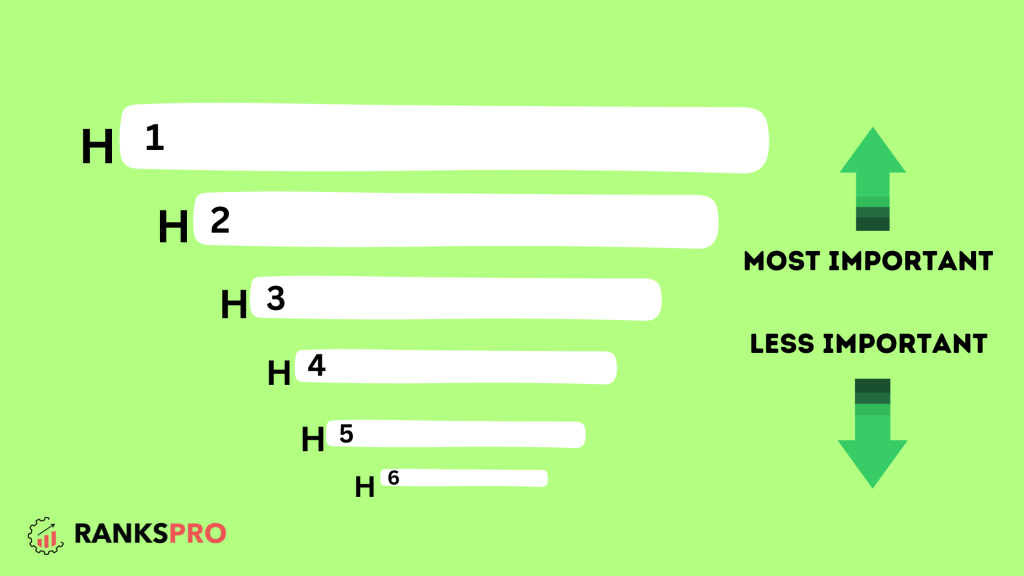
Remember to keep only one H1 header tag, using multiple can confuse the search engines and might drop your content on SERPs. Even if you don’t have a title for the page in the source code, the H1 header tag will work as the title.
H2 to H6 Header Tags and Their Use
H2 header tags work as the sub-headings in the content. They are used to segment the content into sub-topics to elaborate the context meaningfully. H2 header tags help users to scan and understand the flow of information more easily.
H3 – H6 header tags follow the hierarchy after H2 header tags, dividing the information further to explain the readers. They split the sections into sub-sections, splitting the content into shorter pieces of information.
Optimally using these header tags will organize and structure in a top-down hierarchy manner. In most cases, content marketers stop till H3 header tags, as going further might complicate the distribution of information.
However, we can see the hierarchy of header tags from H1 to H6 in long-form content such as eBooks, Whitepapers, user manuals, and guides.
Now that you know about these header tags precisely, it’s time to utilize the best practices to utilize them for SEO and ranking purposes.
Best Practices to Use Header Tags for SEO
1. Use Precise Content in H1 Header Tags
Content in the H1 header tag should reflect the context in which the content piece is written. It should give a glimpse or an idea of the information that will be availed to the users once they visit the page.
Also, remember the character length on header tags as per the guidelines of search engines. It should not exceed 60 characters, but also not should be less than 10 characters. Doing so will help you to attract users effectively.
2. Utilize Keyword Appropriately
Keywords play a crucial role in overall content as well as headings. Utilizing them in header tags will help you see viable results on SERPs. For instance, if you have a web page on second hand vehicles or buy used cars, you can search for relevant keywords and mention them in the H1 header tag as ‘Buy Used Cars from (your company name)’.
Another advantage of using primary keywords in H1 header tags is targeting the location. Taking the same example, you can utilize ‘Buy Used Cars in (your targeted location)’. Doing so will help search engines and users navigate your web page more quickly. This will result in more organic clicks, boosting the visibility on SERPs.
The same criteria can be done with H2-H6 header tags. Utilizing primary keywords as well as LSI keywords can help you gain better results for your web page. However, don’t use keyword stuffing as this might violate the guidelines of search engines, mostly Google.
3. Keep Header Tags Consistent
Consistency in header tags means keeping the text same throughout the HTML tags. If you have used capitalization of the first letter of each word in the H1 header tag then keep the format same throughout the page.
This concept is similar to the character length of headings in the header tags. Don’t vary it too much – some headings are long while some are short. It might not seem a critical aspect but it will surely impact the overall user experience, hence helping your SEO.
4. Be Creative with Content in Header Tags
Header tags can be used creatively entice users to visit your web page or site. Use compelling headings in the tags along with the keywords to attract more users to your content.
One good example is using USPs (unique selling propositions) to give your potential audience a reference for what you’re offering. For example: ‘Buy Used Cars starting from (min. price)’ or ‘Buy Used Cars with Exchange Offers’.
It will increase the opportunities to increase organic traffic on your website while embracing conversions for your SEO campaigns.
5. Optimize Header Tags for Featured Snippets
Getting your web page or blog listed in featured snippets helps you gain more popularity and visibility on SERPs. Optimizing H1-H4 header tags will boost your chances of becoming visible on featured snippets.
You just need to structure the content according to the headings and sub-headings properly, rest the search engines will do. Also, remember to utilize focused keywords in header tags to increase the chances of highlighting your page in featured snippets.
All these tips are very effective if you follow them accurately. SEO is a big game and these small players will collaboratively help you win it. Stick to them and optimize header tags for SEO and gain top rankings.
Utilize RanksPro to Audit Your Header Tags Structure
By now, you’ve gained a comprehensive understanding of H1-H6 header tags and their significance for SEO. Remember, well-crafted headers enhance the readability of your website, improve user experience, and signal relevance to search engines.
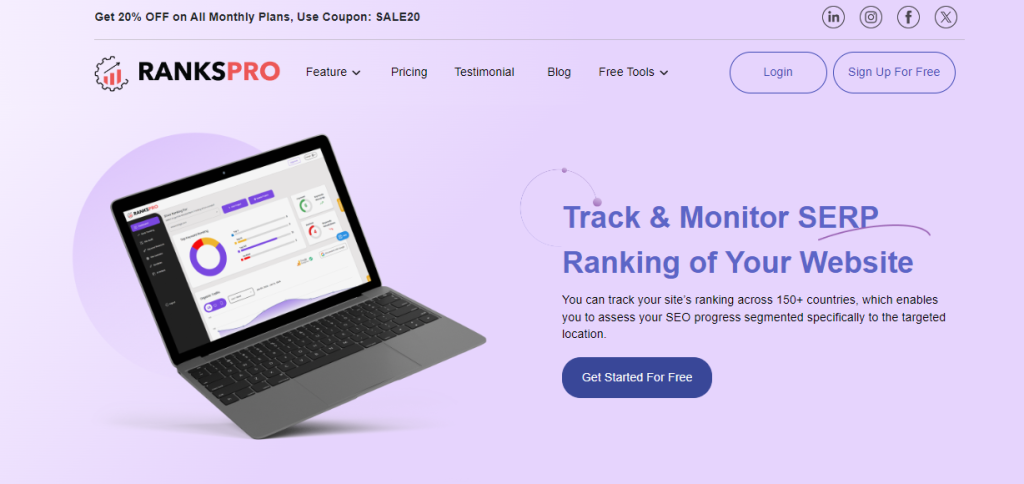
Optimizing your website’s headers might seem straightforward, but managing them across numerous pages can be daunting. That’s where RanksPro steps in!
RanksPro is a powerful SEO tool that simplifies header tag optimization.
Here’s how RanksPro empowers you:
- Identify Missing Headers: Site audit tool ensures each page has a well-defined H1 tag and a logical hierarchy of subheadings.
- Keyword Tracking: Monitor your headers for optimal keyword usage and identify opportunities for improvement.
- Content Audit: Gain valuable insights into your overall content structure and make data-driven decisions for better SEO.
By leveraging RanksPro alongside your newfound knowledge of header tags, you can take your website’s SEO to the next level. Sign up for RanksPro today and witness the difference strategic headers can make in your website’s search ranking and user engagement!