In 2025, Technical SEO remains a critical foundation for improving website rankings, user experience, and overall search performance. As search engines evolve, Google’s algorithms now prioritize website speed, mobile-friendliness, structured data, security, and Core Web Vitals more than ever.
A technical SEO audit ensures that your website is fully optimized to meet these ever-changing requirements. Performing a thorough SEO audit helps identify and fix critical technical issues that may be preventing your site from ranking higher.
From indexing problems to broken links, duplicate content, and slow-loading pages, a detailed audit uncovers hidden roadblocks that impact your organic search performance.
In this guide, we will walk you through step-by-step methods to conduct a complete technical SEO audit in 2025. Whether you’re a business owner, marketer, or SEO professional, this guide will equip you with the latest tools, strategies, and best practices to ensure your website is fully optimized for Google’s latest ranking factors.
What is Technical SEO Audit?
A technical SEO audit is all about the thorough examination of the technical elements of your website to ensure that search engines, such as Google, will have no issues crawling, indexing, and even ranking your pages.
The technical SEO audit will ensure that your website is closely optimized with Google, Bing, or Yahoo. Performing a technical SEO audit involves an analysis of every element on the website to determine and eliminate all the elements that may be in the way of optimization.
Something as minute often makes all the difference in your ranking at the search engine. It is also where technical SEO sets in to ensure search engine crawlers and users can effortlessly crawl into your website.
The broken links or pages not found will hurt the indexing process of Google and make your rankings suffer. Resolve the technical SEO issues to bring in much-needed improvements in the technical features of your website for better organic traffic.
Why is Technical SEO Audit Important?
There are more than 90% websites on Google that get almost no organic traffic. And you don’t want yours to become one of them. That’s where technical SEO audit becomes handy.
Here are some common reasons to do technical SEO audit of your website:
1. Boosting SERP rankings and traffic
A technical SEO audit lets you identify and fix various issues that could go against your ranking in any of the search engines. If Google can’t crawl and index your content, then your website is going to suffer from organic traffic problems.
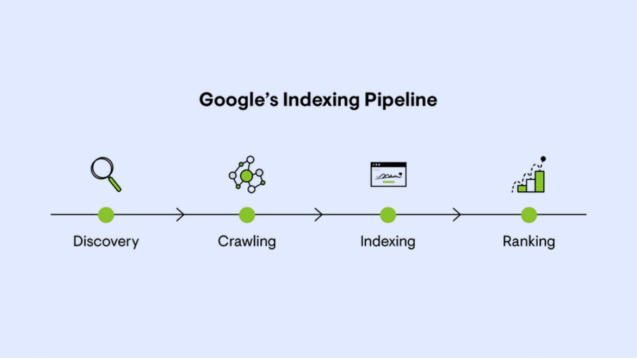
You can locate these issues in advance through regular audits and fix them before they do too much harm.
These are some of the technical SEO issues that you should solve, which might be one of the most crucial ranking factors, developing more traffic to your website and producing more leads.
2. Enhancing user experience (UX) and satisfaction
UX is, in fact, so crucial to the search engine rankings of your website. Website SEO audits help identify problems in UX-a factor driving away visitors from a website. These include, but are not limited to, errors, broken links, and slow loading times of pages.
With a smooth user experience, this will allow your visitors to stay on your site longer and also come back soon in the near future. Google favors a great UX, too, since websites with great user experiences are more trustful.
3. Staying alert for Google Core updates
A sudden ranking drop is not always linked with serious issues. Google often rolls out core updates that may result in ranking changes within search. Regular audits and ranking checks will allow you to realize the outcomes of these updates quicker and change your strategy according to them.
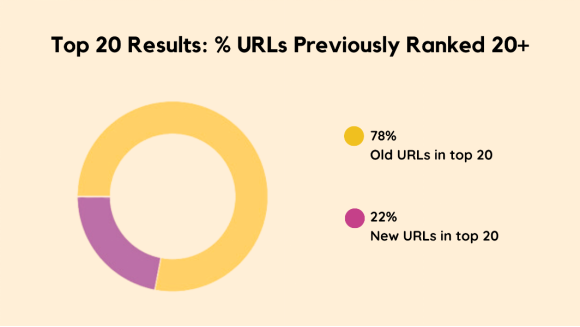
It’s quite usual to see rankings fluctuate during core updates. Nevertheless, look at all new fresh releases and monitor performance on your website. If your ranking is still below par, then probably there is a need for identifying technical issues.
Elements of Technical SEO
While doing technical SEO audit, you will figure out several factors that can help you understand the current situation of your website. To understand these factors, you should first know core elements of technical SEO. These include:
1. Mobile Optimization
Ensure that your website is mobile-friendly, assuring a very good user experience and enhancing search engine rankings.
2. Page Load Speed
Increase your website’s loading speed, as this enhances user experience and thereby improves the website’s ranking in search engines. The faster it loads, the higher the engagement and the lower the bounce rates will be.
3. Site Security
SSL encryption should be added to help protect visitor data and give the search engines a reason to trust that your website is secure.
4. XML Sitemaps
Create an XML sitemap to help search engines crawl your website architecture and content more effectively for better crawling and indexing of your pages.
5. Crawl Errors
Keep an eye out for crawl errors regularly, as such kind of errors might prevent a search engine from crawling and indexing all pages of your website.
6. Link Health
Use your resources to build good backlinks from well-established sites, raising the authority of your website and thereby its position in search engine rankings.
7. Duplicate Content
Refrain from carrying exactly the same content on numerous different pages, as this sets off search engines’ alarms and thus worsens your ranking.
8. Canonical Tags
Provide canonical tags pointing to the preferred version of a page. This prevents duplicate content issues from occurring and ensures that search engines index the correct page.
9. Schemas
Give search engines more context about your content by applying structured data markup-commonly referred to as schemas. This can be utilized on products, events, reviews, business hours, or contact information.
10. Images
Your images should be optimized in size, format, and alternative text in order for better loading, appearance in search engines, and for accessibility. This will help you perform image SEO.
11. URL Structure
Clearly write out your URLs so they are understandable and easy to navigate through. A well-structured URL might improve the SEO of your website.
12. 404 Pages
Design informative and helpful 404 pages that help the users when trying to enter a page on your site that does not exist.
13. 301 Redirects
Leverage the correct usage of 301 redirects so that, in case of moving or deleting a page, users and search engines would be routed to the appropriate URL.
14. Site Architecture
Develop hierarchical structure of web content to facilitate users and search engines navigate to your pages.
The process involves in technical SEO audit are completely based on these elements. Just make sure you save this checklist before jumping directly to the audit.
Steps to Perform Technical SEO Audit
1- Check your site’s crawlability and indexability
Indexability here refers to the capability of the search engine to understand the page’s content and add that to its index-a prerequisite to eligibility for appearance in the search results for relevant keywords.

Crawling and indexability issues should be the first point of beginning in technical SEO audits, since without them, no search engine or users will find your website.
While a page can be crawled, it does not necessarily mean it would be indexed. There, indexability is an entirely different factor.
Start by analyzing the robots.txt file. It is a kind of guideline for web crawlers that regulates which parts of your website should or shouldn’t be crawled. You can allow or disallow various user agents to let either all, or some parts of your site be accessible.
2- Review your sitemap
A well-structured and fully developed XML sitemap is very important in search engine optimization. This gives the road map to search engine crawlers, leading them to the vital pages of your website.

Here are the key elements of proper XML sitemap:
- Proper formatting: Your sitemap should be properly formatted in an XML document.
- Following the protocol: It should follow the protocol of the XML sitemap so that it is understandable to the search engines.
- Canonical URLs: Only canonical URLs should be used so that the duplication of content may be avoided.
- Excluding “noindex” URLs: Do not include pages marked as “noindex” in the sitemap.
Another thing to remember is updating the sitemap quite regularly as you go on creating or updating new pages. Such guidelines being followed and submission to Google Search Console automatically increase search visibility and rankings.
3- Fix Internal Linking Issues
Internal linking helps to connect the pages from within your domain to one another and is a very important means of doing SEO. They will lead to a well-structured website and give some distribution to link equity so that search engines can really effectively identify what matters most.
As you go about improving the structure of your website for user and search engine visibility, it’s important that you determine the health and status of your internal links.
Common Issues in Internal Linking:
- Broken Links: Links leading to non-existent pages hurt user experience and search engine rankings.
- Orphaned Pages: Pages that are not linked to by other pages; these may be hard for search engines to find.
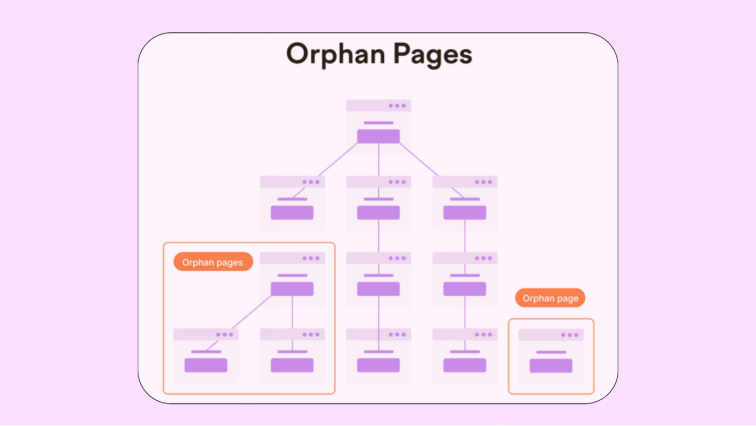
Understanding internal linking mistakes during audit will go a long way in improving your website, both from a general SEO viewpoint and from a usability perspective.
4- Audit page speed
In this digital era, page speed has become a crucial ranking factor in search engines. Success is pegged to the speed, responsiveness, and friendliness of any website.

Run your website through various tools such as Google PageSpeed Insights for mobile and desktop devices. The tool gives comprehensive insights on the website performance by showing scores and suggestions on areas of improvement.
Page speed is an important factor in general, and more so when considering the e-commerce websites. A slow pace might seriously affect your bottom line. That one tiny improvement would make for a positive impact on the bottom line.
5- Audit Your Site Architecture
Site architecture refers to the hierarchical structure of your web pages and the way in which they link to one another. A well-planned site architecture will provide a multitude of benefits for users and search engines alike.
Here are the key aspects of site architecture:
- Site hierarchy: Organize your pages into subfolders in such a way that it makes logical sense, and the user should be able to intuitively determine how to reach what they’re looking for. For any given desired page, three clicks from the home page is the maximum you want.
- Navigation: Provide easy navigation via menus, footer links, breadcrumb structures, and all that. Clear navigation will provide better usability both for users and search engine crawlers.
- URL structure: Likewise, follow consistency in the structure of URLs and make them straightforward. Avoid unnecessary length, underscores, and excessive use of parameters.
This would, in return, create strategic exposure of users and search engine crawlers alike to the relevant content by optimizing these elements of site architecture, while ensuring that maximum visibility of targeted keywords and proper distribution of SEO value across the website take place.
6- Ensure your website is mobile-friendly
With Google now into mobile-first indexing, the search engine considers the mobile version of your website the basis for ranking and indexing.
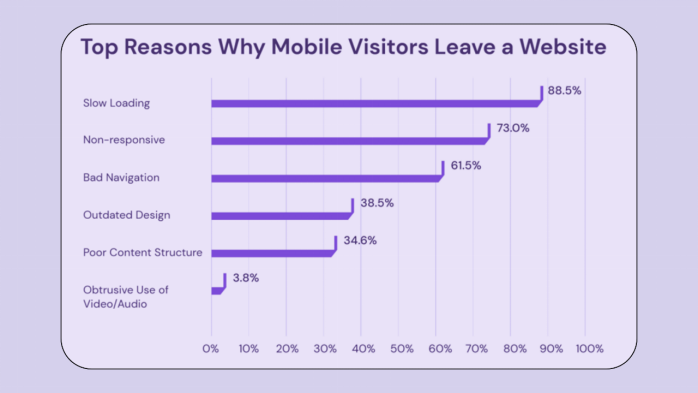
This current trend shift reflects the increasing use of the internet through mobile devices since 52% of the total internet traffic in the world is powered by mobile devices. The only way to be truly confident that your website is ‘mobile-friendly’ is to conduct a painstaking manual review.
Navigate through your site with your phone and search for errors or other problems on key conversion paths. Ensure contact forms, phone numbers, and key service pages are functioning as expected. If you’re on your desktop, right-click on the page and select.
7- Duplicate content review
Duplicate content is a very common problem in the world of SEO, and it can badly hurt your website. Though it is well known that there is no penalty for duplicate content imposed by Google, a number of other problems may ensue that are a result of the presence of duplicate content.
Such issues include but are not limited to:
- The Wrong Page is Shown: The wrong version of your page may show up in search results.
- Poor Performance of Pages: It can badly affect the performance of your pages in terms of their ranking at search engines or may even cause problems when pages get indexed.
Most Frequent Causes of Duplicate Content:
- Duplicate URLs: To solve this, pick one you like and use a sitewide 301 redirect to ensure only that one version is accessible.
- URL Parameters: Google usually combines various URL parameter pages and selects the best to display in the search results. You can prevent possible duplication by removing superfluous parameters, however, and canonicalizing the URL of your preference to constrain possible issues.
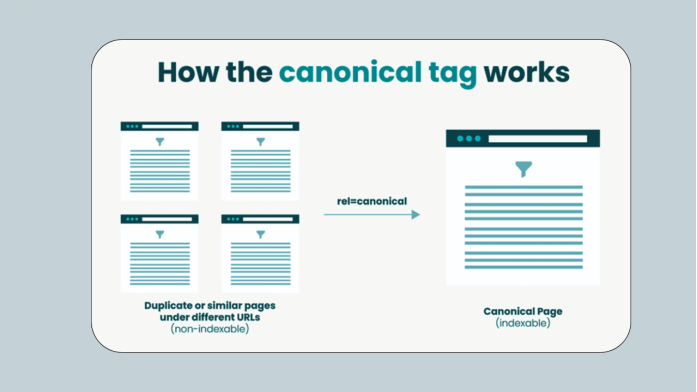
By fixing these issues, you can further improve your website’s SEO and ensure that the right version of your content shows up when people search for it.
Utilize RanksPro for In-depth Technical SEO Audit
RanksPro is an all-in-one SEO tool with a powerhouse of features, including keyword research, competitor analysis, in-depth technical SEO audits, and more. Perhaps the most prized feature of this tool is the site audit capability that gives in-depth detail to critical issues affecting the performance of your website.
Here are the simple steps to utilize RanksPro for technical SEO audit:
- Create an Account: Sign up with RanksPro.
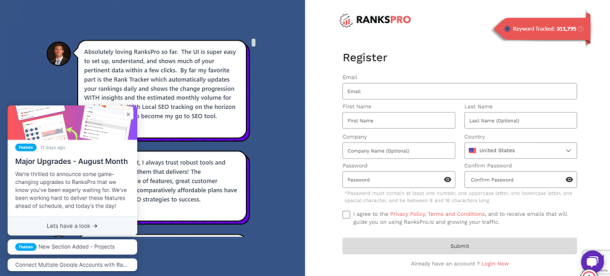
- Add Your Website: Type in the URL of your website.

- Run the Audit: The technical SEO audit should be run using the tool.

- Analyze the Report: Go through the detailed report and pinpoint where there is a need for improvement.
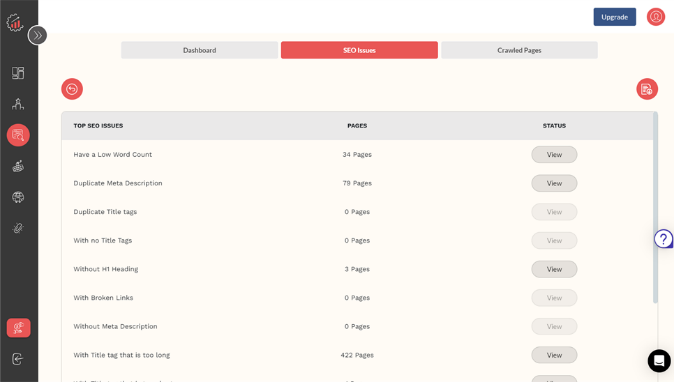
- Recommendations: Do something about it, into action, to help your website improve on its technical SEO.
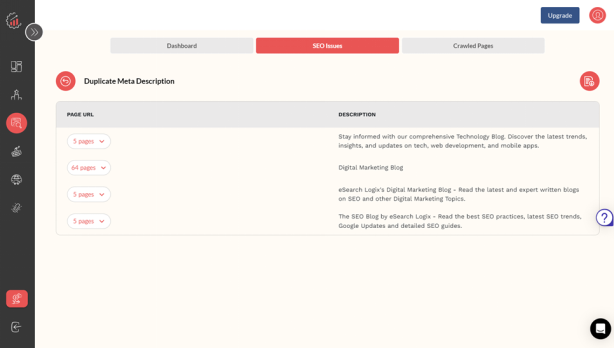
Here are some key benefits of using RanksPro:
- Comprehensive Analysis: RanksPro’s technical SEO audit covers a wide range of factors, including:
- Website Speed: Evaluates your site’s loading speed on both desktop and mobile devices.
- Mobile Friendliness: Assesses your site’s compatibility with mobile devices.
- Indexability: Checks if your pages are being indexed by search engines.
- Backlinks: Analyzes your website’s backlink profile.
- SEO Issues Insights: Identifies potential technical problems that may be hindering your website’s performance.
- Actionable Tips: RanksPro provides clear and actionable recommendations to help you address any identified issues and improve your website’s SEO.
By utilizing RanksPro for your technical SEO audits, you can gain valuable insights into your website’s performance and take the necessary steps to optimize it for search engines and improve your online visibility.




