The moment you type something into Google and the page that appears is no longer a bunch of blue links. Search Engine Results Pages (SERPs) have undergone some drastic changes and nowadays consist of sharing many immediate features that attempt to give users the most relevant answers.
From featured snippets to the People Also Ask section, SERP has introduced several features that can help users to find results more accurately and appropriately. All these SERP features have a different role in benefiting the user and provide better visibility for their respective sites.
In this blog, we will talk about these SERP features and their impact on rankings. We will understand how these features can be utilized to enhance search visibility and organic traffic. Let’s get started:
What are SERP Features?
SERP features are special elements on the search engine results page (SERP) that offer users fast, relevant answers to their queries or additional information related to their queries.
These features are convenient and they intend to enhance the search experience by providing more relevant and detailed results without making you click on a website link.
The purpose of providing these features is to help users search for the desired information more conveniently, frequently covering queries immediately on the results page.
With SERP Features expanding its reach from users, they can help or hinder a site’s visibility but only if the site aligns well with these features. Google ranking is no longer about getting a spot on the first page—it’s also about being in these high visibility SERP Features.
Why are SERP Features Important?
The intent and effect of SERP features will help brands take online presence to the fullest. Though search engines might continue changing with time, SERP features contribute to a more effective user experience and dramatically change traffic, making it a basis of modern-day SEO strategies.
1. Shift in user behavior and expectations
When users get used to SERP features, they begin expecting instant answers and relevant content with as few clicks as possible across multiple pages. That’s one of the reasons for businesses to actually compete by optimizing for SERP features; the prime source of information has become these elements, and failing to optimize for them will be at a huge loss on traffic.
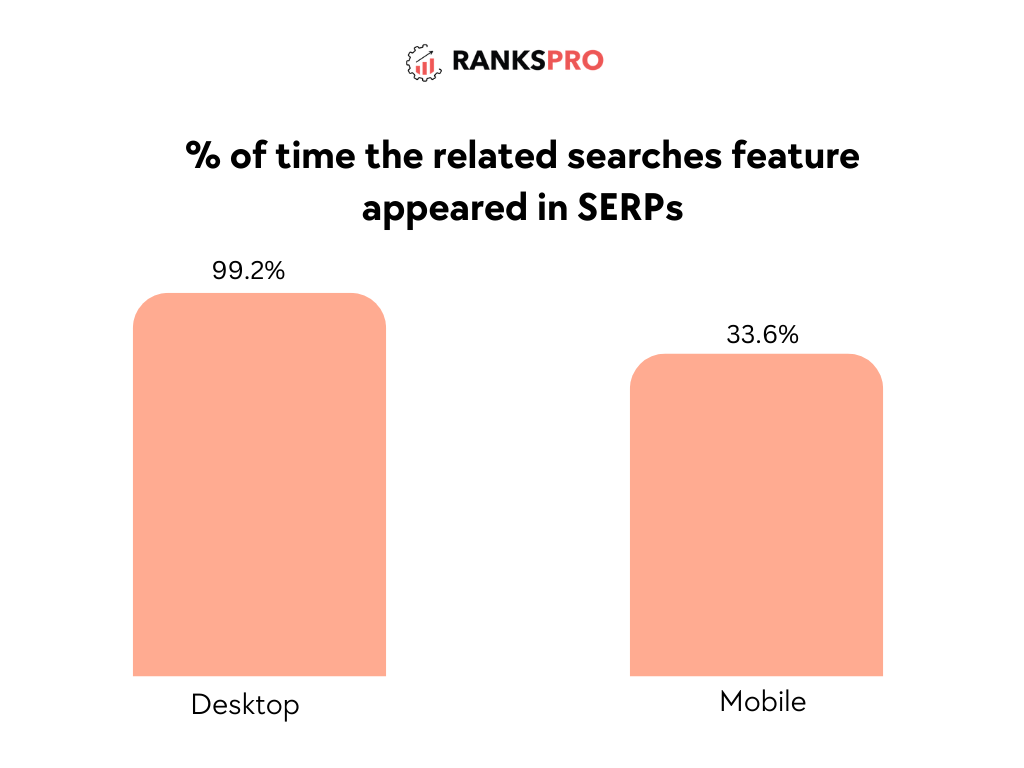
2. Effect on organic traffic and clicks
With the rise of SERP features, organic listings alone are no longer a target for SEO strategies. However, the way engagement is taken has already evolved in the practice of how users interact with search results in light of the presence of features like featured snippets, knowledge panels, and local packs.
Today, most of the users have turned out to not click on the first organic result but instead interact with SERP features. Therefore, SEO professionals have to consider a holistic approach, concentrating on organic rankings as well as SERP features to capture the maximum possible visibility.
3. Increase in zero-click searches
Zero-click searches are one of the most-engaged SERP features in which answers can be found directly on the search page without having to click on a result. For most of the informational query, SERP features give enough answer, resulting in fewer click-throughs.
However, for brands it does not mean that there’s a lack of presence since showing in a featured snippet or knowledge panel can also make a brand more visible and even position a brand as an authority.
4. Growing competition and the need for E-E-A-T content
SERP features create a new level of competition. To be different, businesses have to create content that’s tailored to specific SERP features in mind-like optimized lists for featured snippets or localized content for the Local Pack.
Therefore, it requires a more strategic approach toward content creation by targeting specific search intents and what type of structured data to increase the chances of appearing on these features.
5. Becoming more adaptive to algorithms
Refining algorithms, Google has now begun favoring content that offers clear, authoritative answers to the questions a user asks. Optimizing for SERP features lies in focus with Google’s intent on focus on relevance and on intent.
Contemporary SEO techniques include adding schema markup, well-structured answers, and question-based keywords, which eventually all become necessary for SERP feature optimization.
Types of Google SERP Features
Knowing this will be the key for brands that are interested in increasing their search result visibility. Let’s dive right into the SERPs features, what they look like, and how websites can benefit from an increase in organic ranking.
1. Featured Snippets
Featured Snippets are short answers to user queries published at the top of the SERP, often in a box. They are also sometimes referred to as “position zero” because they appear before the first organic result.
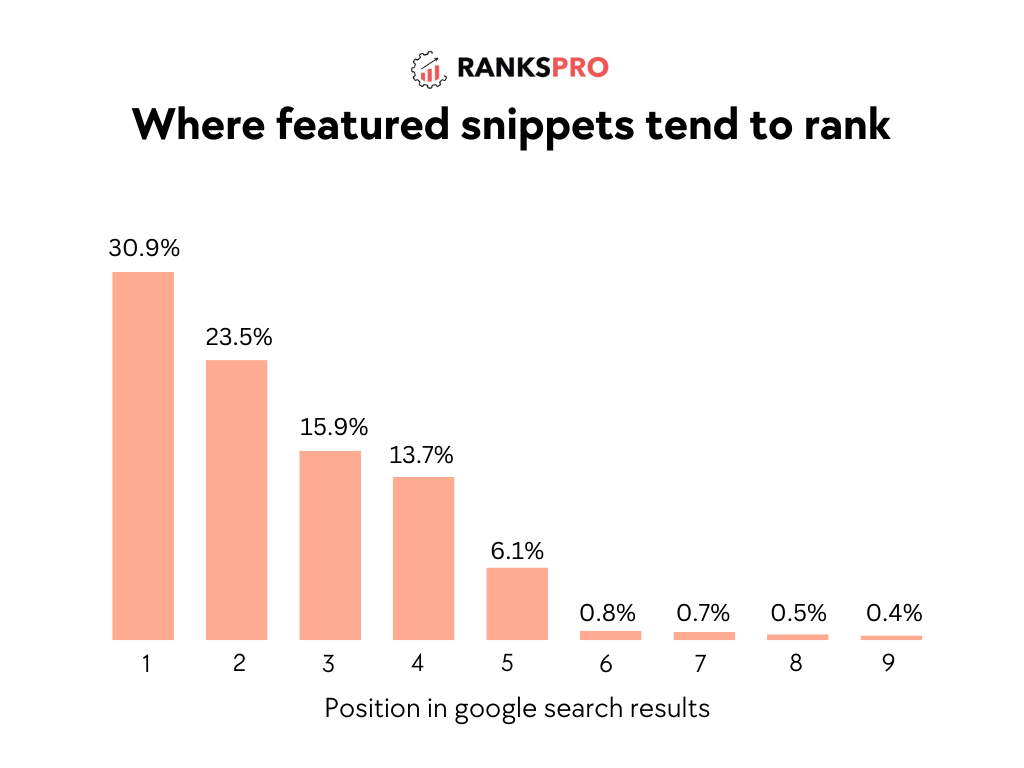
Some of the most common types of featured snippets are:
- Paragraph snippet: This kind of featured snippet will display a short text answer in paragraph form.
- List snippet: A featured snippet of this type will display a bulleted or numbered list, often step-by-step or “best of” lists.
- Table snippet: If you are showing information in a table form, that would be best for comparison or information which is structured.
Featured Snippets draw the eyeballs immediately and thus can have a better click-through rate. Suitable for “how,” “what,” or “why” questions; good for informative and clickable content.
2. Knowledge Panel
The knowledge panel (appears in the right first of the SERP on desktop users or at top in mobile) helps us get a summary about well-known entities — people, organizations, landmark, events and more. This usually consists of a photo, description, links to social profiles, and other specifics such as Date of birth (DOB) or Year Established or some Other Interesting Facts.
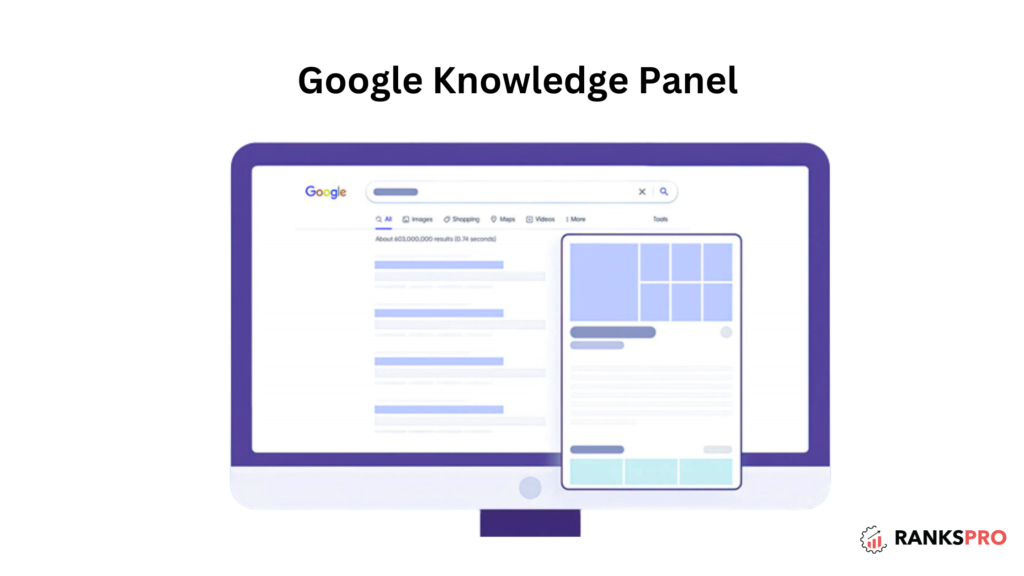
Also, knowledge panels give you a way to build authority & trust by displaying verified, authoritative information to users.
For brands and other well-known entities, they also help enhance brand visibility and recognition. The information comes directly from high-authority data sources such as Wikipedia or even Google’s Knowledge Graph.
3. AI Overviews
The Google AI Overviews are brief, informative summaries created by AI and placed directly atop the search results pages. These summaries are provided so users can get relevant and accurate information regarding complex subjects or answer questions that make them a valuable asset to understanding complex topics and answer specific questions.
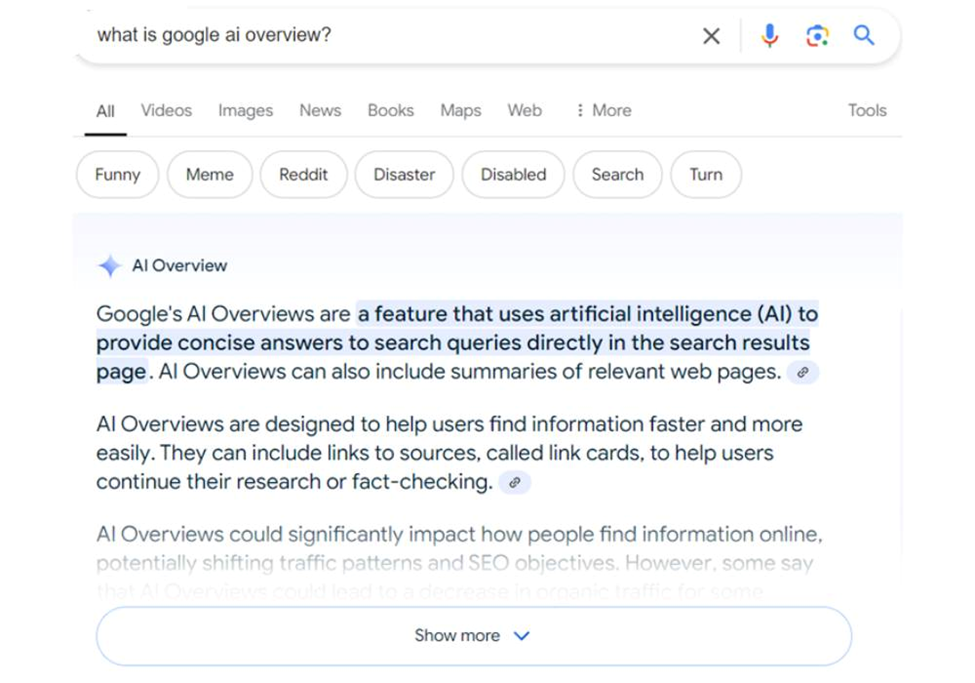
Here are the common queries that AI overviews appear for:
- Informational queries: Those which are seeking information, fact-based answers to questions like “What is artificial intelligence?” or “How does photosynthesis work?”
- Definition queries: Those asking for definitions of terms or concepts.
- How-To queries: Asking step-by-step instructions for something, i.e., tutorials.
At the end of this, you’d need to keep in mind the fact that search is constantly changing and you want to get the most from your website. To do all these, one must stay on the top of the SEO trends and its best practices.
4. Rich Snippets
Rich Snippets are enhanced search results, including additional information, such as rating, reviews, prices, or cooking times. They are gained through structured data, or schema markup, embedded in the webpage.

Here are the most commonly used rich snippets:
- Reviews/Stars: average ratings and reviews of products or services.
- Product information: provides price, availability, and shipping information.
- Recipe information: contains cooking time, prep time, and ingredient lists.
- Event information: displays event dates, times, and locations.
- FAQ snippets: directly answer frequently asked questions right in the search results.
Being informative and interesting, with rich snippets, search listings make their results even more appealing to users, thereby improving CTR since people are more likely to click on results where they see additional details about the query.
5. People Also Ask (PAA)
The PAA box is a set of questions associated with the original search query by the user. When a user clicks on a question, it opens up to show a brief answer and more questions might appear.
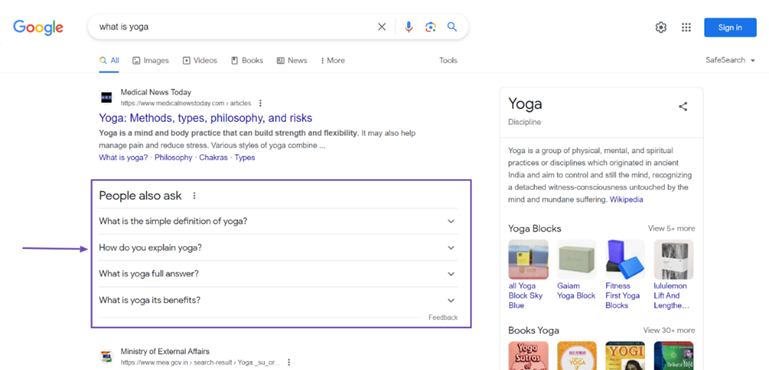
This feature helps in catching long-tail keywords, as well as answer specific questions that users might be looking for. Optimizing for PAA can also provide more visibility to the website, with a potential multiplication of occurrences by major keywords.
6. Local Pack
More commonly known as the “Map Pack” or “3-Pack, ” a local pack is a feature rendered when a search query has local intent and typically features a map with the top three businesses related to the search term.

It contains business names, addresses, phone numbers, reviews, hours of operation, and sometimes a link to the website or directions.
Highly important for local SEO, the Local Pack boosts visibility for businesses targeting local customers and can drive huge traffic from users seeking services in nearby locations.
7. Image Pack
The image pack is the vertical gallery of thumbnails that displays images within organic search results; it often appears for visually driven types, such as travel, fashion, and design-related queries. Optimizing images with alt text and proper keywords may land your site in this category.
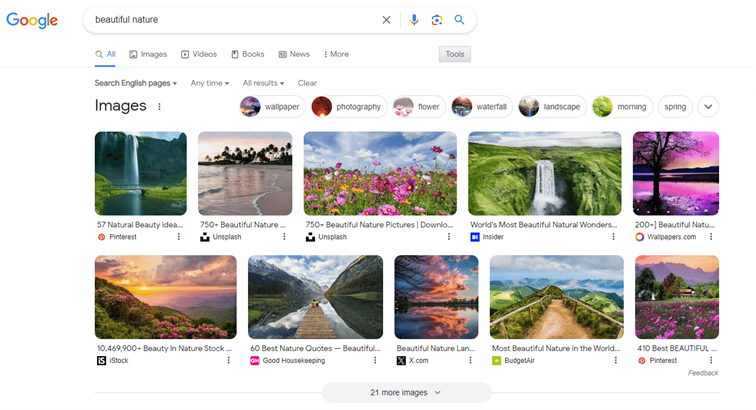
Image Packs are extremely beneficial to those websites containing lovely, relevant images, with picture-oriented users being drawn to them, which can bring traffic to the image source page.
8. Video Carousel
Video Carousel is a horizontal scrolling row of video thumbnails, usually showing for queries where the video content is most relevant, such as tutorials, product reviews, and events. This SERP feature is ideal for brands that do produce video content.
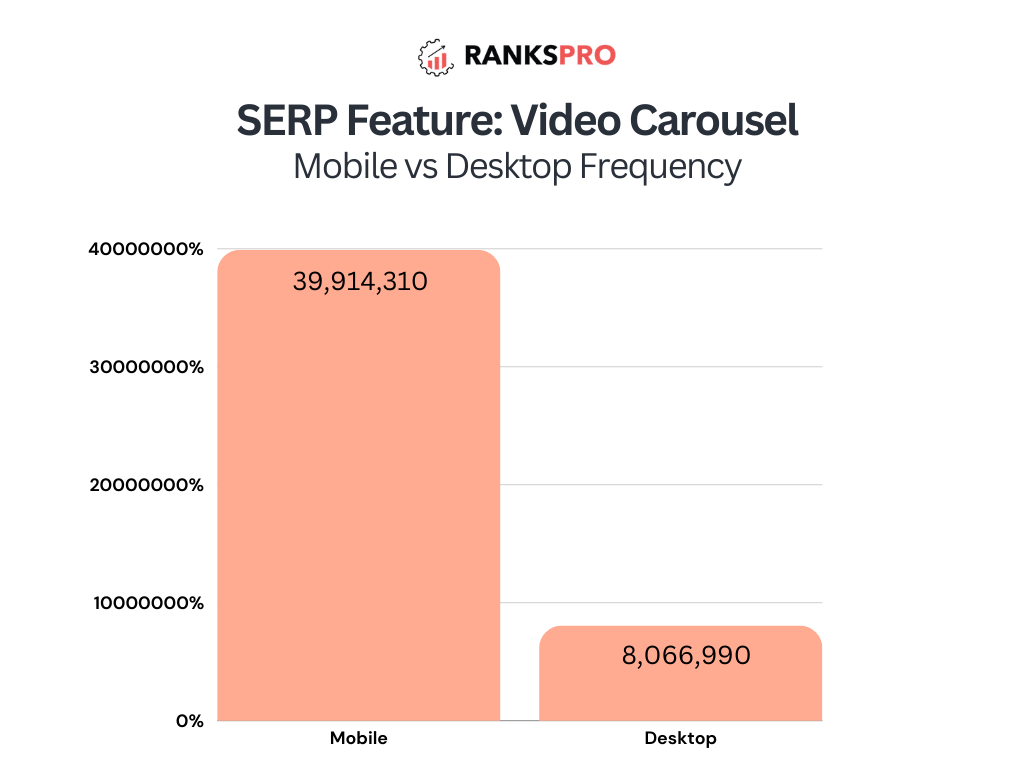
Users click on video results more and more, so it’s particularly useful in boosting engagement and click-throughs from users with visual or instructional intent.
9. Top Stories
The Top Stories feature showcases the newest stories and blog posts related to a query. Often, this section will show when the topic is new or trending, and it may display the name of the publication, the article title, and perhaps an image thumbnail as well.
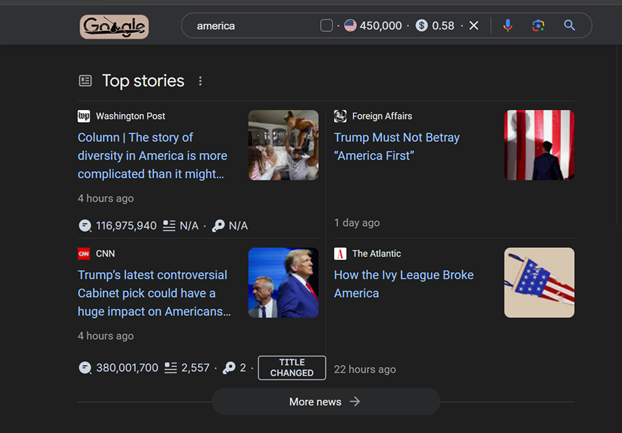
The primary function of Top Stories is to send visitors to news sites or blogs, especially when it comes to trending or timely material. This feature might be helpful for websites focused on any sort of timely information or news reporting.
10. Sitelinks
Sitelinks are ancillary links to other pages on a website, which appear below the single result for branded or navigational searches. These links help in increasing brand visibility on the SERP through expanding the area accorded to their result.
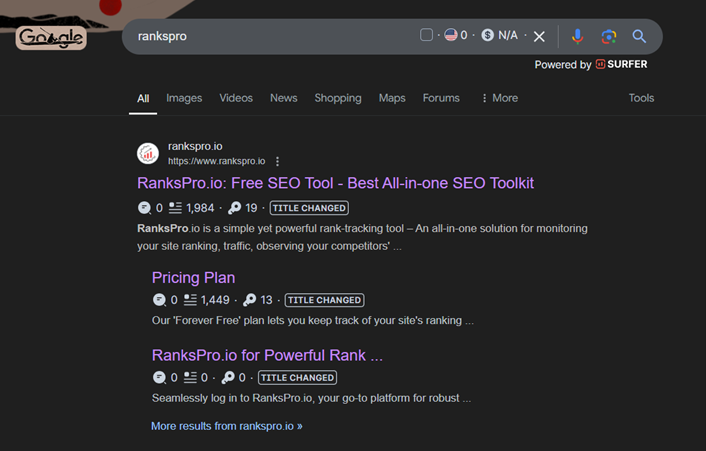
These links make site navigation structured and take users to particular parts of the site, thereby increasing the likelihood of getting it right within a short period of time.
11. Shopping Results (Product Listing Ads)
Shopping results, which also called product listing ads (PLAs), are the actual image of a product that is available, its price, and the shops that sell it. This SERP feature tends to appear for focused searches on the product and usually appear at the top or on the right side of the SERP.
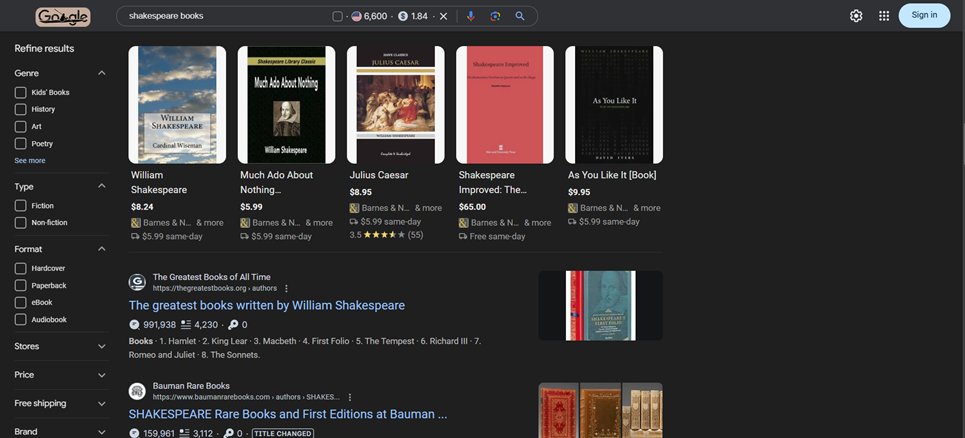
Shopping results are amazing conversion for the e-commerce companies, as they bring highly intent users. Such a feature may attract a lot of traffic and conversions since it directly links searchers with the desired product.
12. Reviews and Star Ratings
Review snippets are sometimes accompanied by star ratings for products, services, or businesses. Sometimes, the number of reviews is also shown in the snippet.
The display of a review snippet in the SERP increases the relevance of the search results as it brings positive feedback to attention via those star ratings. Reviews are particularly influential in the decision of a user when choosing one business from several in a competitive environment.
13. Google Jobs
The Google Jobs feature is a specialized box that shows up on job-related searches. It aggregates the job listing from multiple websites, so the end-user can see job titles, locations, companies, and links to apply.
This SERP feature is convenient for job boards and hiring managers for employing those active job seekers out there and therefore to increase their visibility when posting job openings.
14. Events
The Events SERP feature displays for search queries that are related to concerts, shows, festivals or any other time-bound events. It carries details about an event like dates, venues, and ticket links.
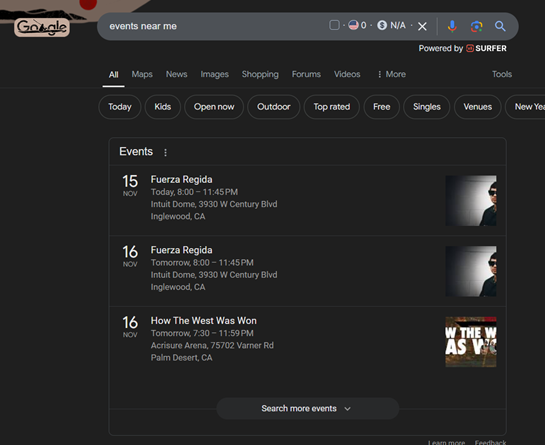
It is highly useful for organizations that host events or venues interested in advertising shows, since it helps users know what’s happening quickly.
15. FAQ Schema
The FAQ schema allows websites to present a list of frequently asked questions and answers on the SERP. These are triggered by schema markup added by the website owner to the page.
This SERP feature can be very informative, thus making the search results more likely to be engaged in SERPs and also can take up more SERP space. It is very useful for answering particular questions a user could have and for improving click-through rates.
16. Accelerated Mobile Pages (AMP)
AMP results appear in a SERP with a lightning bolt icon so you can quickly identify pages that are optimized for fast load times on mobile devices. Though far less common than it is in Top Stories and news-specific searches, AMP is a very popular feature in SERPs.
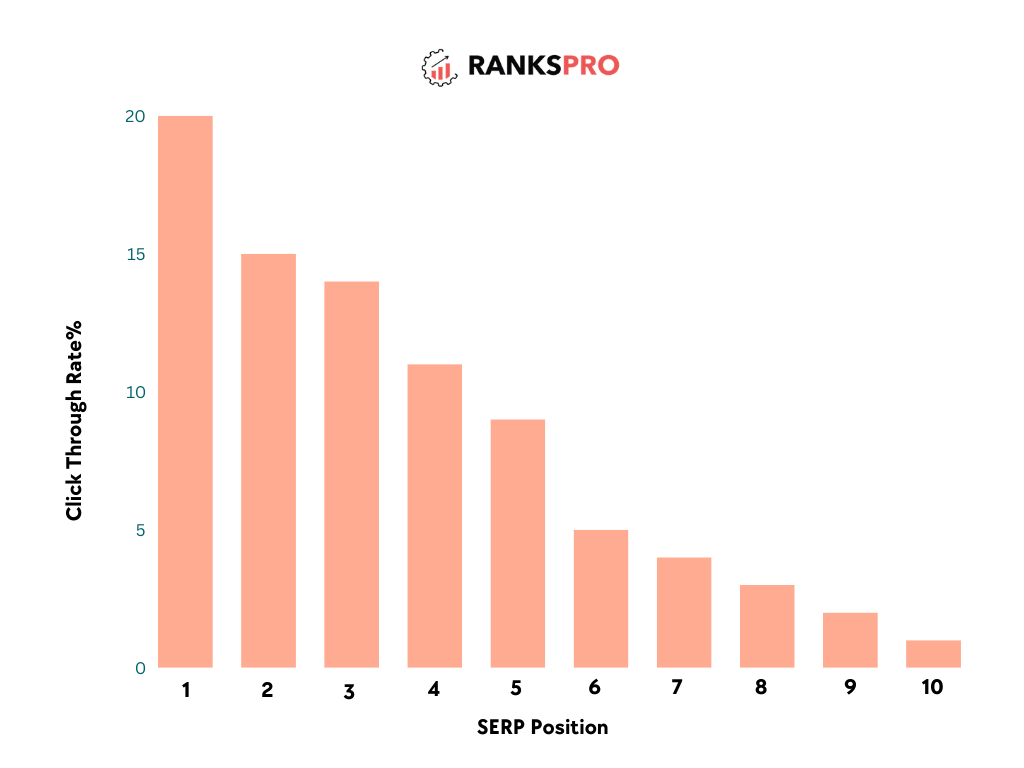
This SERP feature loads content extremely fast, making mobile usability exceptionally rich. Google favors fast pages, so AMP can be an excellent use for news sites and other sites targeting mobile users.
17. Twitter Carousel
For example, a Twitter carousel pops in on branded search terms or trending topics with huge social media activity, and you will see a feed of relevant tweets when the carousel has popped in.
Enhancing visibility of real-time updates and giving traffic from SERPs to the profiles on Twitter or the related tweet’s identity are the benefits of applying carousels in Twitter; this is very resourceful to brands with active social media presence or time-sensitive updates.
Impact of SERP Features on Rankings
SERPs has undergone changes considerably with the advent of many features that would certainly compete for a user’s attention. The features, such as featured snippets, knowledge panels, and people also ask boxes, would press organic results even down the page, affecting its visibility and CTR in many ways.
SERP Features Impact on CTR
- SERP feature dominance: Where a SERP feature answers the question or supplies relevant information, the user may not need to click on any organic results.
- Reduced visibility: The more SERP features which take up the precious SERP real estate, the fewer and further away the organic results may be below.
- Higher competition: The longer the list of introduced SERP features, the more difficult it becomes for organic results to compete in the directory.
Search Intent Alignment
Understanding the intent of the users is the crucial step towards SERP features optimization. Depending upon the search intent, the type of intent may trigger varied SERP features:
- Informational intent: Users here are looking for any kind of information or knowledge. SERP features like featured snippets, knowledge panels, and People Also Ask boxes are very famous for informational queries.
- User intent to buy: A user wants to purchase a specific product or service. SERP features like the list of products, price comparisons, and local packs would influence purchases.
- User intent to navigate: A user is looking for a specific website or brand. SERP features such as site links and knowledge panels directly give the user their target website.
Track SERP Rankings with RanksPro
Getting visibility in SERP features is a big achievement for your content. It not only boosts your recognition, but also cater to website authority, quality traffic, and overall rankings. Utilize this guide to understand their significance for SEO and implement critical measures to rank on them.
However, to track your progress on SERP features you will require an all-in-one SEO tool that provides comprehensive reports along with necessary optimizations. That’s where RanksPro plays a critical role.
With the help of Rank Tracking, you can monitor where your website ranks on search engine result pages for the keywords entered.
Here are the benefits of using RanksPro’s rank tracking feature:
- Discover ranking opportunities: Find keywords with high search volume and low competition.
- Monitor SEO impacts: The change in your SEO will be tracked as you observe its effect on the ranking of your website.
- Monitor your competitors: Put a watch on your competitors’ rankings so that you can change your strategy.
- Take data-driven decisions: With data-driven insights, you can enhance your website so that it comes up for better search engine performance.
Keep your website and content ahead of the competitors by analyzing your results with RanksPro. Bring the best out of the opportunities and utilize the suggestions it will give through complete site audit.




